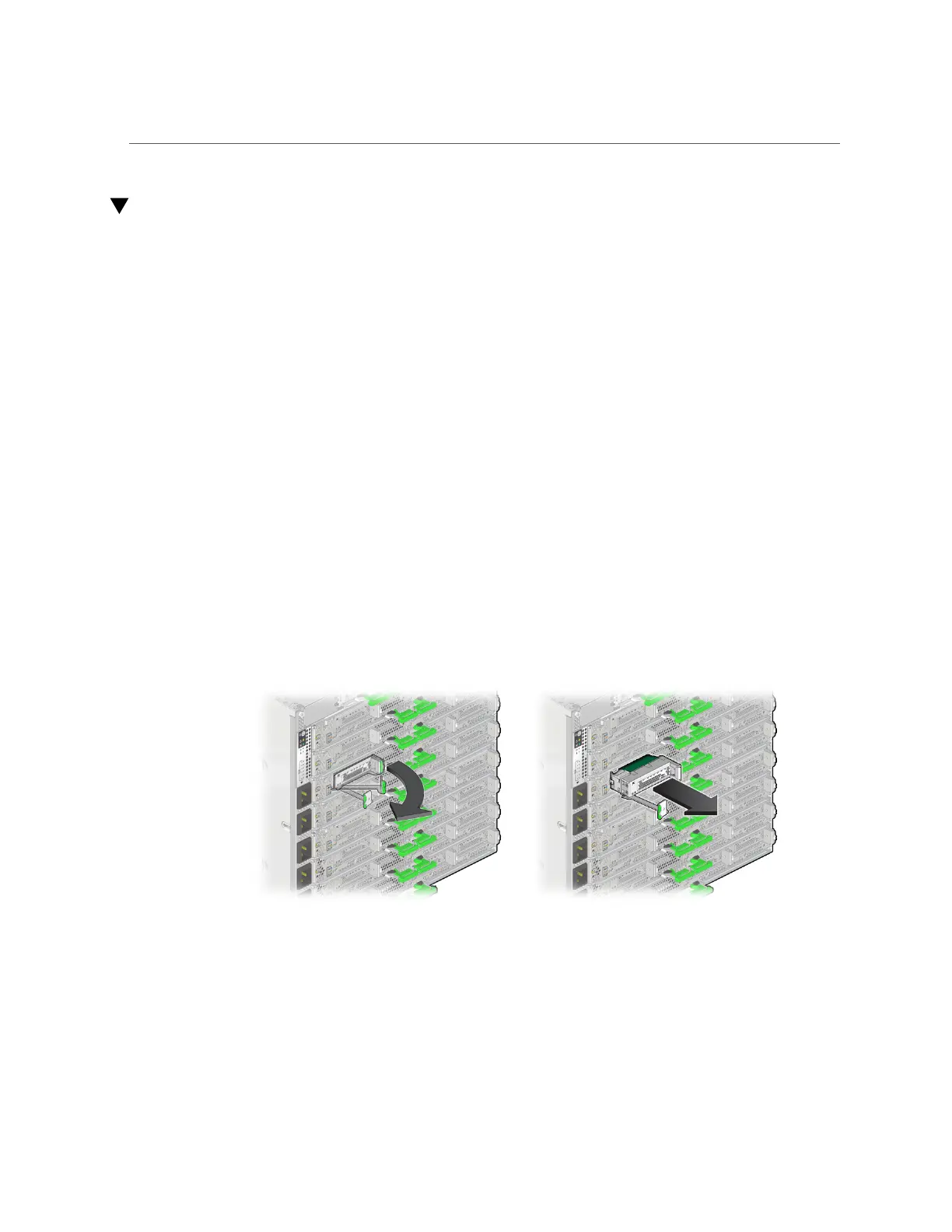Remove a PCIe Card Carrier and Card From the Server
Remove a PCIe Card Carrier and Card From the Server
You can replace PCIe cards at any time if the card is not currently in use.
1.
If you haven't already done so, determine which PCIe card requires service.
See “Identify Faulted Components” on page 36 and “PCIe Card Carrier LEDs and
Controls” on page 149.
2.
Ensure that you take proper antistatic measures.
See “Prevent ESD Damage” on page 61.
3.
Press the ATTN button on the carrier that contains the PCIe card that you wish to
remove.
The LEDs on the carrier blink for approximately 10 seconds as the PDomain disables the I/O
card. When the LEDs on both the carrier and the card turn off, the carrier and card are ready to
remove.
4.
Label and remove any I/O cables from the PCIe card.
5.
Remove the carrier from the slot.
a.
Pull the carrier’s extraction lever.
Swing the extraction lever out 90 degrees until the far end of the lever begins to push the
carrier out of the slot.
156 SPARC M8 and SPARC M7 Servers Service Manual • September 2017