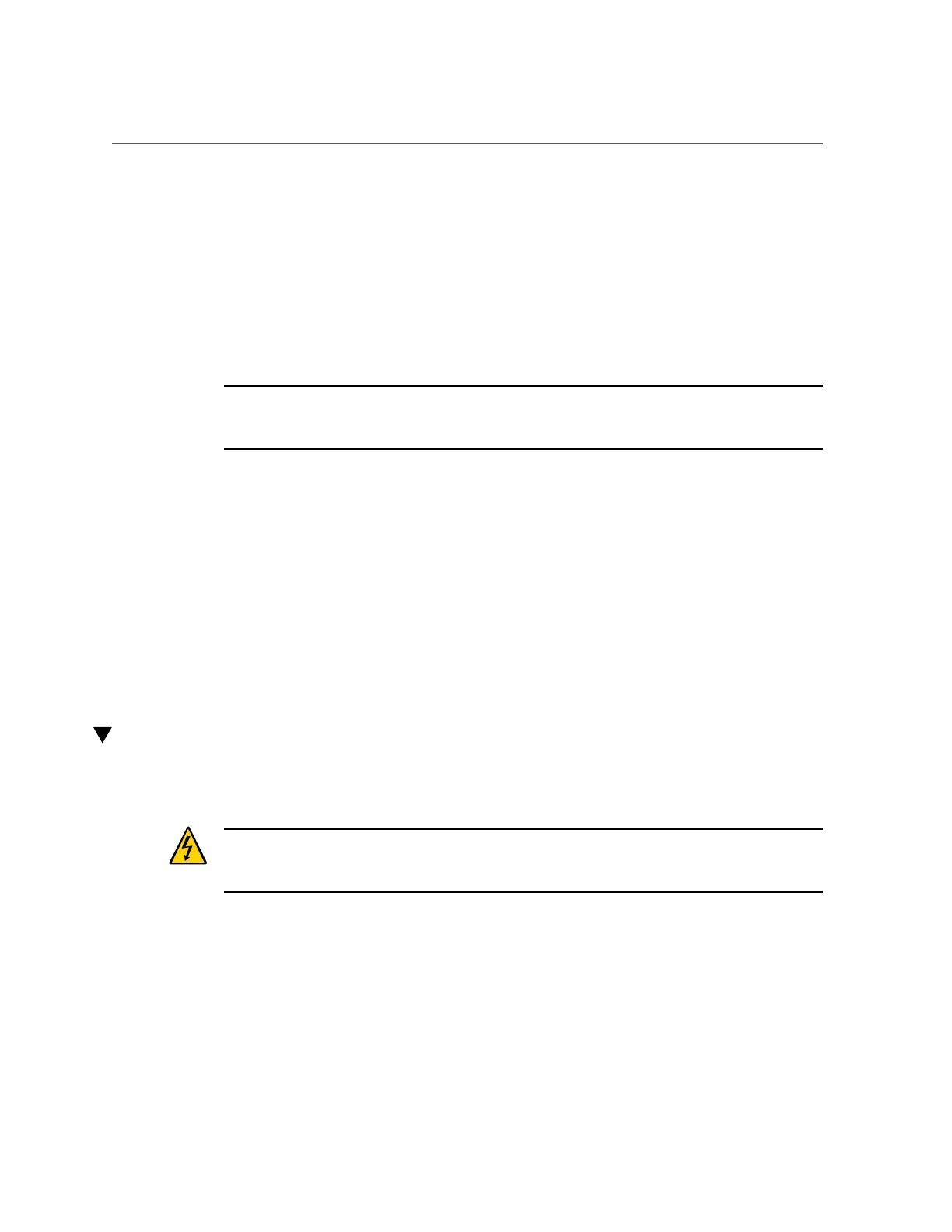Unseat a CMIOU
9.
Verify that the CMIOU is ready to remove.
-> show /System/DCUs/DCU_x/CMIOU_y health
When the CMIOU is ready to remove, this command returns Offline, and the blue Ready to
Remove LED lights.
10.
Unpack the new CMIOU and place it on a grounded antistatic mat.
See “Prevent ESD Damage” on page 61.
Note - A CMIOU is heavy. A fully-loaded SPARC M7 CMIOU weighs 25 lbs (11.3 kg) and
a fully-loaded SPARC M8 CMIOU weighs 27 lbs (12.2 kg). Use two hands when handling a
CMIOU, and do not handle it by the ejectors or connectors.
11.
After you have removed it from the system, remove the plastic connector cover
from the connectors on the new CMIOU and set it aside for installation on the old
CMIOU connectors.
Related Information
■
“Unseat a CMIOU” on page 93
■
“Return a CMIOU to Oracle” on page 98
■
“Remove a CMIOU” on page 95
■
“Controlling the System, Hosts, and SPs” in SPARC M8 and SPARC M7 Servers
Administration Guide
Unseat a CMIOU
Complete the following steps before you unseat or remove a CMIOU.
Caution - This procedure requires that you handle components that are sensitive to electrostatic
discharge. This discharge can cause server components to fail. Always use an antistatic wrist
strap.
1.
Prepare the CMIOU for removal.
See “Prepare a CMIOU for Removal” on page 91.
2.
Verify that the blue Ready to Remove light on the CMIOU is on.
See “CMIOU Indicators and LEDs” on page 90.
Servicing CMIOUs 93