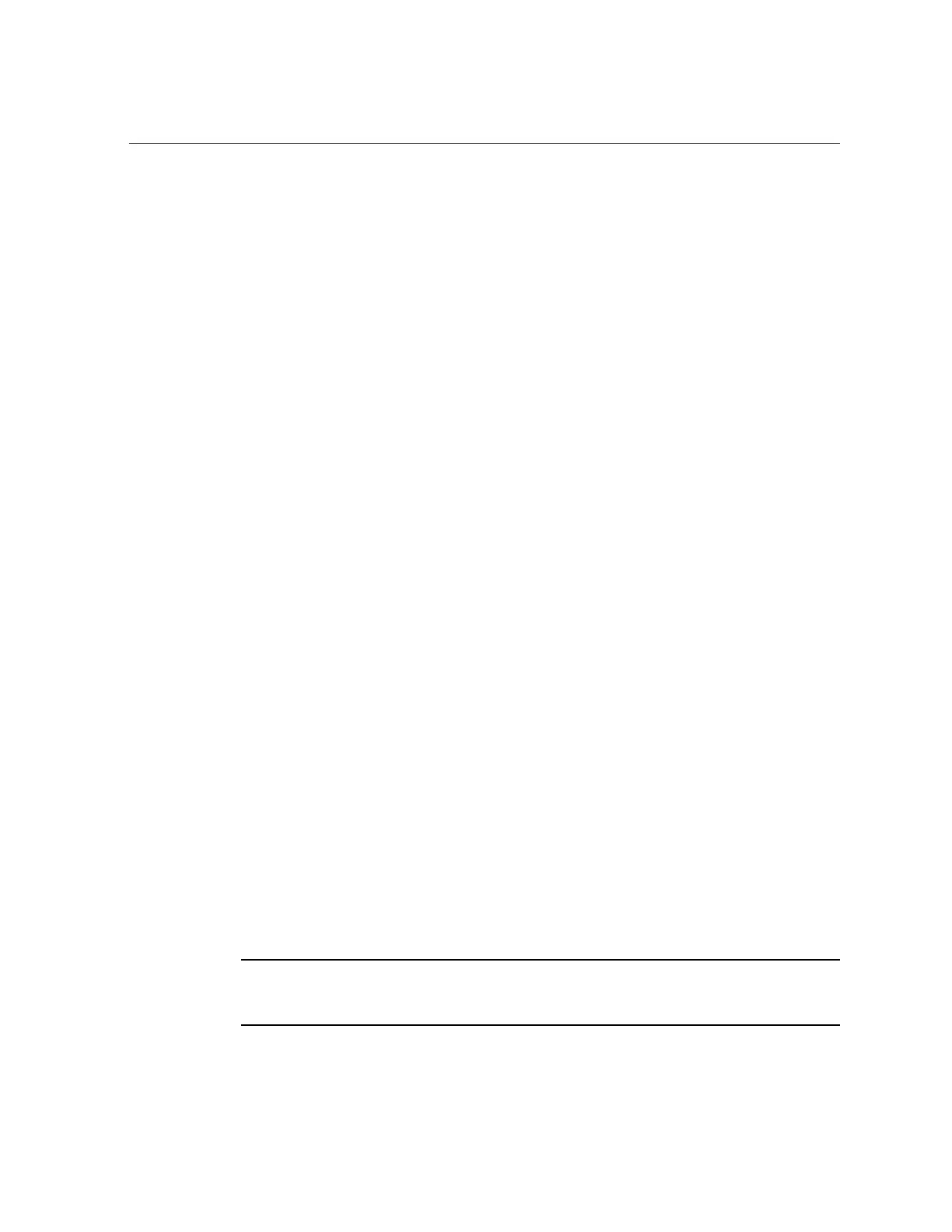Prepare a CMIOU for Removal
Properties:
host_assigned = HOSTx
5.
Access the host console.
Connect to the host console in a separate terminal session before stopping the host to ensure that
you can view all messages reported by the system.
-> start /Servers/PDomains/PDomain_x/HOST/console
Are you sure you want to start
/Servers/PDomains/PDomain_x/HOST/console (y/n) ? y
Starting /Servers/PDomains/PDomain_x/HOST/console
...
->
6.
Stop the host.
Stop the host to which the CMIOU is assigned.
-> stop /Servers/PDomains/PDomain_x/HOST
Are you sure you want to stop /Servers/PDomains/PDomain_x/HOST/(y/n)? y
Stopping /Servers/PDomains/PDomain_x/HOST/
->
7.
Confirm that the host has stopped.
-> show /Servers/PDomains/PDomain_x/HOST status
/Servers/PDomains/PDomain_x/HOST
Properties:
status = Powered Off
->
8.
Prepare the installed CMIOU for removal.
-> set /System/DCUs/DCU_x/CMIOU_y action=prepare_to_remove
where:
■
SPARC M8-8 or SPARC M7-8 (with two PDomains): x is 0 and y is 0–3, or x is 1 and y is
4–7
■
SPARC M8-8 or SPARC M7-8 (with one PDomain): x is 0 and y is 0–7
■
SPARC M7-16: x is 0-3 and y is 0–15
Note - If you issue the prepare_to_remove command, but decide not to remove the CMIOU,
you must return the component to service. To do this, either issue the return_to_service
command or physically remove the CMIOU from the server and reinstall it.
92 SPARC M8 and SPARC M7 Servers Service Manual • September 2017