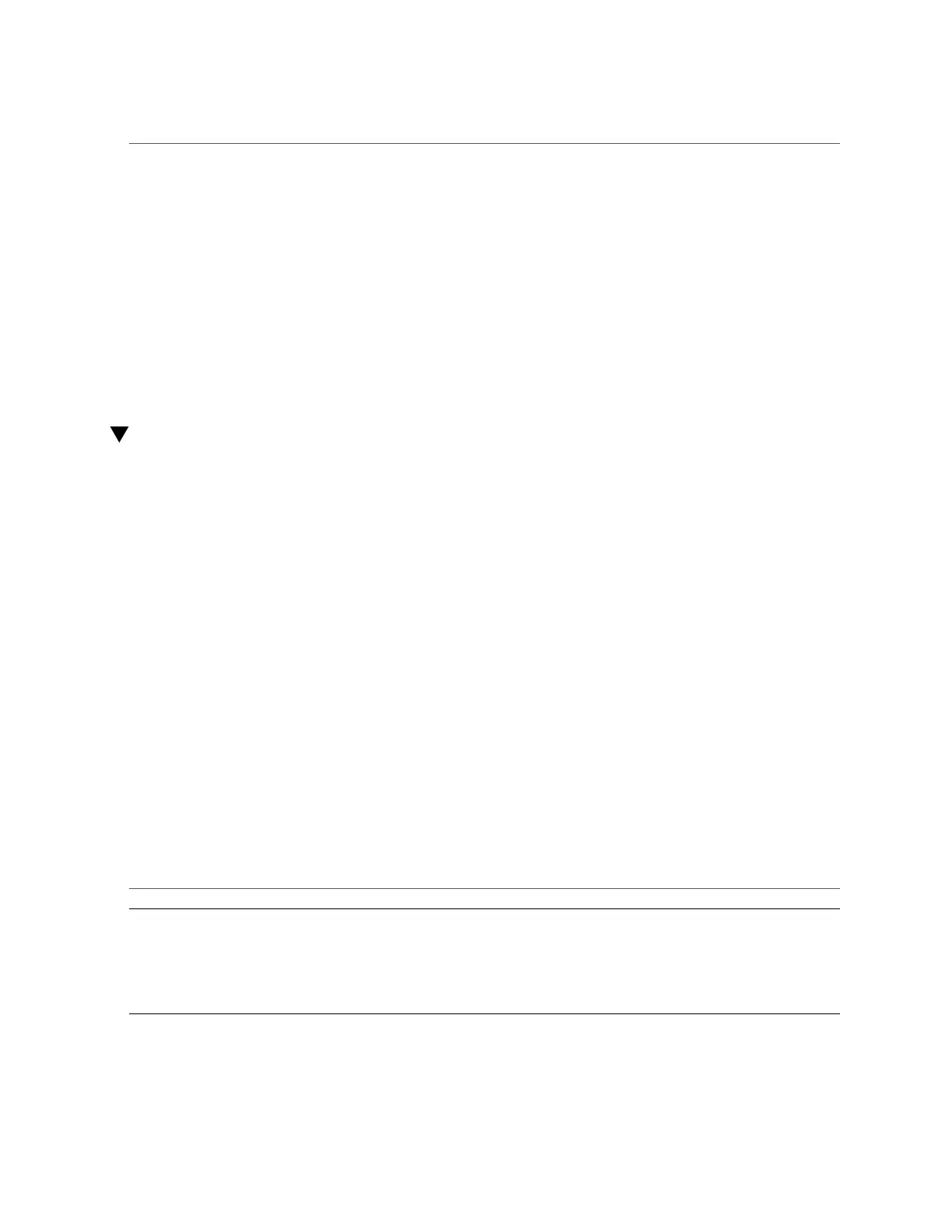Prepare a Component for Removal
Copyright (c) 2017, Oracle and/or its affiliates. All rights reserved.
->
Related Information
■
“Prepare a Component for Removal” on page 68
■
“Removing Power From the Server or Domain” on page 69
■
“Return a Component to Service” on page 75
■
“Returning the Server to Operation” on page 73
■
Oracle ILOM documentation (http://www.oracle.com/goto/ilom/docs)
Prepare a Component for Removal
1.
Log in to Oracle ILOM.
See “Log In to Oracle ILOM (Service)” on page 67.
2.
Identify the component you want to remove.
See “Detecting and Managing Faults” on page 35.
3.
Prepare the component for removal:
a.
Light the Ready to Remove LED.
-> cd /System/target-name
-> set action=prepare_to_remove
b.
Verify that the Ready to Remove LED is lit.
-> show /System/target-name health
Properties:
health = Offline
where target-name is as specified for the following components.
Component Target Name and Values
CMIOUs
/DCUs/DCU_x/CMIOUy
SPARC M8-8 and SPARC M7-8 (two PDomains): x is 0 and y is 0–3, or x is 1 and y is 4–7
SPARC M8-8 and SPARC M7-8 (one PDomain): x is 0 and y is 0–7
SPARC M7-16: x is 0 and y is 0–3, x is 1 and y is 4–7, x is 2 and y is 8–11, or x is 3 and y is 12–15
68 SPARC M8 and SPARC M7 Servers Service Manual • September 2017