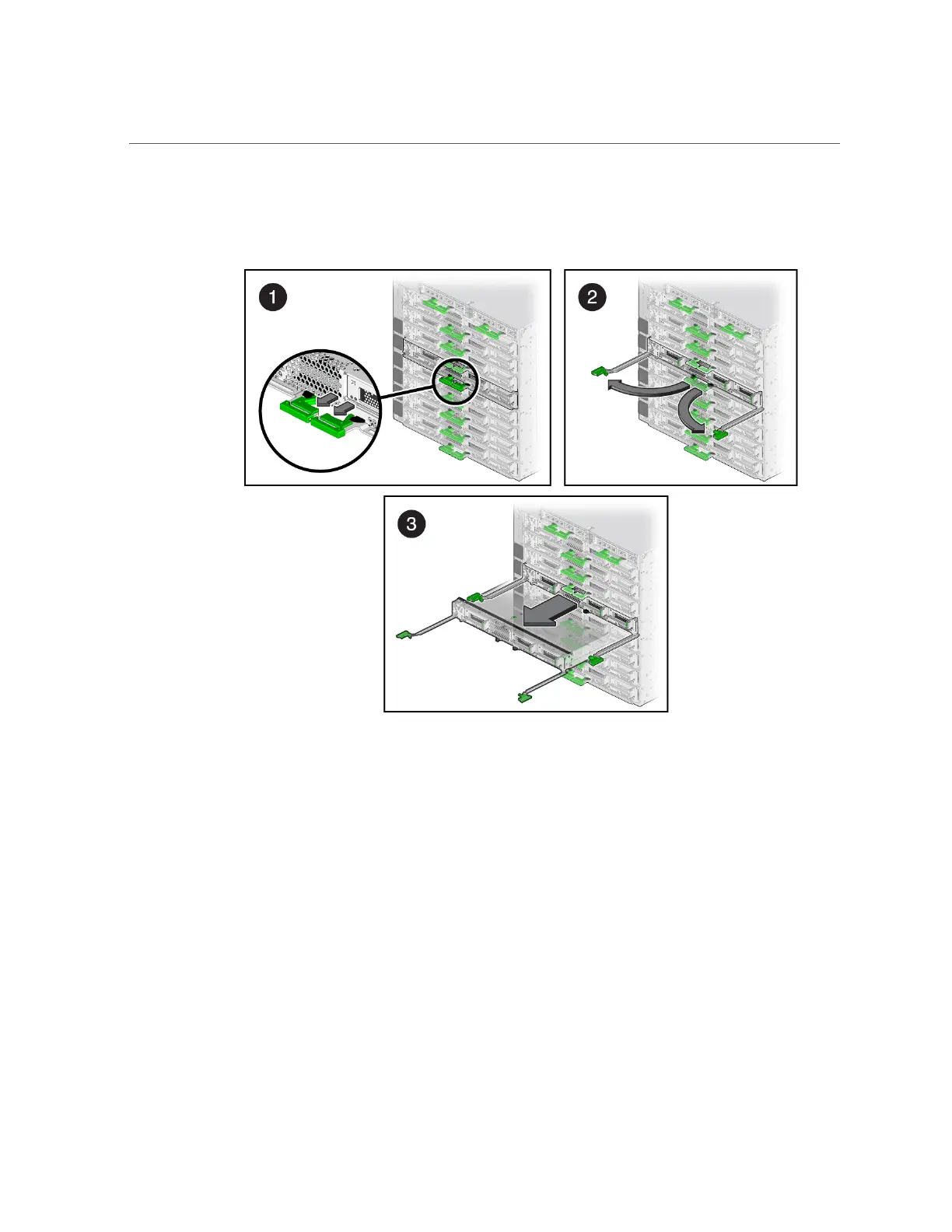Unseat a CMIOU
3.
Unseat the CMIOU.
a.
Pinch the latches on the backs of each ejector arms (panel 1).
b.
Pull the ejector arms toward you to disengage the CMIOU connectors from
the server (panel 2).
c.
Grasp the ejector arms as close to the CMIOU as possible and pull the
CMIOU one-third to halfway out of the server (panel 3).
Related Information
■
“Remove a CMIOU” on page 95
■
“Install a CMIOU” on page 102
94 SPARC M8 and SPARC M7 Servers Service Manual • September 2017