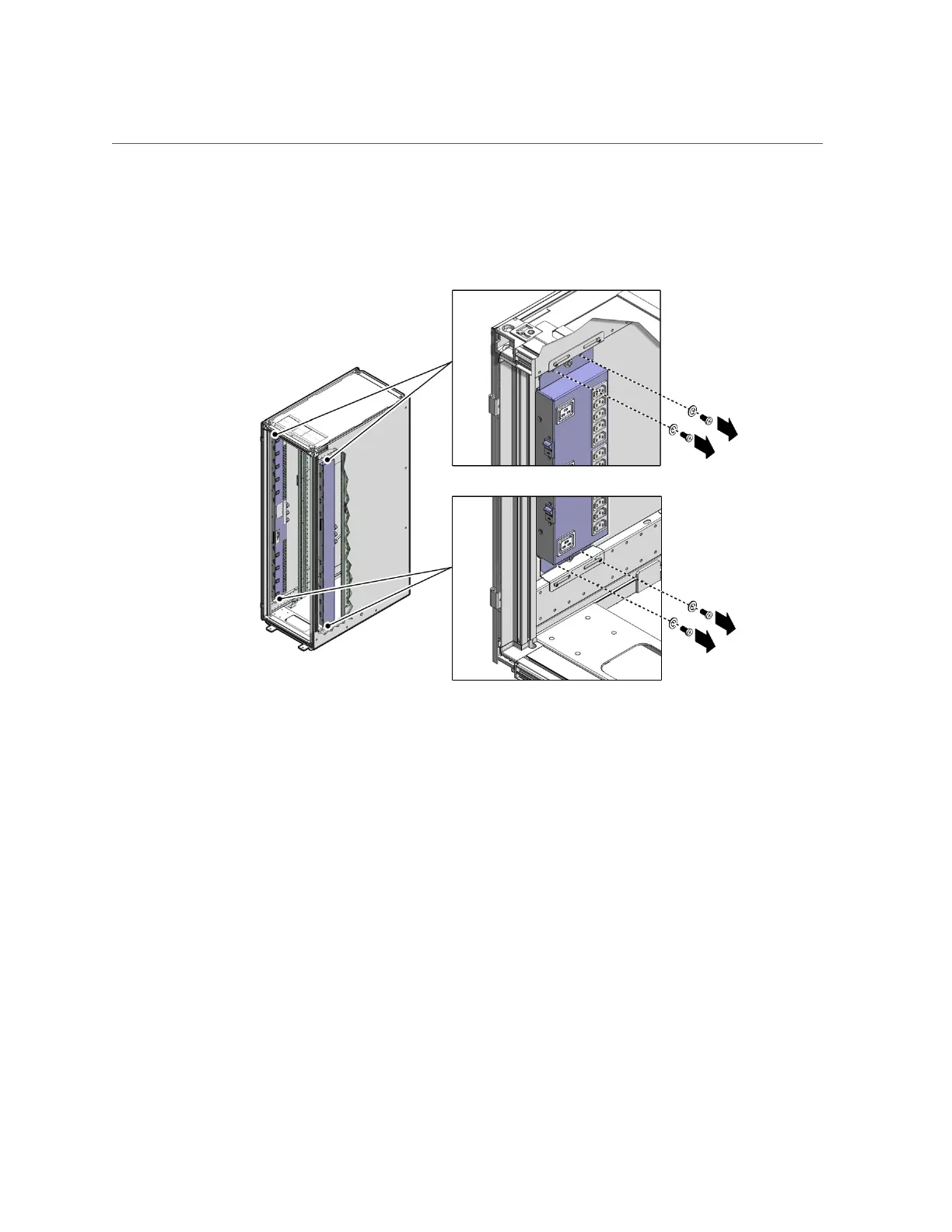Remove a PDU
These screws secure the PDUs for shipping purposes. You might have already removed
these screws when you installed the rack at the installation site.
9.
Carefully lift the faulty PDU up and off the mounting brackets.
Remove the PDU from the rack and place it on a clean work table.
Related Information
■
“Prepare a PDU for Removal” on page 254
■
“Install a PDU” on page 262
Servicing PDUs 261