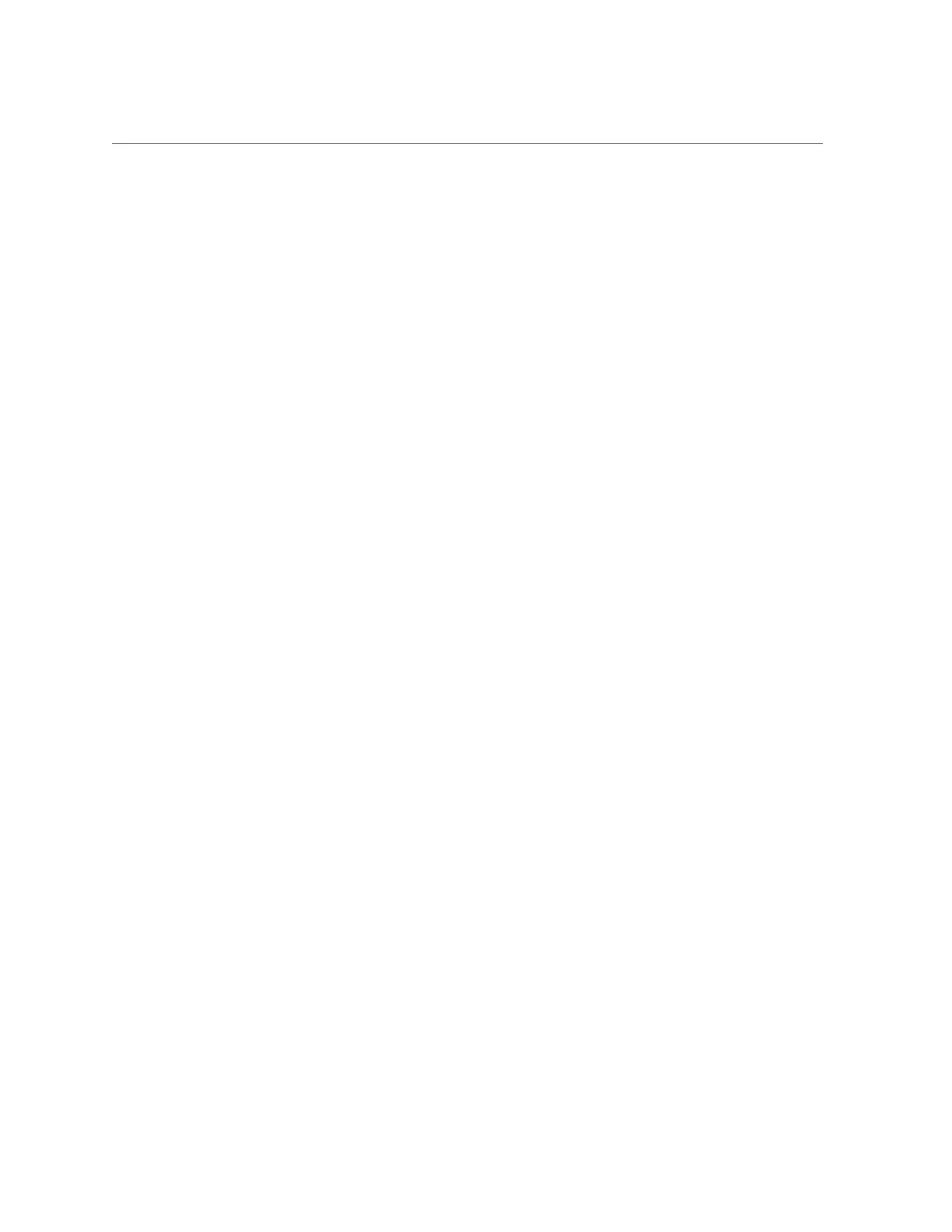Connect to a 10-GbE Client Access Network
If you do not have a 10-GbE client access network infrastructure set up at your site, you must
have a 10-GbE network switch available at the time of installation that the system can be
connected to, even if the network speed drops from 10 Gb to 1 Gb on the other side of the 10-
GbE network switch. Oracle SuperCluster T5-8 cannot be installed at the customer site without
the 10-GbE client access network infrastructure in place.
1.
Locate the Sun Dual 10 GbE SFP+ PCIe NIC(s) that you will use to connect to the
client access network.
The NIC connections will vary, depending on the type and number of domains that you have set
up for your system. See “10-GbE Client Access Network Physical Connections (SPARC T5-8
Servers)” on page 35 and “Understanding the Software Configurations” on page 46 for more
information.
2.
Locate the SFP cable that you will use for the connection to the 10-GbE client
access network.
You can use the 10-meter SFP-QSFP optical splitter cables provided with the system or your
own SFP cables.
3.
Connect the SFP side of the cable to the port on the 10-GbE NIC.
4.
Connect the other end of the cable to the 10-GbE switch that you provided.
The following figure shows an example connection layout for the 10-GbE client access network
for one of the two SPARC T5-8 servers in a Half Rack, where:
■
The two QSFP ends of the two SFP-QSFP cables connect to the QSFP ports on the 10-GbE
switch (in this example, the Sun Network 10GbE Switch 72p)
■
The SFP+ ends of the two SFP-QSFP cables connect to the SFP+ ports on the 10-GbE NICs
installed in the SPARC T5-8 server (some configurations would have fewer connections to
the SFP+ ports on the 10-GbE NICs, depending on the configuration)
Installing the System 137
