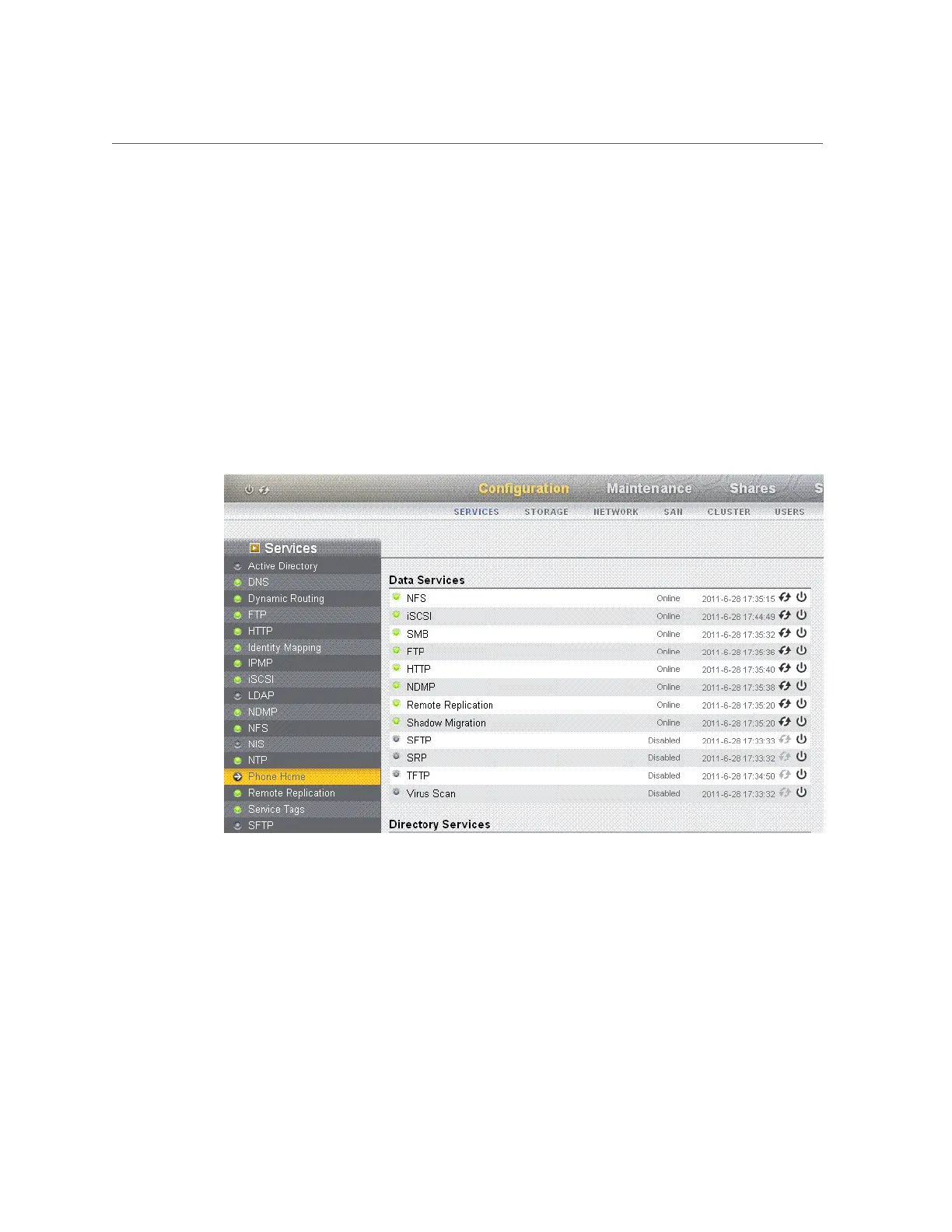Configure ASR on the ZFS Storage Appliance
https://storage-controller-hostname:215
The login screen appears.
2.
Type root into the Username field and the root password into this login screen, and
press the Enter key.
3.
Click the Configuration tab, and click SERVICES, and then on the left navigation
pane, click Services to display the list of services.
4.
Scroll down in the screen and click Phone Home, as shown in the following
figure.
Monitoring the System 211