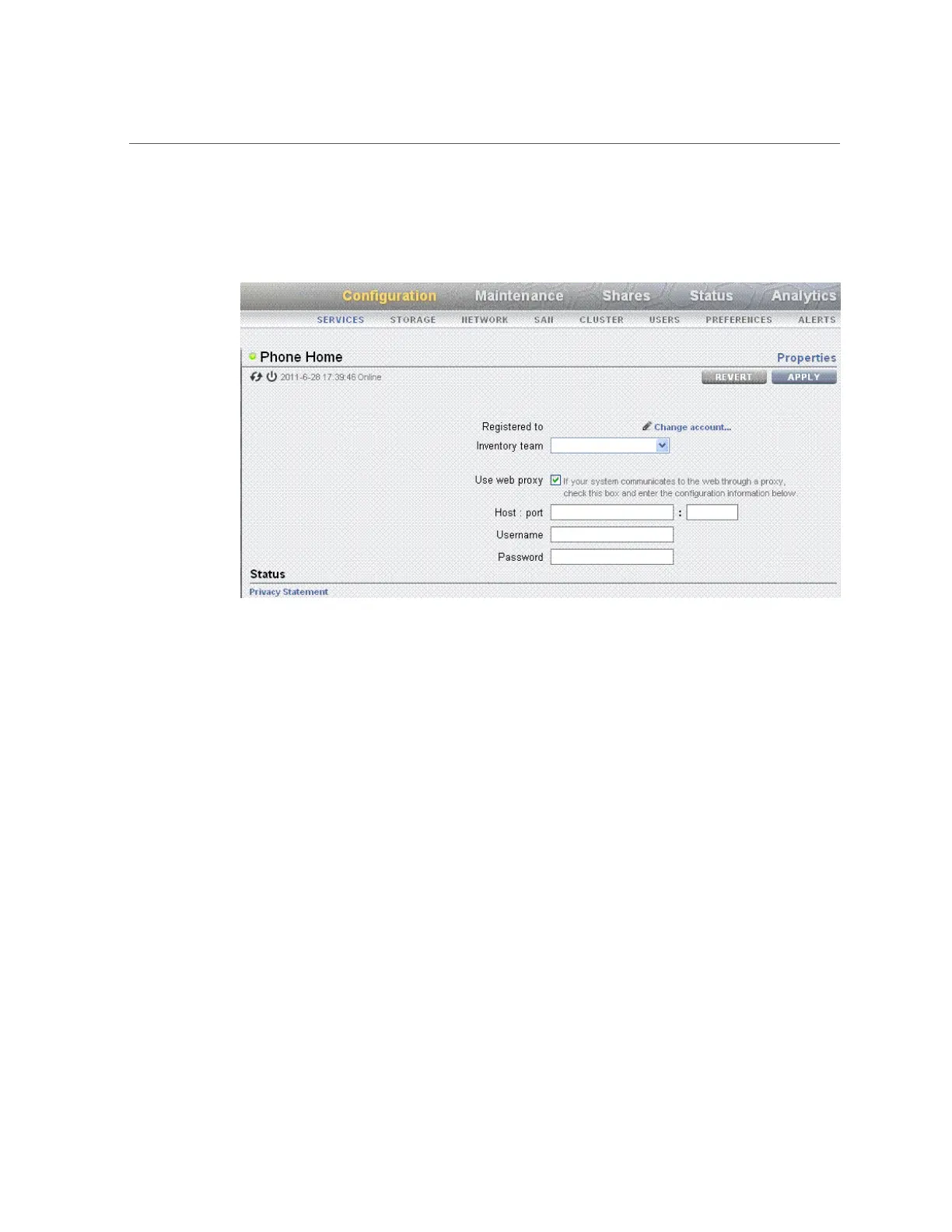Configure ASR on the ZFS Storage Appliance
When you click Phone Home, the Phone Home page is displayed, as shown in the following
figure.
5.
If you are using a web proxy to connect to the Internet from the storage
appliance, select the Use web proxy option, and type the following information:
■
In the Host:port field, type the complete host name of your web proxy server and the port.
■
In the Username field, type your user name for the accessing the web proxy server.
■
In the Password field, type the password.
6.
Click the pencil icon in the registration section.
A Privacy Statement is displayed. Click OK, complete the section for My Oracle Support and
password, and click OK.
7.
When the account is verified, select the Sun Inventory and Enable Phone Home
options.
8.
After typing the information, click APPLY.
9.
When the Service Enable / Disable popup is presented, select the Enable option.
10.
Repeat these instructions for every ZFS storage appliance in your system
212 Oracle SuperCluster T5-8 Owner's Guide • May 2016
