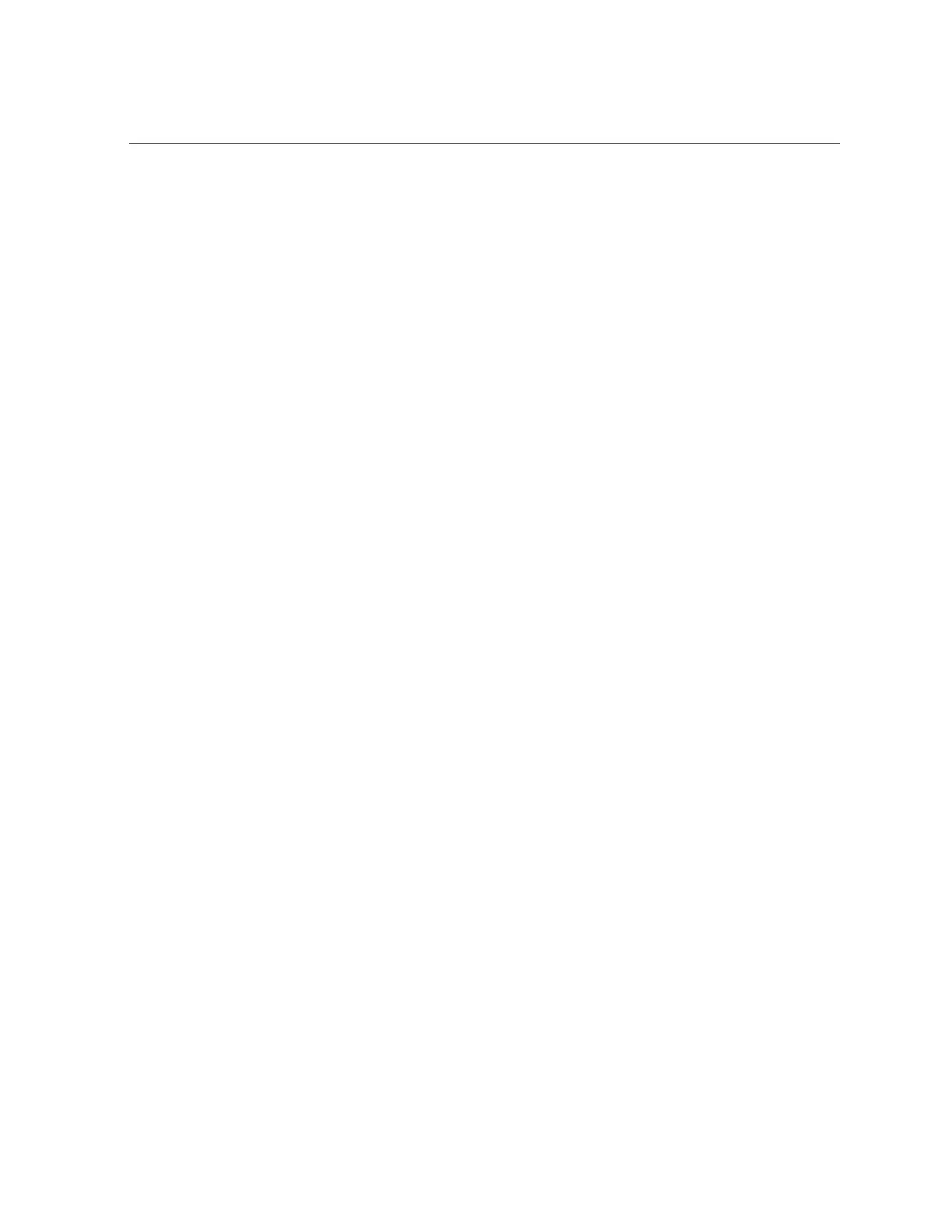Register SPARC T5-8 Servers With Oracle Solaris 11 or Database Domains to ASR Manager
online16:06:05svc:/system/fm/asr-notify:default
then the asr-notify service is installed and is working properly
3.
To register the ASR manager, run:
# asradm register -e http://asr-manager-host:port-number/asr
For example:
# asradm register -e http://asrmanager1.mycompany.com:8777/asr
You should see screens asking for your Oracle Support account name and password. After
entering your Oracle Support account name and password, you should see a notification, saying
that your registration is complete:
Enter Orcle SSO User Name:
Enter password:
Registration complete.
4.
Run the following command:
# asradm list
The screen output should be similar to the following:
PROPERTY VALUE
Status Successfully Registered with ASR manager
System Id system-identification-number
Asset Id asset-identification-number
User username
Endpoint URL http://asr-manager-host:port-number/asr
Upon successful results of the above commands, the registration of the ASR Manager is
complete.
5.
Repeat these instructions for both SPARC T5-8 servers with Oracle Solaris 11 or
Database Domains in your system.
6.
When you have completed these instructions for both SPARC T5-8 servers
in your system, approve and verify contacts to the SPARC T5-8 servers on
MOS. See “Approve and Verify ASR Asset Activation” on page 219 for those
instructions.
For more information on the process, see ASR MOS 5.3+ Activation Process (Doc ID
1329200.1).
218 Oracle SuperCluster T5-8 Owner's Guide • May 2016
