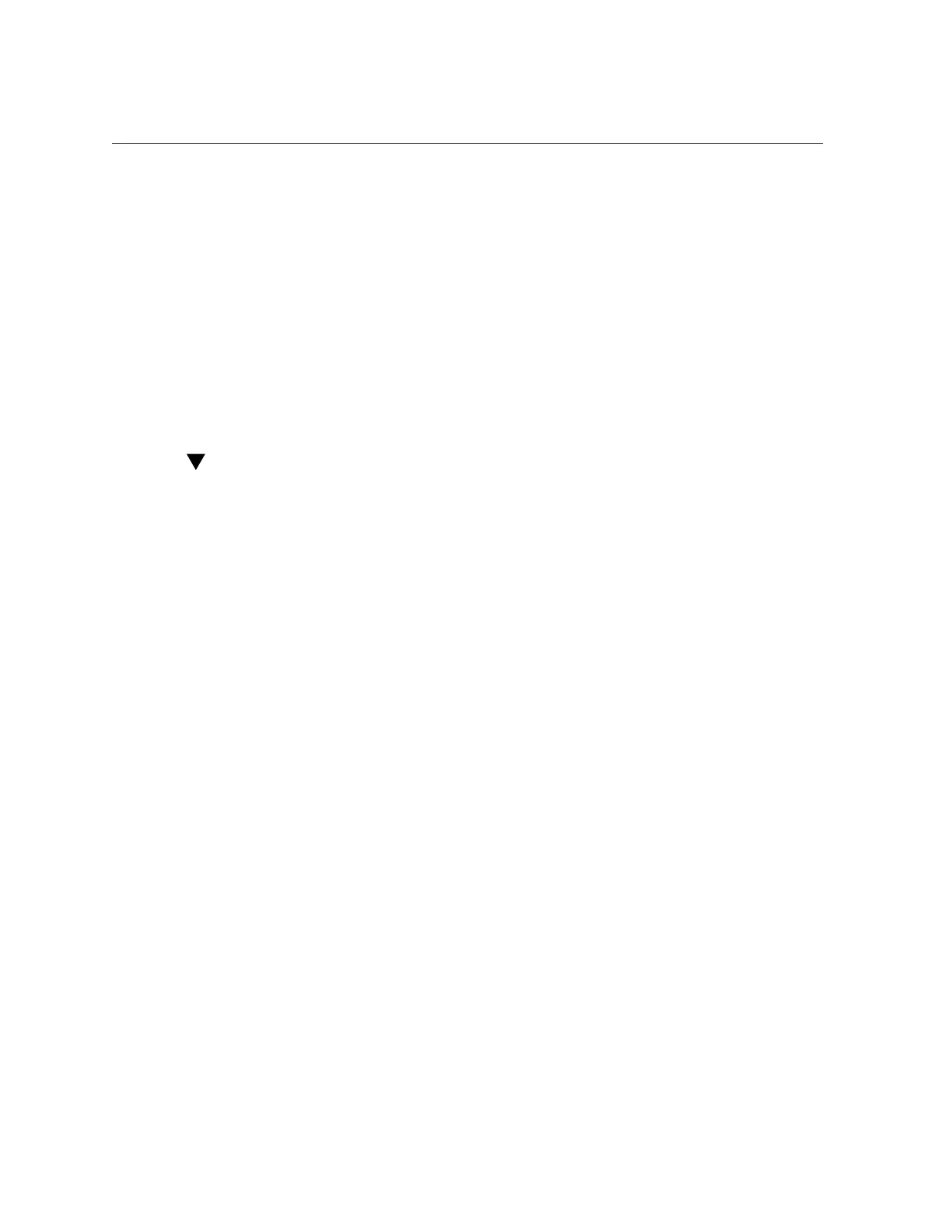Register SPARC T5-8 Servers With Oracle Solaris 11 or Database Domains to ASR Manager
2.
Restart OASM.
■
On a system running Oracle Solaris, type:
# svcadm restart sasm
■
On a system running Oracle Linux, type:
# /opt/SUNWsasm/bin/sasm stop-instance
# /opt/SUNWsasm/bin/sasm start-instance
3.
Verify the SSL setup by accessing the following URL from a browser:
https://ASR-Manager-name/asr
Register SPARC T5-8 Servers With Oracle Solaris 11 or
Database Domains to ASR Manager
Follow this procedure to register the SPARC T5-8 server with Oracle Solaris 11 or Database
Domains to the ASR Manager.
1.
Log in to the SPARC T5-8 server as root.
2.
Confirm that the asr-notify service is working:
# svcs asr-notify
■
If you see the following message:
svcs: Pattern ???asr-notify' doesn't match any instances
then confirm that the asr-notify service is installed:
# pkg list asr-notify
If you see the following message:
pkg list: no packages matching ???asr-modify' installed
then install the asr-notify service:
# pkg install system/fault-management/asr-notify
Enter the svcs asr-notify command again to confirm that the asr-notify service is
working.
■
If you see the following message:
# svcs asr-notify
STATESTIMEFMRI
Monitoring the System 217
