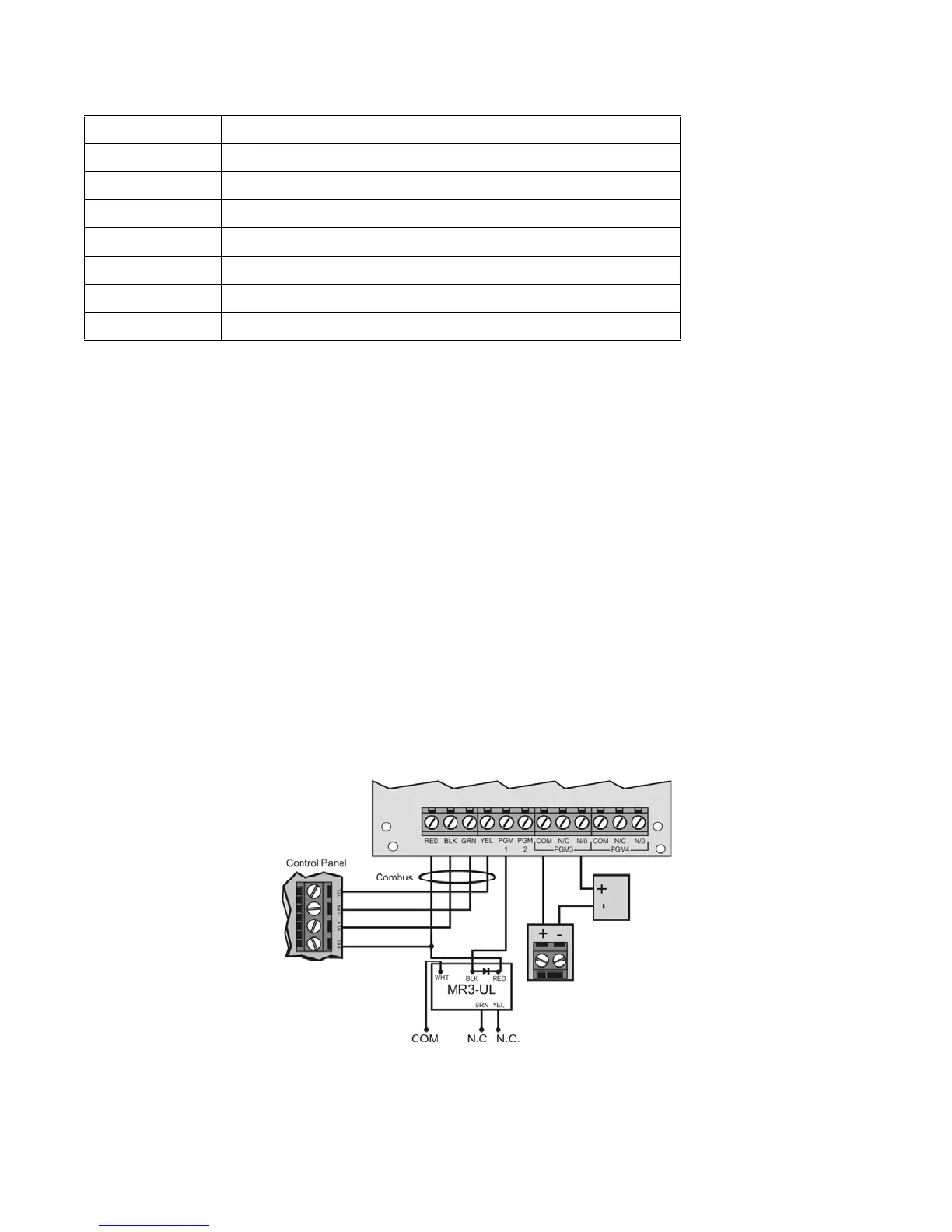EVO Installation Guide 47
Specifications
See Component Specifications and Installation guides at the end of this document for Installation instructions.
7.0.4 Hardwired keypad TM50
The TM50 Touch Intuitive Touchscreen allows you to control your Paradox system’s functions through its
touchscreen interface.
See Component Specifications and Installation guides at the end of this document for Installation instructions.
7.0.5 IP communication module IP150
The IP150 Internet Module is an HTTPs-supported IP communication device that enables you to control and
monitor your security system through any web browser (e.g., Google Chrome). The IP150 provides freedom to
access your system and receive instant, SSL encrypted email notifications anywhere in the world when your
system detects activity. So no matter where you are, you will have access to arm, disarm, and more.
See Component Specifications and Installation guides at the end of this document for Installation instructions.
7.0.6 Wireless Expansion Module RTX3
The RTX3 is a 2-way, 32 zone wireless expansion module which enables Imperial, DGP/EVO, Spectra SP Series or
Esprit control panels to support wireless hardware such as motion detectors and remote controls.
Figure 16 – RTX3 Wiring
See Component Specifications and Installation guides at the end of this document for Installation instructions.
Operating Voltage 9 to 16Vdc
Operating Temp. -10 to 55°C (14 to 131°F)
Power Consumption Maximum current - 150mA
Dimensions 15 x 12.6 x 2.7 cm (6 x 4.9 x 1.06 in.)
Weight 230g (8.1 oz)
Humidity 5-93%
Compatibility EVO192 v2.16 or higher and EVOHD V1.0 or higher
Compliance EN50131-3 Grade 3; Environmental Class II