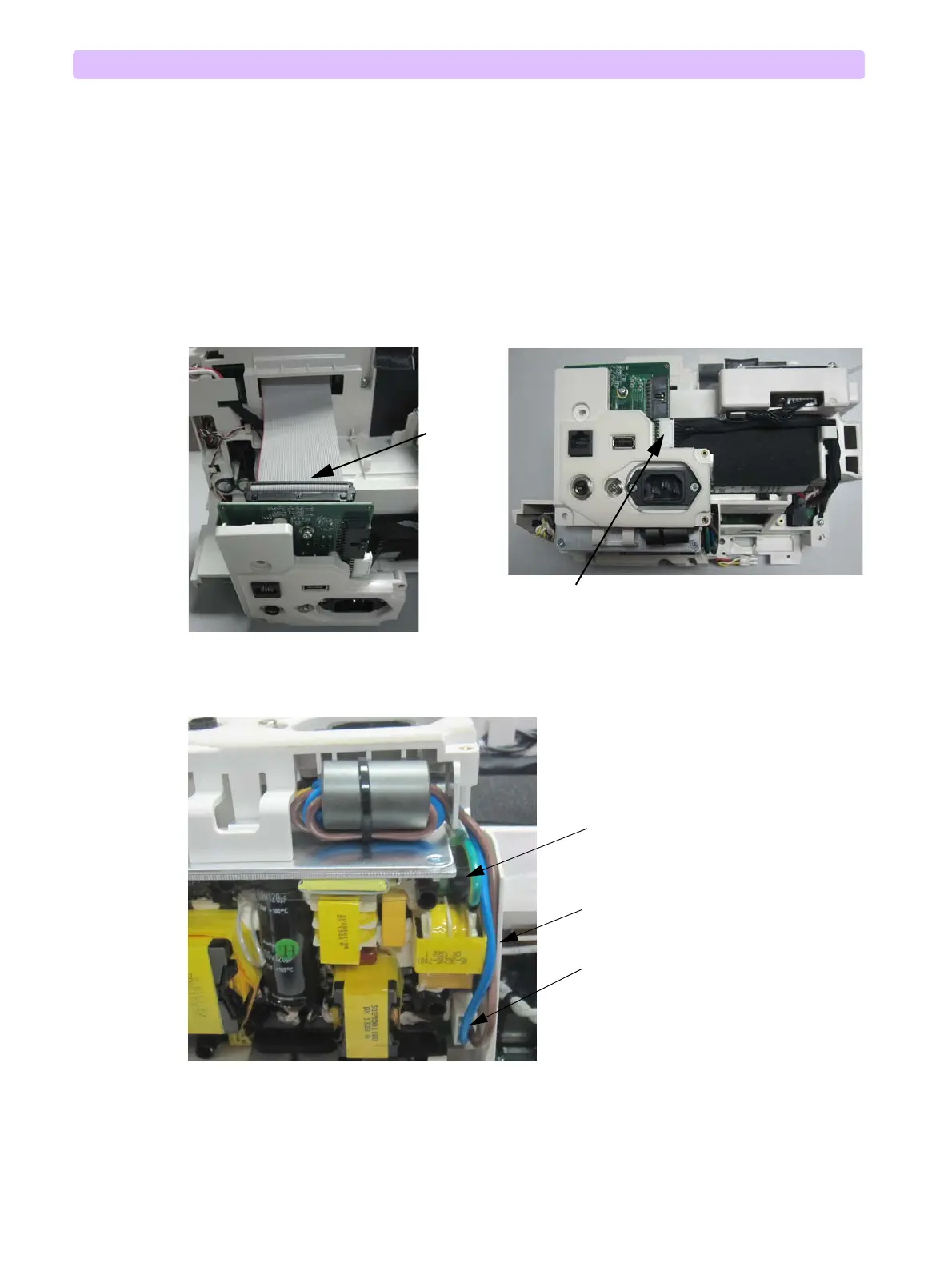4: Repair Internal Assemblies — Main Chassis
132
I/O Assembly
Preparation
1 Open the Case. See “Opening the Case” on page 90.
2 Remove the Main Chassis. See “Separating Main Chassis and Rear Case” on page 113.
Removal
1 Unplug the I/O PCA Connector Cable and the NBP Cable, see Figure 105.
Figure 105 I/O Assembly-1
2 Unplug the cables. See Figure 106. (Viewing from button up)
Figure 106 I/O Assembly-2
3 Remove the M 3x23 screws with washers, see Figure 107.
4 Loosen the I/O Assembly Lock, see Figure 107.
I/O PCA
Connector
Cable
NBP Cable
Grounding Wire
Power Cable
Plastic Rib