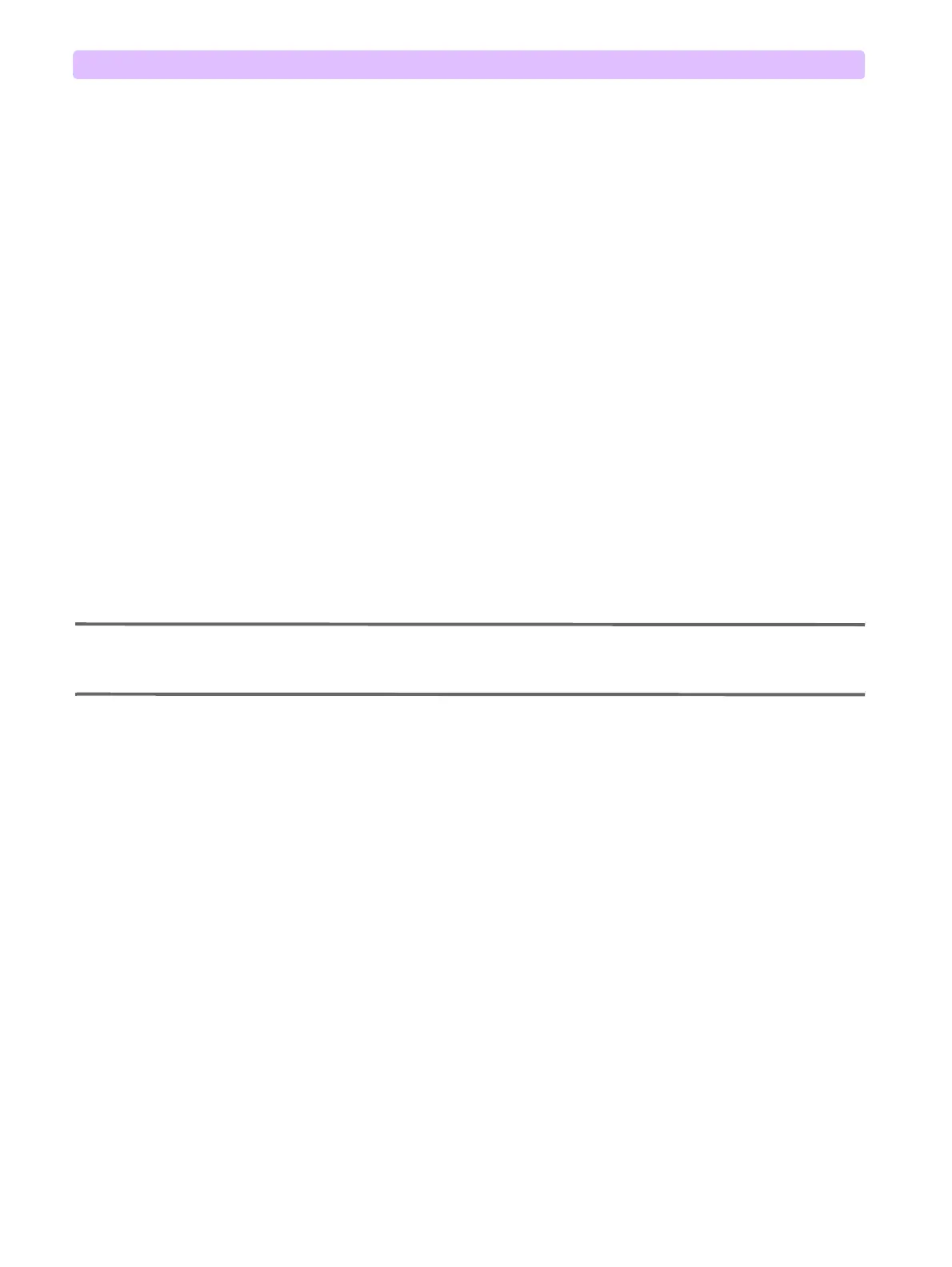3: Troubleshooting Operational Check
36
Operational Check
Perform Operational Check (Op Check) at regular intervals to supplement the hourly, daily, and weekly
Automated Tests executed by the Efficia DFM100 and to troubleshoot the device. Automated Tests
provide adequate assurance that the device is in a functional state of readiness. Op Check supplements
the Automated Tests by verifying therapy cables, the ECG cable, paddles, audio, the Charge, Shock and
Sync buttons, and Therapy Knob.
To run the Operational Check:
1 Insert a battery displaying at least two blue LEDs.
2 Tu r n t h e Therapy Knob to Monitor.
3 Press the Smart Select knob.
4 Rotate the Smart Select knob, select Other and press the Smart Select knob.
5 Select Operational Check and press the Smart Select knob.
6 Select
Run Op Checkand press the Smart Select knob.
Exit Clinical Mode?
prompt appears.
7 Select Yes and press the Smart Select knob to start the Op Check.
Select No and press the Smart Select knob to return to the Clinical mode.
8 When a response is required, rotate the Smart Select knob to select your answer and press the Smart
Select knob to confirm your choice. “Operational Check Tests” on page 38 shows the tests, in the
order in which they are performed, explains the prompts that may appear, and describes the actions
you should take (if any).
NOTE: If testing paddles, make sure that they are secured in their pockets. If the patient contact indicator (PCI)
LEDs light, adjust the paddles in the pockets to improve the electrical contact. If the LEDs continue to
light, clean the paddle electrode surfaces.
Operational Check Setup
The Efficia DFM100 performs the readiness check, and when all readiness conditions are satisfied begins
to run Op Check tests.
Carefully read the setup instructions on the screen, see Figure 32 for a sample. Once the Efficia DFM100
is set up properly, you can proceed with the Op Check.
You cannot perform the Op Check without a sufficiently charged battery. If there is no battery in the
device then the prompt message Insert Charged Battery or Exit appears. If the battery charge is low,
then the prompt message Battery Charge Low, Replace Battery or Exit appears.
Options are tested only if present.