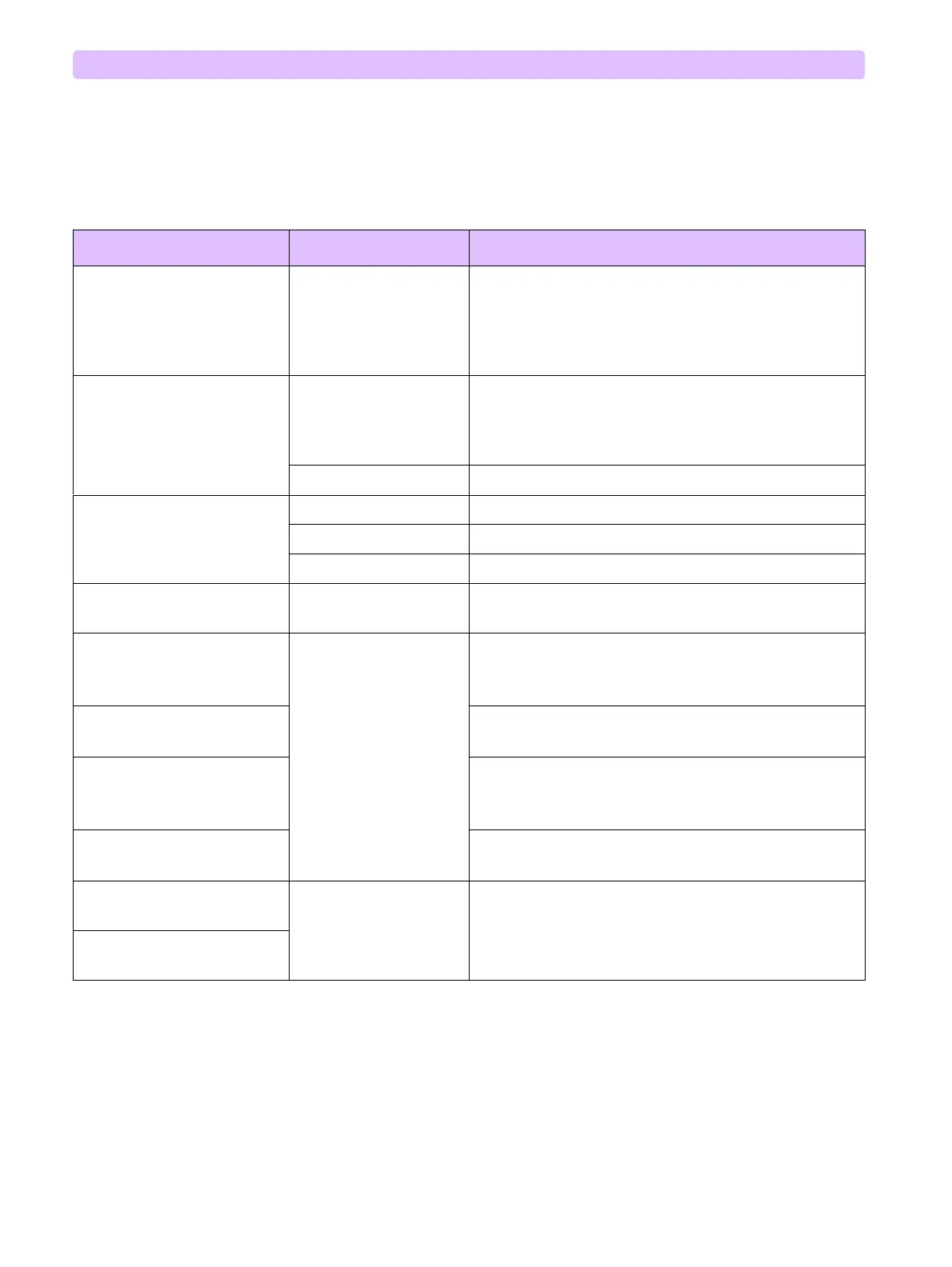3: Troubleshooting Components Troubleshooting
70
Controls Problems
If the controls performance becomes a suspect, run the controls tests as described in “Controls Test” on
page 160. Tabl e 2 4 discusses control problems that can occur.
Table 24 Controls Problems
Symptom Possible Cause Suggested Solution
message During Operational
Check, the Therapy Knob
was not set to 170 J as
directed
• Run an Operational Check setting the Knob to 170 J as
directed.
• Check the Therapy Knob for mechanical operation.
• If the Therapy Knob is not responding, run the Controls
Test, if fails replace the Therapy Encoder.
One or more of the buttons on
the front panel do not respond
correctly
UI PCA failure • Run Controls Test to confirm.
• Check button pieces for mechanical operation.
• Check connections to the UI PCA.
•Replace UI PCA.
Processor PCA failure Replace Processor PCA
The Therapy Encoder does not
respond correctly
Therapy Knob misaligned Reseat / replace Therapy Knob
Therapy Encoder failure Replace Therapy Encoder
Processor PCA failure Replace Processor PCA
error log message Test is not completed
within the specified time
Run Op Check
(2:2)
error log
message
Control Test failure • Run Op Check (ensure the Knob is at 170 position)
•Replace Therapy PCA
• Replace Processor PCA
(3:2)
error
log message
•Run OpCheck
•Replace UI PCA
(4:2)
error log
message
•Run OpCheck
• Replace Paddles (if the paddle Shock button fails)
• Replace UI PCA (if the device Shock button fails)
(6:2)
error log
message
•Run OpCheck
• Replace UI PCA
(2:3)
Therapy Encoder failure Replace Therapy PCA
(2:4)