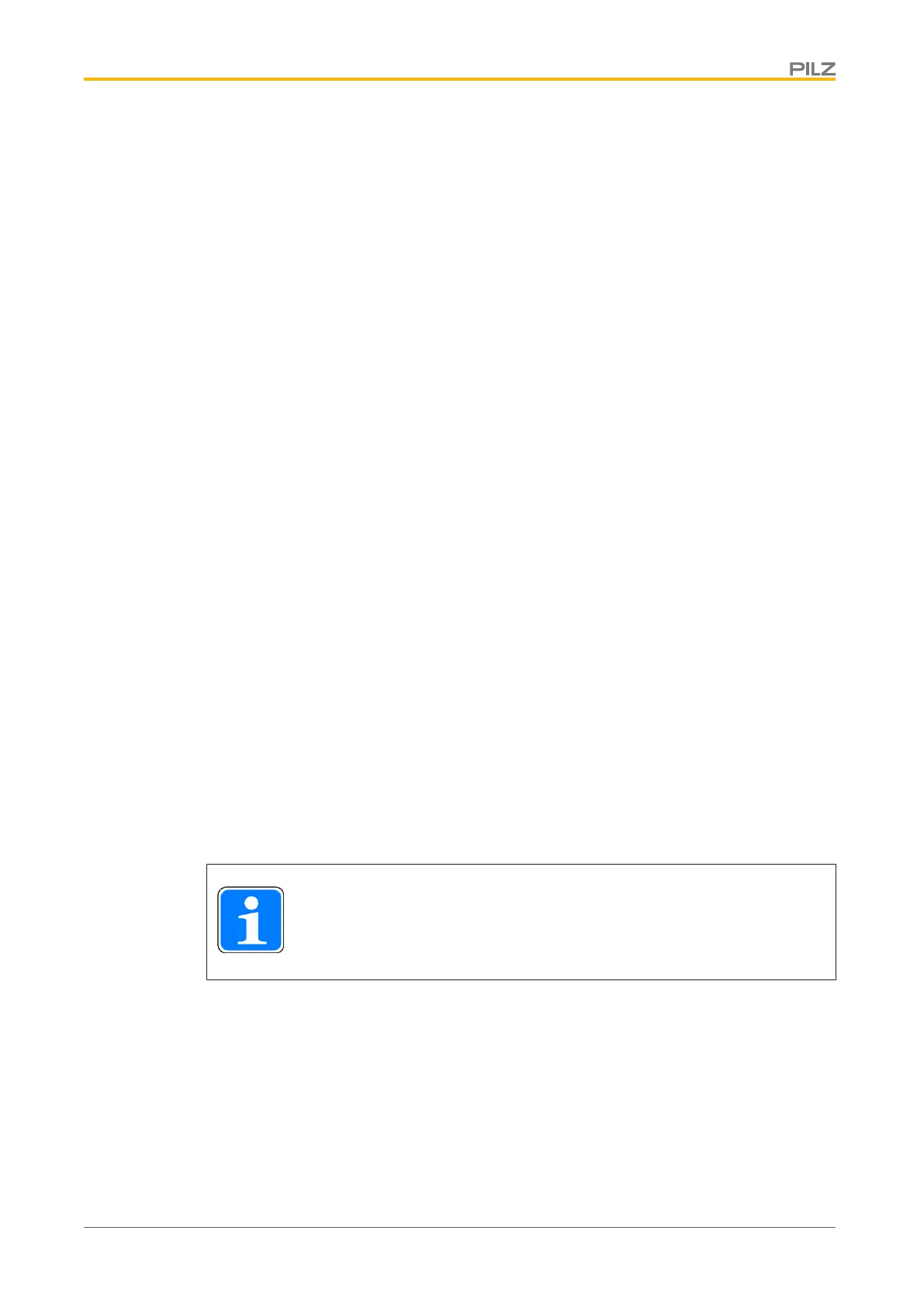Commissioning
Operating Manual PMCprotego D.48, PMCprotego D.72
1001735-EN-04
188
} Voltage for relay contact for operational readiness BTB/RTO: Link terminals X4/7 and
X3/15
} Wire the main contacts of the mains contactor: Connect to mains voltage and the ter-
minals at X0
} Wire analogue input ANALOG-IN1+/ANALOG-IN1-, X3/9, 10
} Connect servo motor to X8 terminals
} Connect resolver to X2 sockets
} Connect motor holding brake to X9A terminals
} Connect external brake resistor to X8 terminals
3. Preparing for commissioning
Prepare the servo amplifier for commissioning:
} The mains voltage and supply voltage are switched off.
} A personal computer with the commissioning software installed is connected.
} An enable device in accordance with EN 292-1 is connected.
} The ENABLE input on the servo amplifier has a “0” signal. The servo amplifier is not en-
abled.
4. Connect 24 VDC supply voltage
1. Switch on 24V power supply for the servo amplifier's control element (X4).
2. Press S1 switch “24V on”
Procedure once supply voltage is applied:
} LED display: X.XX (firmware version)
} Relay contact for operational readiness BTB: open
} After approx. 5 seconds:
– LED display: YY. (current strength, flashing dot for CPU O.K.)
– Relay contact BTB: closed
5. Establish communication PMCprotego <--> PC
INFORMATION
Details descriptions of the software tools used below are available on the
Tools-CD.
} Start the commissioning software PASmotion.
Configure project
1. Select Project --> New --> Project...
The Create Motion Project window is opened.
2. Enter a name for the project under Project Name.
3. Click on Next.
The Connection Settings window is opened.
