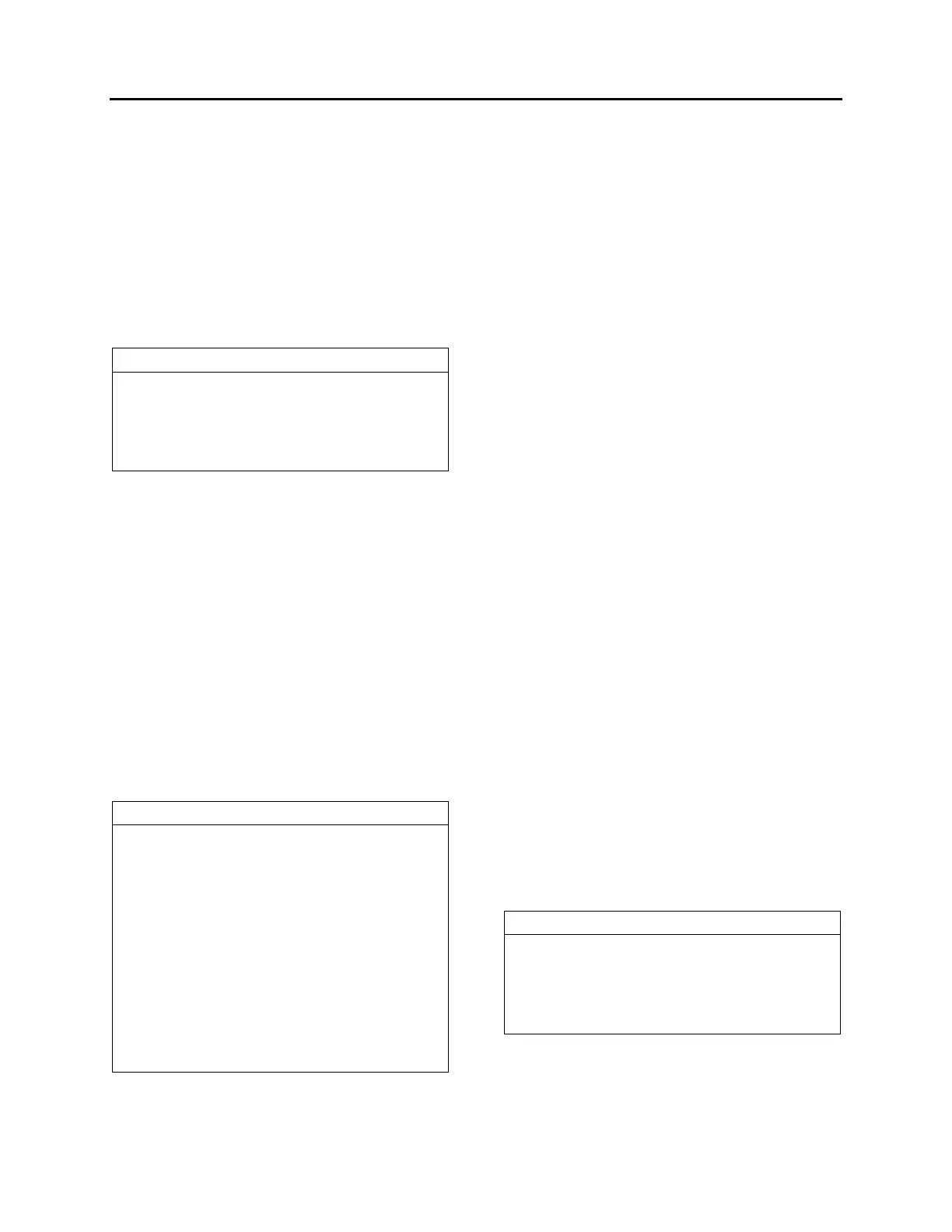Section 06: ELECTRICAL
PA1562
22
Once the problem corrected, the MCD still
shows the fault as being active. You have to
leave the FAULT DIAGNOSTIC menu, wait
approximately 20 to 30 seconds and then return
to FAULT DIAGNOSTIC to request a new
diagnostic of the ELECTRICAL SYSTEM from
the CECM. The MCD should display the fault as
being inactive. The CECM can store up to 20
faults, i.e. the first 10 and the last 10. Middle
faults will be erased. If the breakers are tripped,
the fault history will be erased from the CECM
memory.
NOTE
It is of the utmost importance to have a MCD
(message center display) in working condition
because it is the most important tool to
achieve troubleshooting on a multiplex
vehicle.
4.2 PROBING VOLTAGE ON THE
MULTIPLEX CIRCUITS
Some Multiplex modules are supplied by 12
volts while others are supplied by 24 volts. The
12-volt or 24-volt information is found on the
modules symbol in the wiring diagram. Before
taking voltage readings to track the source of a
problem, first verify if the module is supplied by
12V or 24V, if not, residual voltage on the
module inputs/outputs can draw an erroneous
conclusion.
Inactive Multiplex output = Residual voltage of
18% to 33% of supply voltage.
Inactive Multiplex input = Residual voltage of
50% of supply voltage.
NOTE
o Verify on the wiring diagram whether the
voltage is 12V or 24V,
o For a 12V module: an active voltage would
be 12V or 0V but not in between. If you
measure the intermediate tensions (ex.
6V, 2V, or 4V) this must be interpreted as
if the input or the output is inactive.
o For a 24V module: an active voltage would
be 24V or 0V but not in between. If you
measure the intermediate tensions (ex.
12V, 4V, or 8V) this must be interpreted as
if the input or the output is inactive.
4.3 CAN NETWORK
The CAN network wiring is separated in sections
and uses connectors that are not shared with
other circuits. This allows sections of the
network to be isolated to help locate short-circuit
on the CAN.
In case of a short-circuit on the CAN network,
this affects all the modules and they all act as
“No response” in the error messages of the
“ELECTRICAL SYSTEM” menu. To locate a
short-circuit, proceed by disconnecting one
module zone at a time while verifying if this
makes inactive the errors in the modules still
connected. Connector C1 (front electrical &
service compartment) disconnects all the
modules at the rear of the vehicle from the
network. Connector C5 (front electrical & service
compartment) disconnects all the modules from
the entrance door & wiper control panel.
Connector C3 (rear electrical compartment)
disconnects all the modules at the rear of the
vehicle from the network.
Example: Disconnect C5 and C1 and then verify the
status of the errors. If the front modules (A41 to A46)
now give inactive errors, which means short-circuit is
elsewhere than in the front electrical & service
compartment.
4.3.1 Can Connection On The Telltale Panel
And The Hvac Control Unit
The telltale panel module and HVAC module are
linked to the CECM by a CAN connection. In
case of a CAN connection default, the telltale
panel LCD display shows "CAN", and on the
HVAC control unit, the temperature display
indicates "---". To confirm a CAN connection
default, check that the fan speed on the driver's
section HVAC control unit cannot be adjusted.
Moreover, specific error messages from these 2
modules can be read in the ELECTRICAL
SYSTEM menu.
NOTE
While downloading a new vehicle program in
the CECM from a computer, the CAN network
is temporarily interrupted and therefore a CAN
reference appears in the telltale panel LCD
display.
