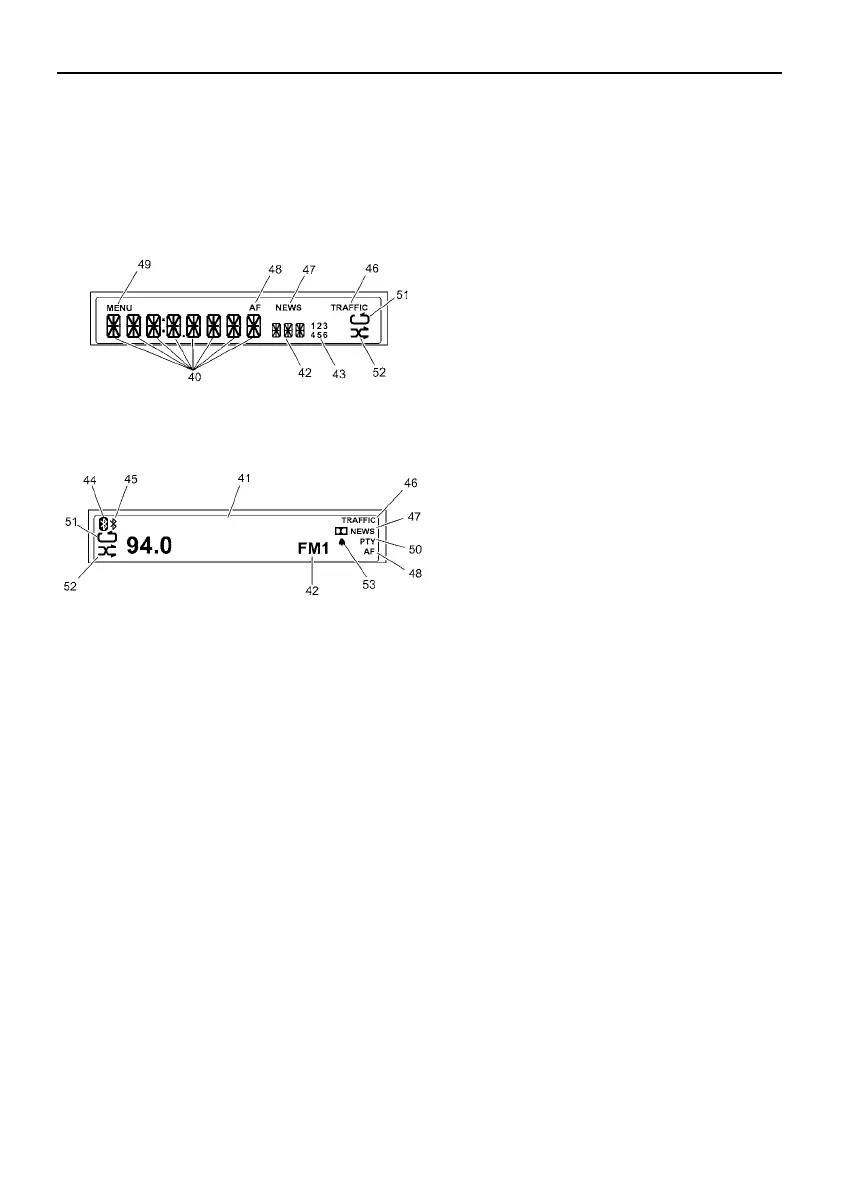6 English
Display Quick Reference Guide
Radio LCD Display
W3007857
Base Radio Display (Fig. 4)
W3007858
Mid Radio Display — Optional
(Fig. 5)
40. Base Radio Text Display:
•
Radio: Displays radio frequency
and station name
•
CD: Displays track, time and
music info when available
41. Mid Radio Text Display
•
Radio: Displays radio band
(FM/AM) and frequency
•
CD/USB: Displays track, time and
music info when available
42. Source Display
•
Radio: Displays radio band (FM1,
FM2, FM3 (Mid radio only) AM,
WX, or SAT (Mid radio only))
•
CD/USB: Displays other source
than radio
43. Preset Number
•
Radio: Displays preset number
44. Phone Connected
•
General: Indicates that the phone
is connected
45. Bluetooth On
•
General: Indicates that the
Bluetooth function is on
46. Traffic Info
•
General: Indicates that the traffic
function is on
47. News Info
•
General: Indicates that the news
function is on
48. AF
•
General Indicates that the AF
(Alternative frequency) function
is on
49. Menu
•
General: Displayed when in
Menu
50. PTY
•
General: Indicates that the PTY
(Program type) function is on
51. Repeat
•
CD/USB: Display when Repeat
is on
52. Random
•
CD/USB: Displayed when
Random is on Menu
53. Alarm
•
General: Indicates that the Alarm
clock function is on
