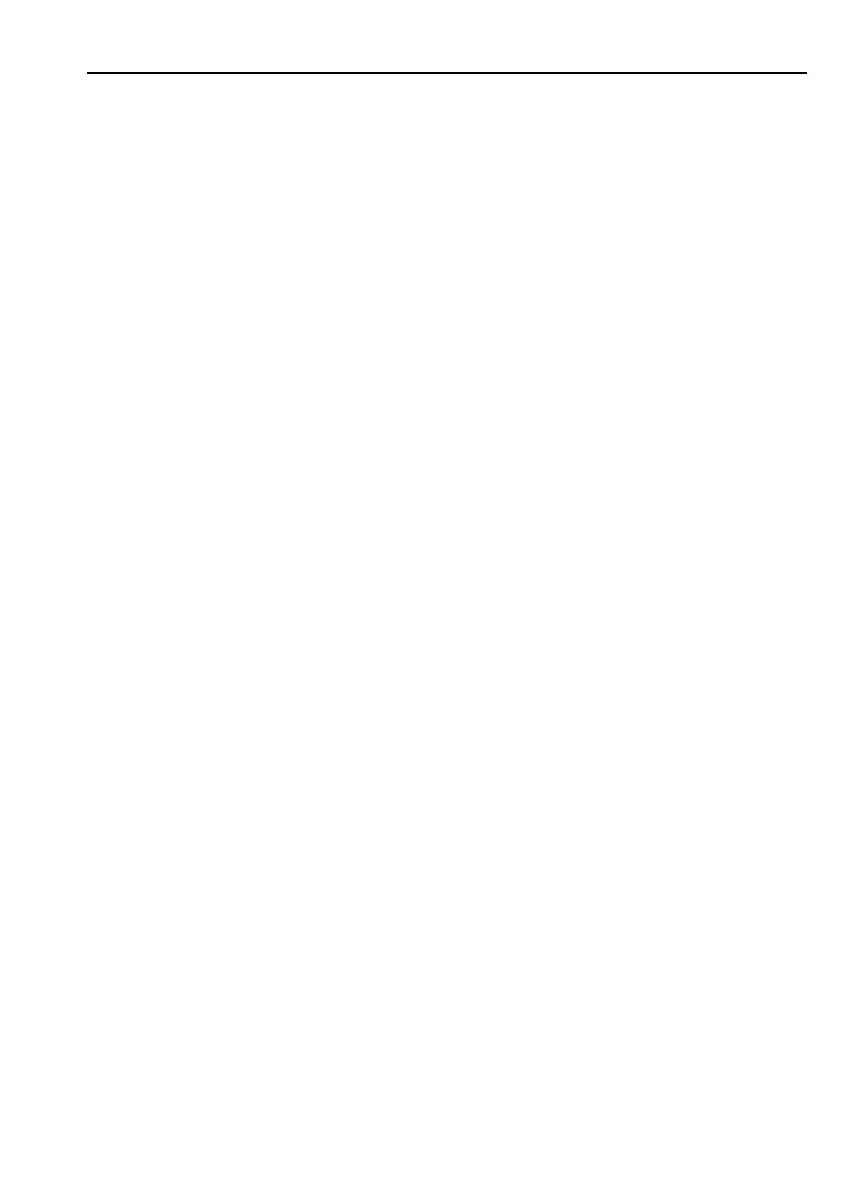English 19
Deleting a Phone
The purpose of this process is to delete a
specific phone from the phone list in the
radio.
1 Push MENU (15) button.
2 Push UP (13) or DOWN (17) buttons
until “HANDS FREE” is displayed.
3 Push OK (14) button to enter the hands
free sub menu.
4 Push UP (13) or DOWN (17) buttons
until “EDIT PHONE” is displayed.
5 Push OK (14) button to enter the edit
phone sub menu.
6 Push UP (13) or DOWN (17) buttons
until phone name that is to be deleted is
displayed.
7 Push OK (14) button to delete the other
phone.
8 The display will show “Delete?”. Push
OK (14) to verify.
Deleting all Phones
The purpose of this process is to delete all
phones from the phone list in the radio.
1 Push MENU (15) button.
2 Push UP (13) or DOWN (17) buttons
until “HANDS FREE” is displayed.
3 Push OK (14) button to enter the hands
free sub menu.
4 Push UP (13) or DOWN (17) buttons
until “EDIT PHONE” is displayed.
5 Push OK (14) button to enter the edit
phone sub menu.
6 Push UP (13) or DOWN (17) buttons
until “DELETE ALL” is displayed.
7 Push OK (14) button to delete all the
phones.
8 The display will show “Are U sure?”.
Push OK (14) to verify.
Switching Phone Calls Between the Vehicle and an Active
Phone
The purpose of this process is to allow
switching of phone calls from being received
and heard through the radio to being received
and heard through a active phone.
1 To switch a call from the vehicle to an
active phone, press the AUDIO button.
2 To switch a call from an active phone to
the vehicle, press the AUDIO button.
