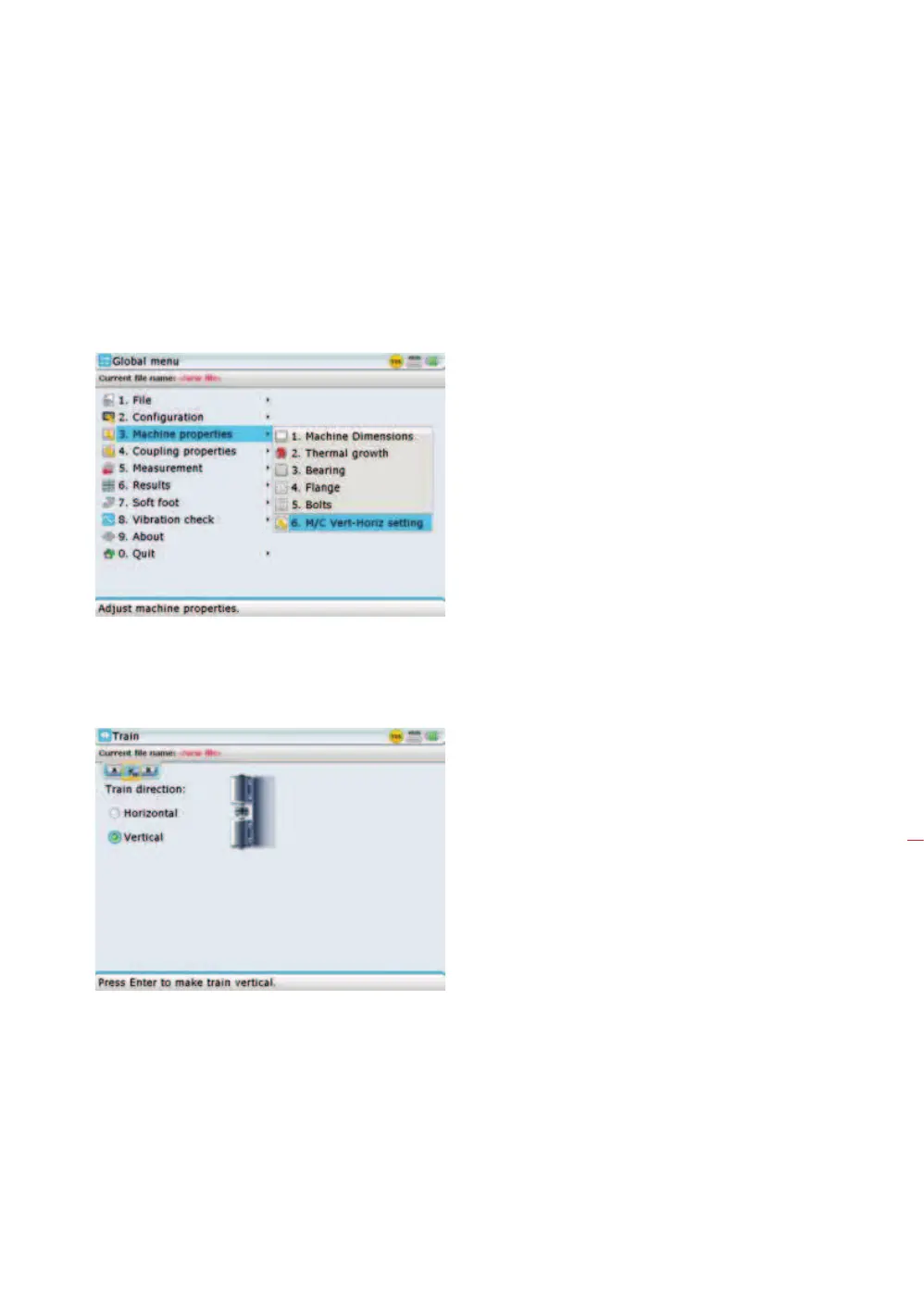157
6.3.3 Set-up
1. Mount sensALIGN laser and sensALIGN sensor on either side of the coupling,
ensuring that they are aligned exactly with the 0 or reference mark.
2. Switch ROTALIGN Ultra iS on, then start the shaft alignment application. When
the dimensions screen appears, press
q twice to open the global menu.
3. Use the navigation keys to select ‘Machine properties’ / ‘Machine vertical-
horizontal setting’, confirming selection by pressing
e. The train orientation
screen appears.
4. After selecting ‘Vertical’ train orientation, confirm selection by pressing
e. The
confirmed machine orientation is depicted on the screen. Use
ß to return to
the set-up screen.
5. Configure the machines as appropriate. (Refer to section 4.7.)
Use the navigation keys to
select the train orientation
‘Vertical’.
Flanged machines
