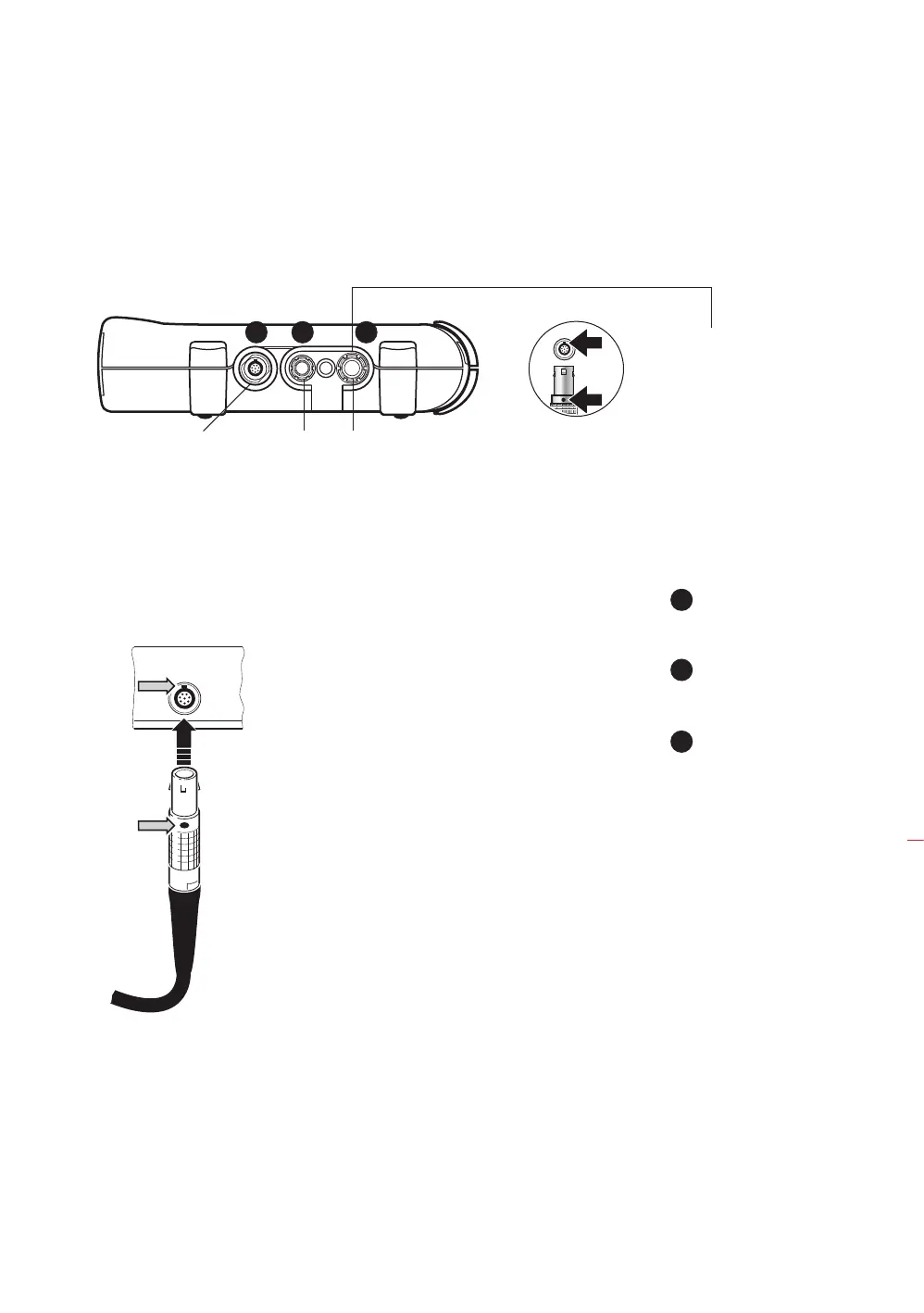19
ROTALIGN Ultra iS computer
ROTALIGN Ultra iS top panel connectors
Sensor socket
Ensure correct sensALIGN
sensor cable (ALI 4.921-2)
plug orientation to avoid
damaging pins
USB host/slave port/
charger socket
The red dot on the USB
cable plug must match the
red dot on the USB port
USB host/charger socket
The red dot on the charger
plug must match the red
dot on the battery socket
1 32
1
2
3
Note that available cables
may be connected to the
corresponding numbered
sockets as follows:
ALI 4.921-2
(sensALIGN sensor and
laser cable)
ALI 12.503 (short
USB cable), ALI 12.651-I
(charger)
ALI 12.502 (long USB
cable), ALI 12.503( short
USB cable), ALI 12.651-I
(charger)
Connecting the battery
charger to ROTALIGN Ultra
iS computer – The LED next
to the battery symbol on
the keypad blinks while
charging takes place.
