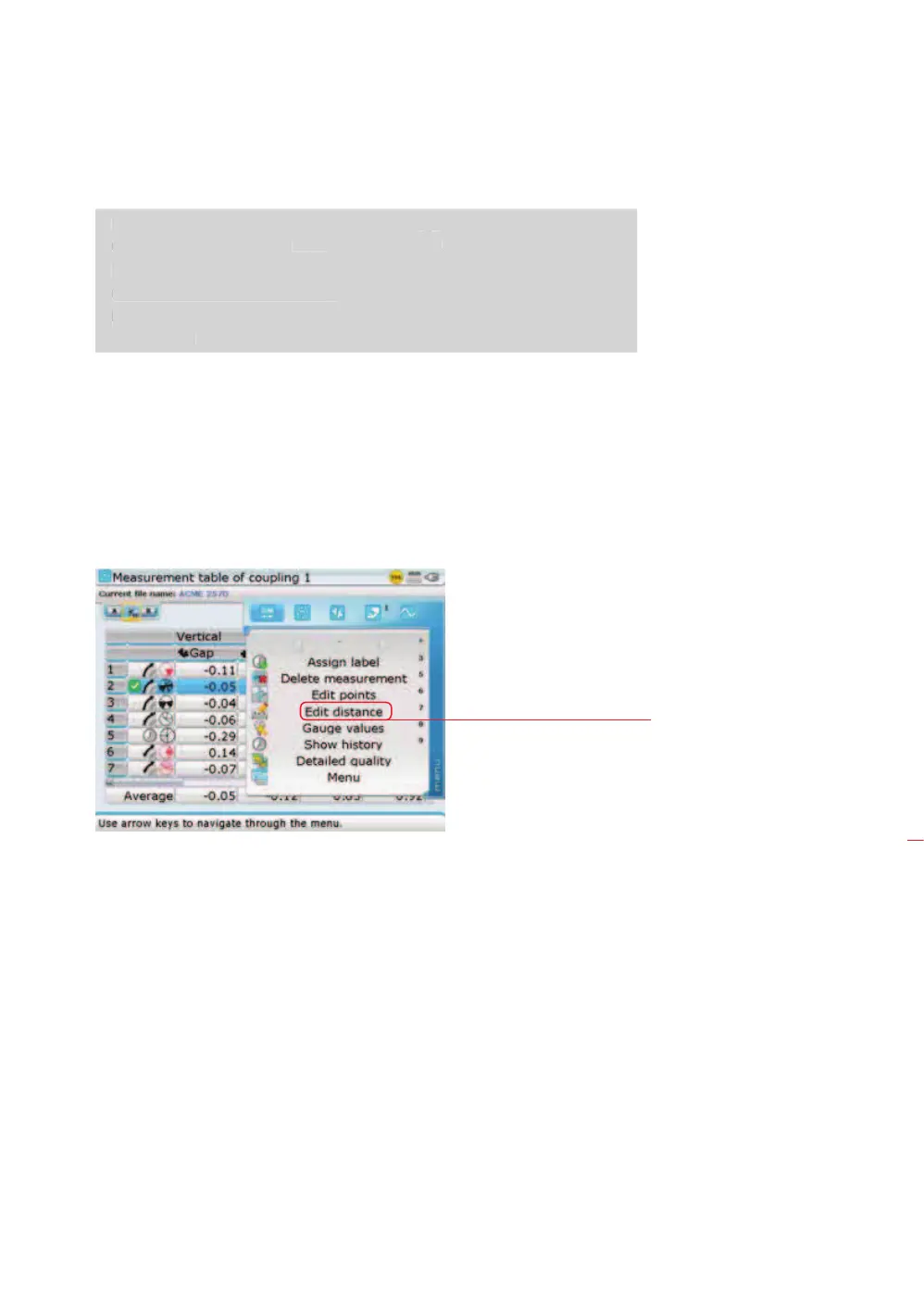99
To remove a measurement from the average calculation, highlight the
measurement using
f/g then press e. The check mark next to
the measurement position disappears indicating that the measurement is not
included in calculating the average.
It is not possible to average readings taken before a Move with readings taken
after a Move.
Measurement points, alignment records, and the coupling to sensor distance can be
edited from the measurement table screen. To access these items, press
q while in
the ‘Measurement table’ screen. Use
f/g to highlight item required from the
context menu that appears.
The context menu items of the “Measurement table” screen are applied to the
measurement currently highlighted on the measurement table.
5.2.2 Measurement history
To help keep measurement and alignment records, use is made of the “Measurement
table” screen context menu item ‘Assign label’. Using this feature, it is possible to
apply labels to particular measurements avoiding confusion when analysing alignment
records.
To assign a label to a measurement, proceed as follows:
1. Access the measurement table from the measurement screen by pressing
q
while in the measurement screen. From the context menu that appears, use
f/g to highlight ‘Table’, then press e to confirm selection. Use
f/g to highlight measurement to be assigned a label, confirming by
pressing
e. A check mark appears next to the measurement.
2. Press
q then use the navigation keys and highlight ‘Assign label’ from the
context menu that appears.
Note
