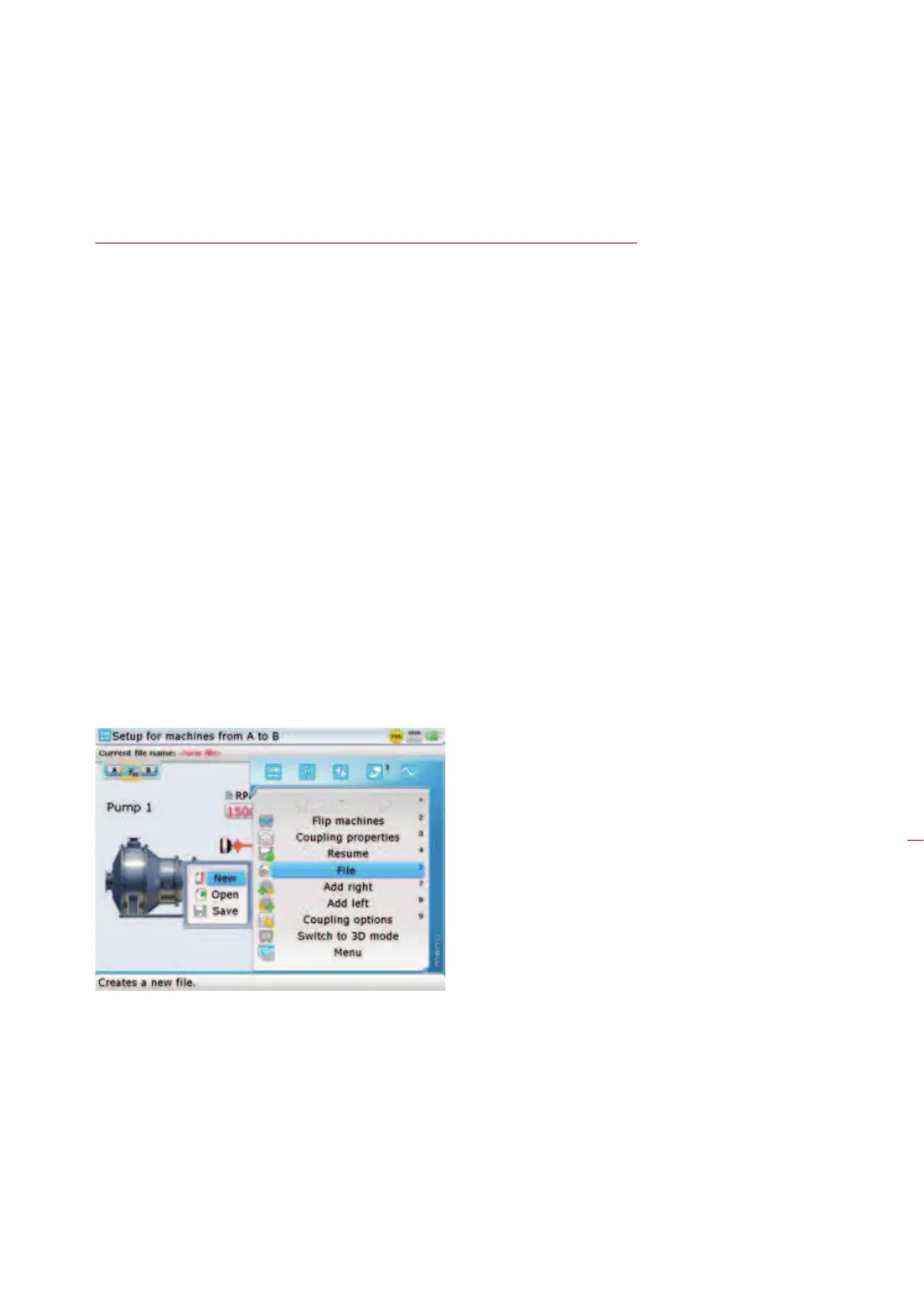141
Chapter 6: Special alignment applications
This chapter deals with alignment of machines that require use of special procedures
rather than those for the standard horizontal alignment. These special applications
include:
Machine trains (groups of up to 14 machines coupled together for Advanced/
Expert Shaft levels, and groups of up to 6 machines coupled together for
Standard Shaft level)
Cardan drive machines (a more comprehensive guide to cardan shaft alignment
may be found in ‘Cardan shaft alignment getting started’ DOC 99.201.en)
Flanged machines (mounted vertically or horizontally)
6.1 Machine train alignment
6.1.1 Set-up
1. After starting the alignment application, either select a suitable template or
configure the machines as appropriate.
2. To select a suitable template, press
q while in the set-up screen. The context
menu appears.
3. Use
f/g to select ‘File’/’New’.
4. Press
e. The “Open template” screen appears. Use f/g to select
required template.
Machine train
