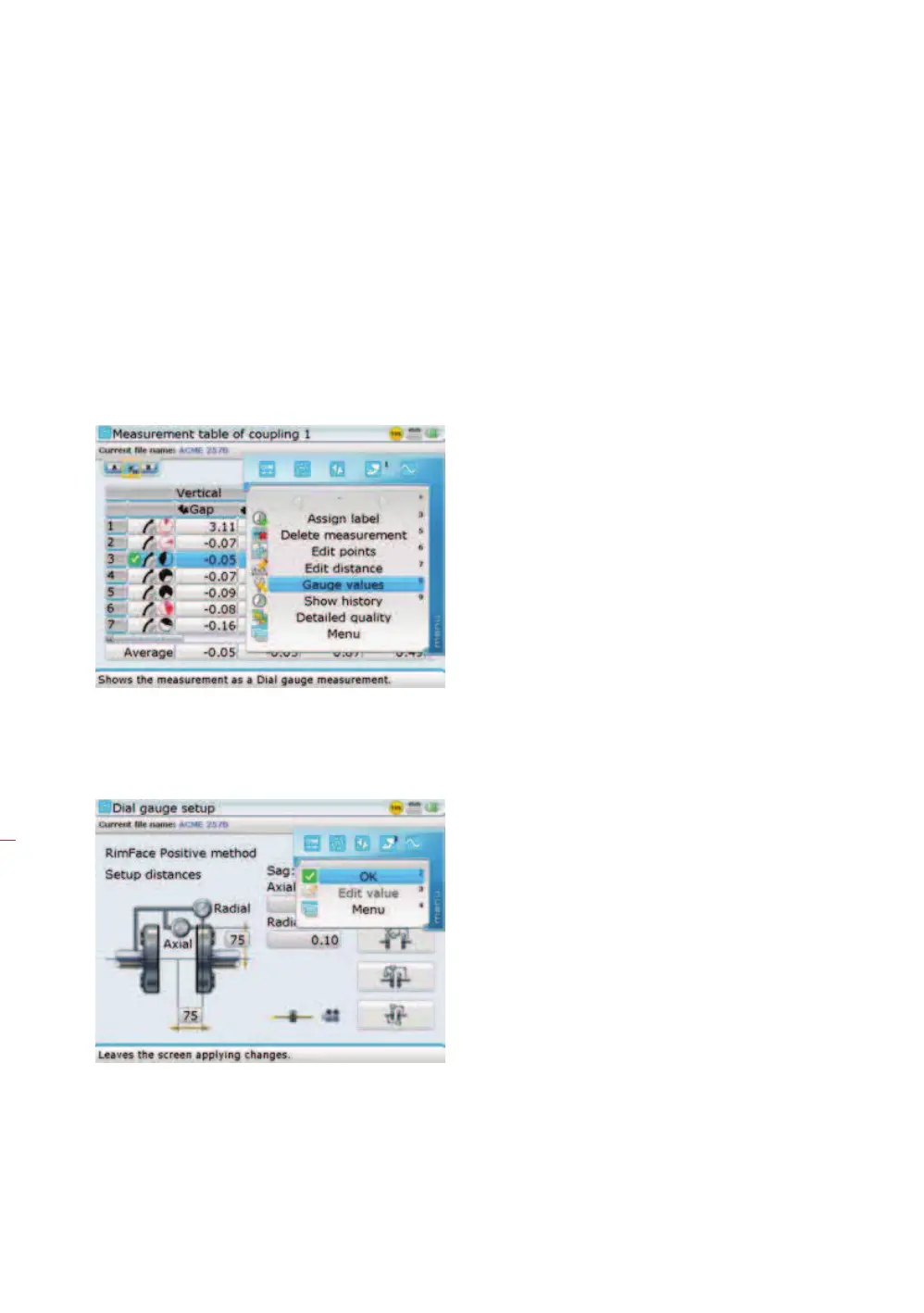ROTALIGN Ultra iS Shaft handbook
96
5.1.5.2 Converting measurement table readings into dial gauge readings
It is also possible to convert existing measurements from the measurement table into
dial indicator readings for comparison and analysis.
Access the “Measurement table” screen via the global menu [‘Measurement’ ->
‘Measurement table’] or the “Measurement” screen context menu item ‘Table’. While
in the “Measurement table” screen, use
f/g to highlight measurement
whose values are to be converted into dial indicator readings then press
q. Use
f/g to highlight the item ‘Gauge values’ from the context menu that appears.
On confirming selection by pressing
e, a hint appears requesting the set-up of the
dial gauge configuration. Use
i/h to highlight ‘Yes’ then press
e to confirm
selection. The “Dial gauge set-up” screen appears.
Enter the axial and radial dimensions, and the respective sag values then press
q.
Use
f/g to highlight the context menu item ‘OK’. Press e to confirm
selection and display the corresponding dial indicator readings.
