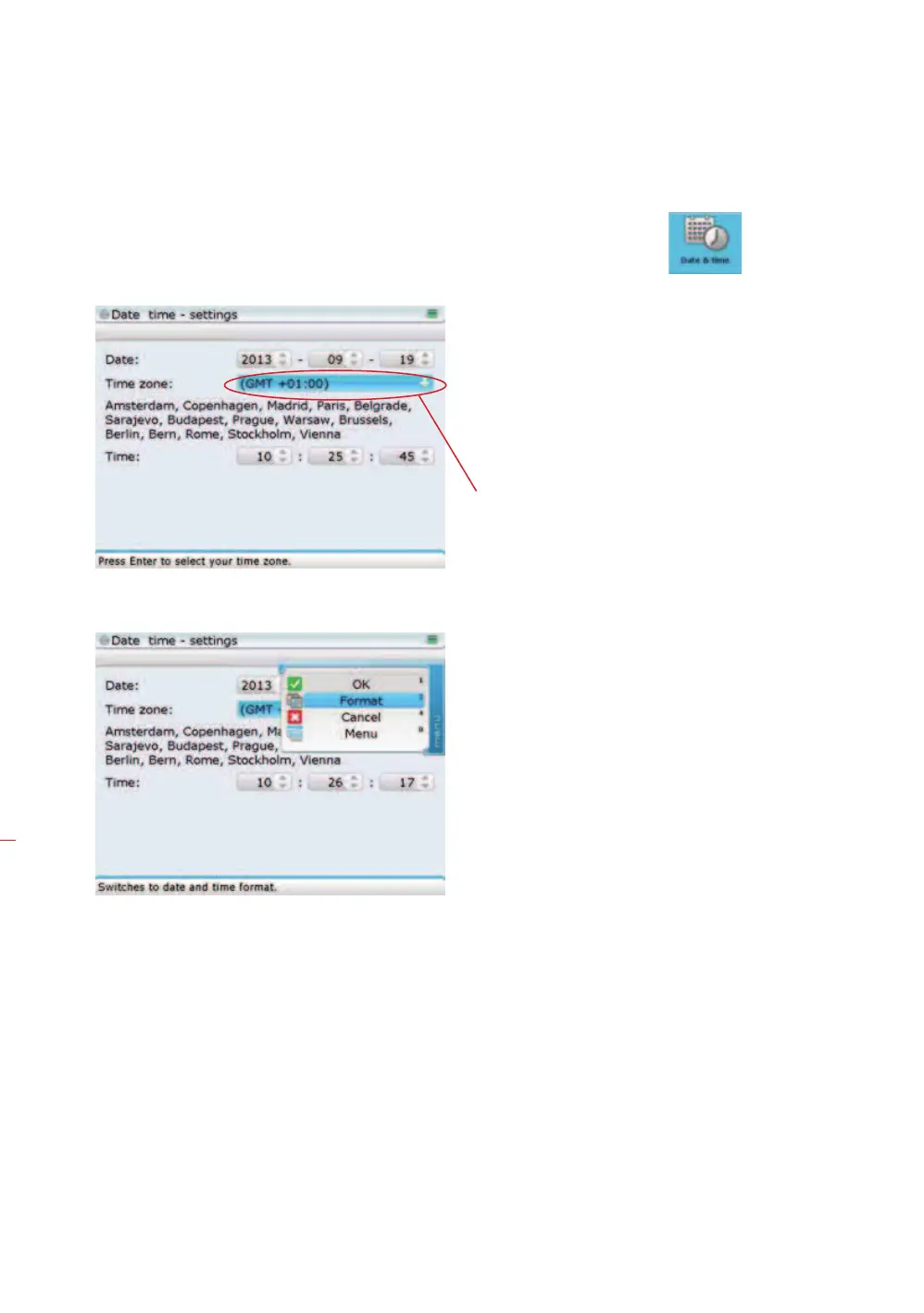ROTALIGN Ultra iS Shaft handbook
178
8.1.1 Setting date and time
Accessing this section allows you to set the current date and time, choose the proper
time zone, and change the date and time presentation formats.
To change the presentation format, press
q. The context menu appears.
Use
f/g to highlight ‘Format’ then press e to confirm selection. The “Date
and time format” screen appears.
A drop down menu is
available for the selection of
time zones.
Use the navigation keys to
select item to be changed.
To change digit values press
e then use f to
increase value or
g to
decrease value.
