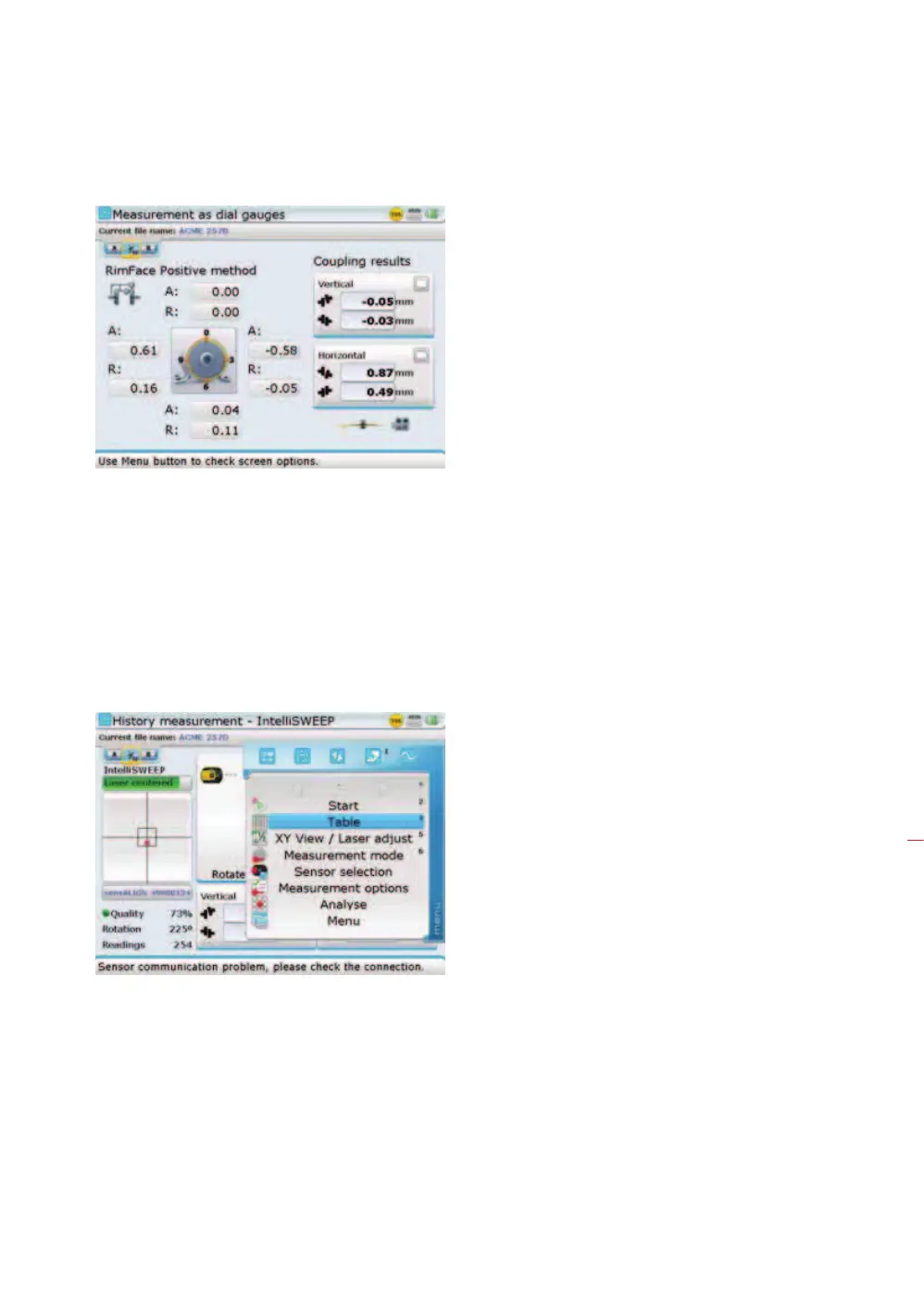97
5.2 Measurement options
5.2.1 Measurement table
All measurements taken on the current set of machines are registered in a measurement
table which can be viewed directly following measurement.
The measurement table is accessed through the “Measurement” screen context
menu item ‘Table’. Press
q while on “Measurement” screen, then use f/g
to highlight the context menu item ‘Table’.
Press
e to view the measurement table.
Note that if a dial gauge
set-up already exists
within the measurement
table, dial indicator
readings for any
highlighted measurement
will be displayed instantly
when the context menu
item ‘Gauge values’ is
selected.
In this example, the dial
indicator readings for the
‘rim and face positive’
method for the given
coupling results are
displayed.
Measurement table
can also be accessed
via the global menu.
Press
q twice to open
the global menu, then
select ‘Measurement’ ->
‘Measurement table’.
Measurement table
