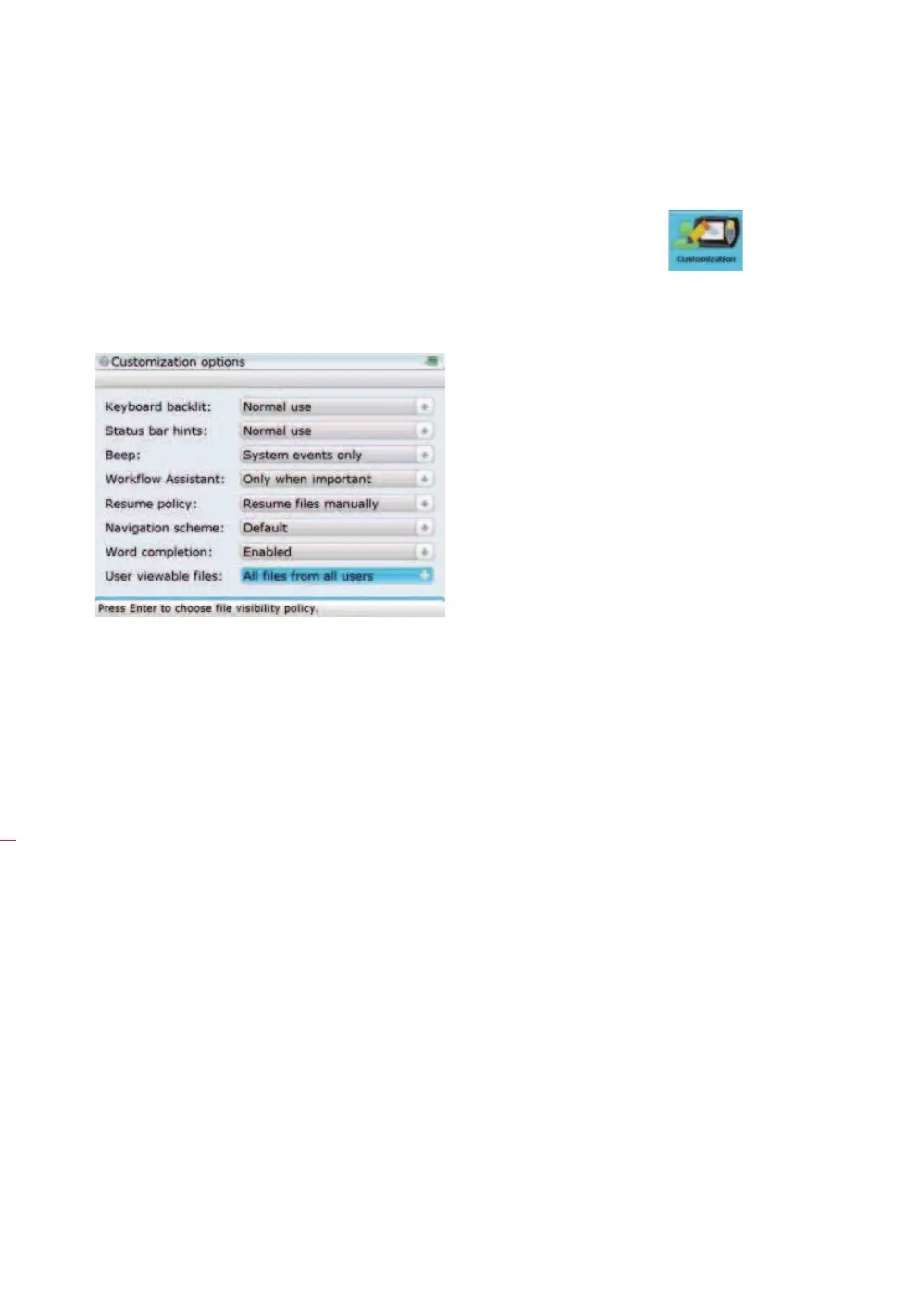ROTALIGN Ultra iS Shaft handbook
188
8.1.11 Customization
Customization makes it possible to change the device settings such that the
information displayed is suited to individual needs. These settings are carried out
in the “Customization options” screen which is accessed by pressing
e with the
‘Customization’ icon highlighted.
Options available include:
Keyboard backlit
Two options are available – backlit is set either ‘Off’ or in ‘Normal use’
Status bar hints
Four options are available – ‘Normal use’, ‘Never in menu’, ‘Only in menu’ and ‘Never’
Beep
The internal beeper can emit sound signals when specific tasks take place. The drop
down menu reveals the following options:
‘Never’ – beeper is permanently off
‘System events only’ – the sound signal is emitted only when a system event occurs
‘Every key stroke’ – the sound signal is emitted when a system event occurs and each
time a button is pressed
Workflow assistant
This option is used to provide hints to the user on how to proceed with using the
system. Options available include – ‘Never’, ‘Always’, and ‘Only when important’
Resume policy
This option is useful for the resume functionality of ROTALIGN Ultra iS. The drop down
menu reveals the following items:
‘Resume files manually’ – a new job is started by loading a default template
‘Always resume last file’ – the most recent job resumes automatically
Navigation scheme
There are two navigation options – ‘Default’ and ‘Editing moves focus’
Select item to be
customized by highlighting
the respective item box
using the navigation
keys. Press
e and use
f/g to select
desired setting from the
drop down menu that
appears. Confirm setting by
pressing
e/ß or any of
the navigation keys.
