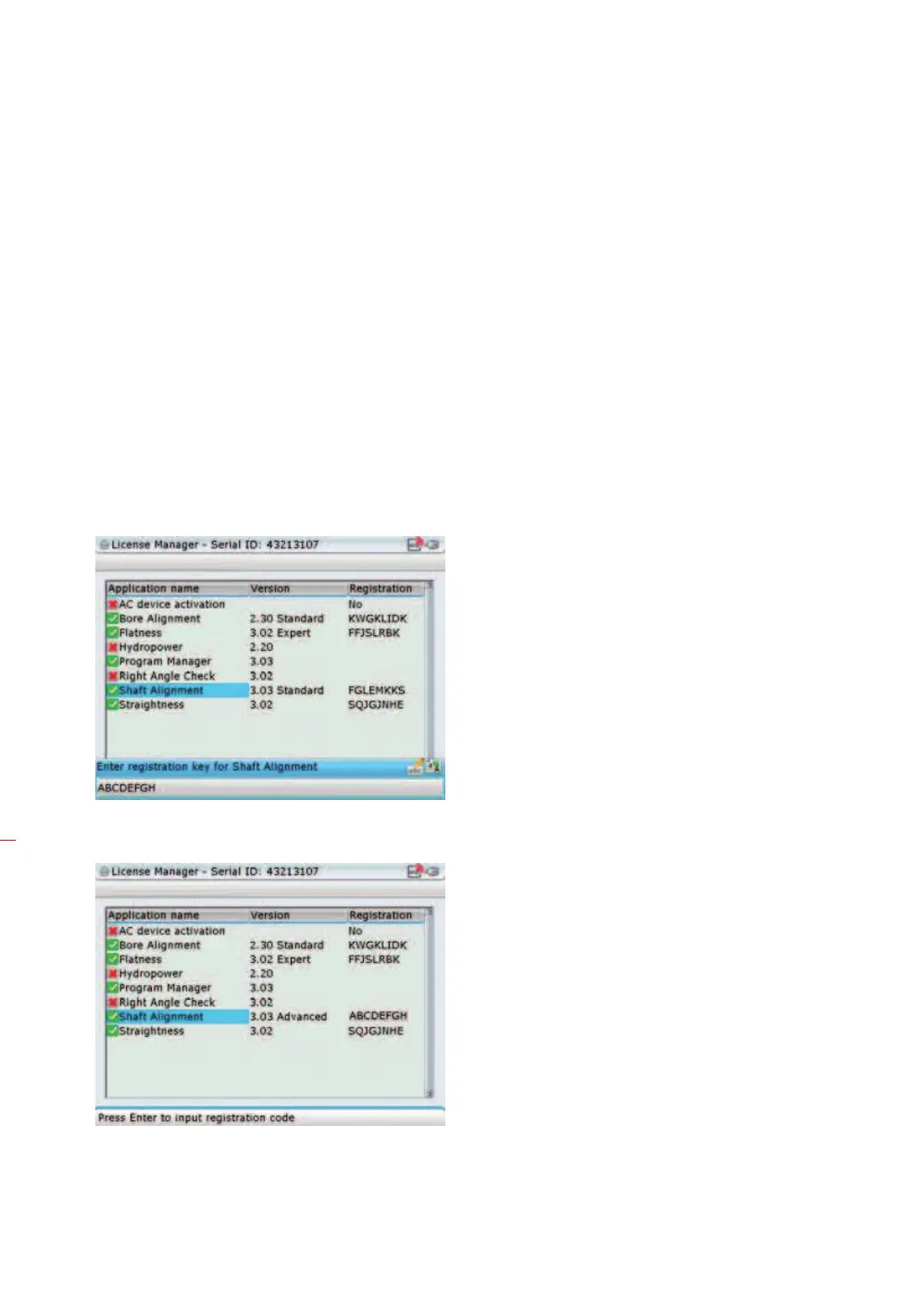ROTALIGN Ultra iS Shaft handbook
204
8.6 Upgrading from Standard Shaft to Advanced Shaft
version
To benefit from all the ROTALIGN Ultra iS intelligent features, which are available
only in Advanced / Expert Shaft, it is necessary to upgrade from ROTALIGN Ultra iS
Standard to Advanced version. For this upgrade, only the Advanced Shaft firmware
registration certificate ALI 4.741 needs to be purchased. Use the licence manager and
the licence code supplied on the registration certificate to activate the ROTALIGN Ultra
iS Advanced Shaft firmware.
After starting the licence manager, use
f/g to highlight the application ‘Shaft
Alignment’. Press
e and use the data entry keys to enter the licence code in the
editing box.
Confirm entry by pressing either
e or ß.
Note that the “Licence
Manager” screen may be
used to activate all available
Shaft applications.
The suffix ‘Advanced’
appears next to the
version number indicating
successful registration.
