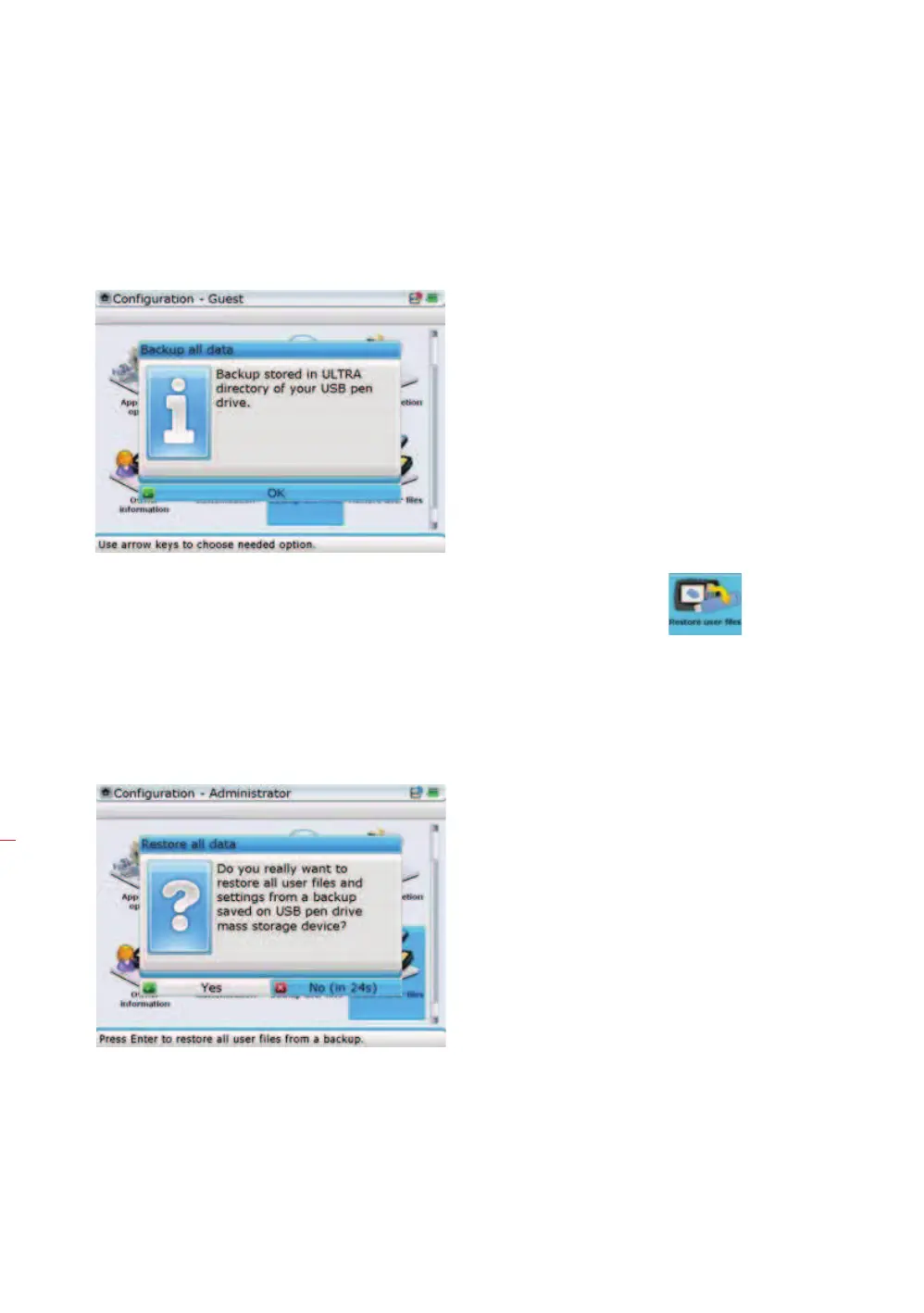ROTALIGN Ultra iS Shaft handbook
190
After backup completion, the following hint appears. Press e to confirm. You may
now transfer the backup file to anther storage device such as a PC.
8.1.13 Restoring user files
Measurement files saved and stored as backup may be restored to the ROTALIGN
Ultra iS computer using the facility ‘Restore user files’.
Attach the memory stick containing the backup file to the short USB cable ALI 12.503
then connect the USB cable to the ROTALIGN Ultra iS computer as described in the
previous section 8.1.12. Select the “Configuration” screen icon ‘Restore user file’ then
press
e to confirm selection. A hint to give the user the opportunity to ascertain
whether the backup restoration should proceed appears on the screen.
Use
i/h to highlight ‘Yes’ then press e to confirm selection. A further hint
appears on the screen
The backup file is stored in
the ULTRA directory.
