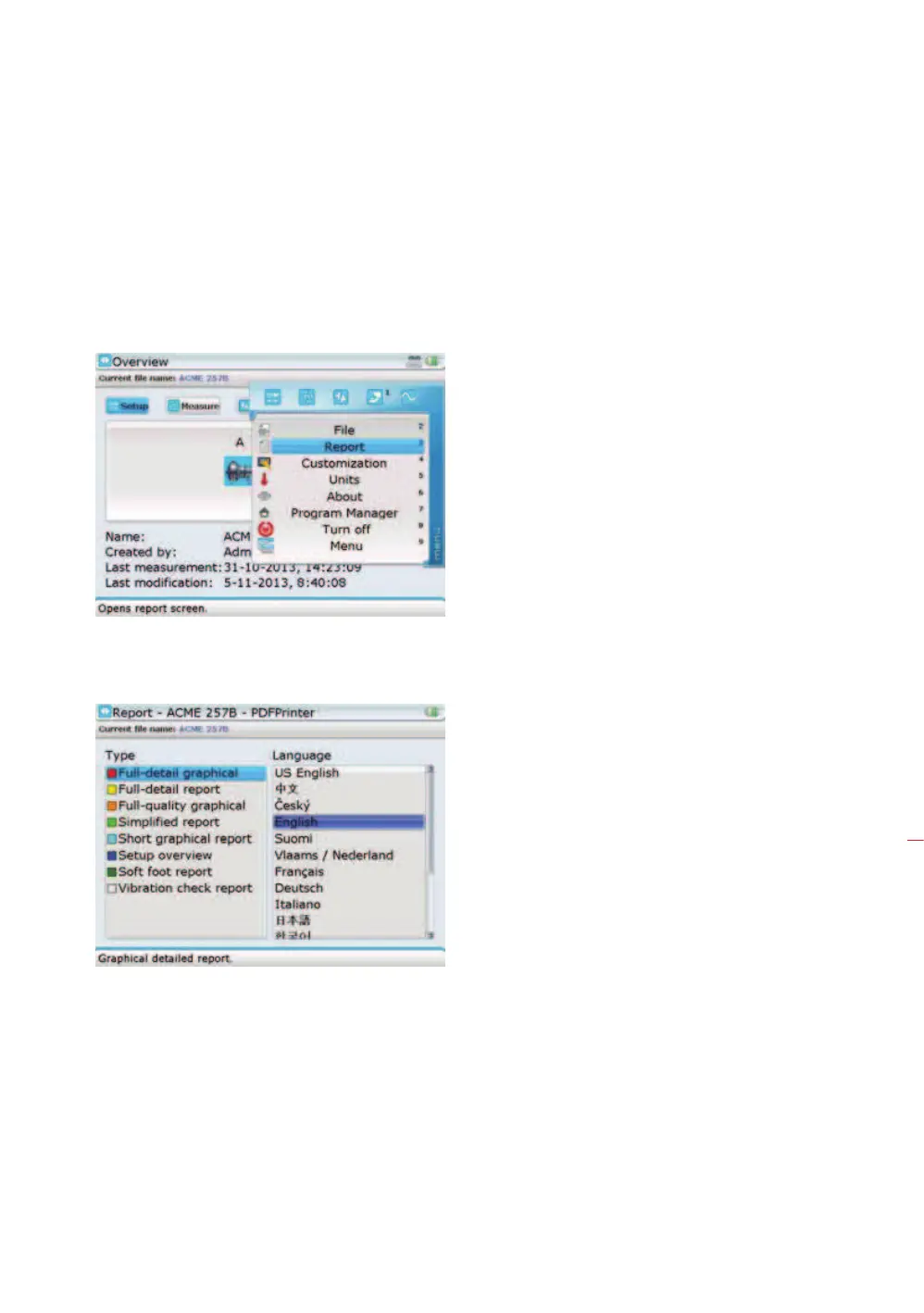77
4.15.2 Saving report as a PDF
a) Measurement files may be saved directly from the system as a PDF copy.
b) While within the application, press
ß repeatedly to open the machine
configuration overview screen then press
q. The context menu appears. Use
f/g to highlight the context menu item ‘Report’.
c) With ‘Report’ highlighted, press
e to confirm selection. The “Report” screen
shown next appears.
d) Press
q with the “Report” screen displayed. The context menu appears. Use
f/g to highlight the menu item ‘Print as PDF file’.
Saving and printing
