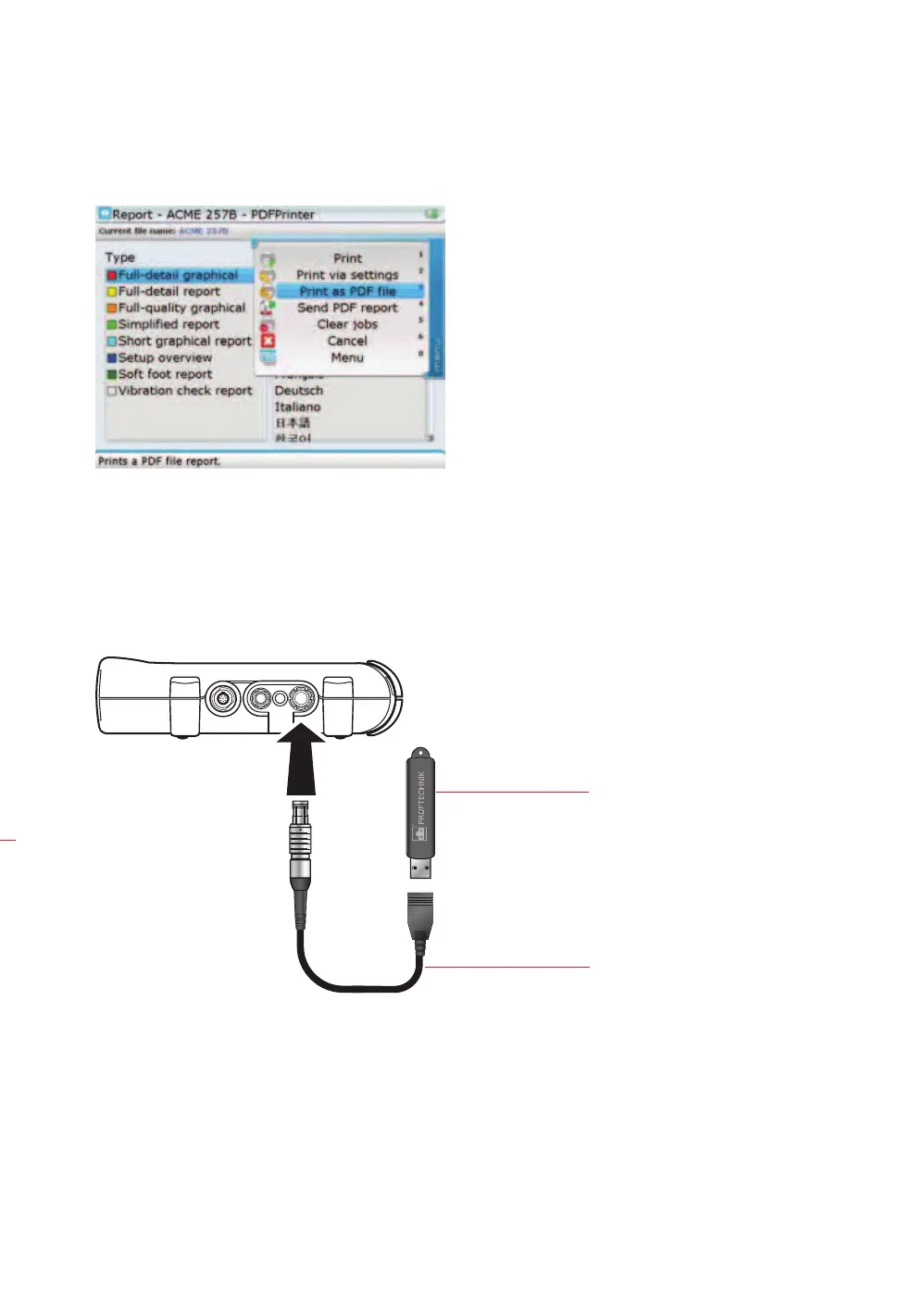ROTALIGN Ultra iS Shaft handbook
78
e) Before proceeding to print to PDF connect the
‘short’ ROTALIGN Ultra USB/peripheral devices
cable ALI 12.503 to the ROTALIGN Ultra USB port.
Attach the especially approved PRÜFTECHNIK
Alignment Systems memory stick (aka jumpdrive)
ALI 4.451 into the ‘short’ USB cable.
f) When all set, press
e. When printing to PDF is finished the message “PDF file
has been saved” appears on the display. The report has now been saved onto
the memory stick as a PDF copy and may be transferred to a PC for archiving or
printing to any Windows compatible printer.
Note that the submenu
items may be accessed
directly by pressing the
corresponding data entry
key:
Note that when using
the data entry keys for
direct access, ensure that
the ROTALIGN Ultra iS
computer is connected to
the necessary accessory as
described here in section
4.15
ROTALIGN Ultra USB/peripheral
devices cable ALI 12.503
PRÜFTECHNIK Alignment
Systems memory stick
ALI 4.451.
Other PRÜFTECHNIK approved
memory sticks may also be
used.
