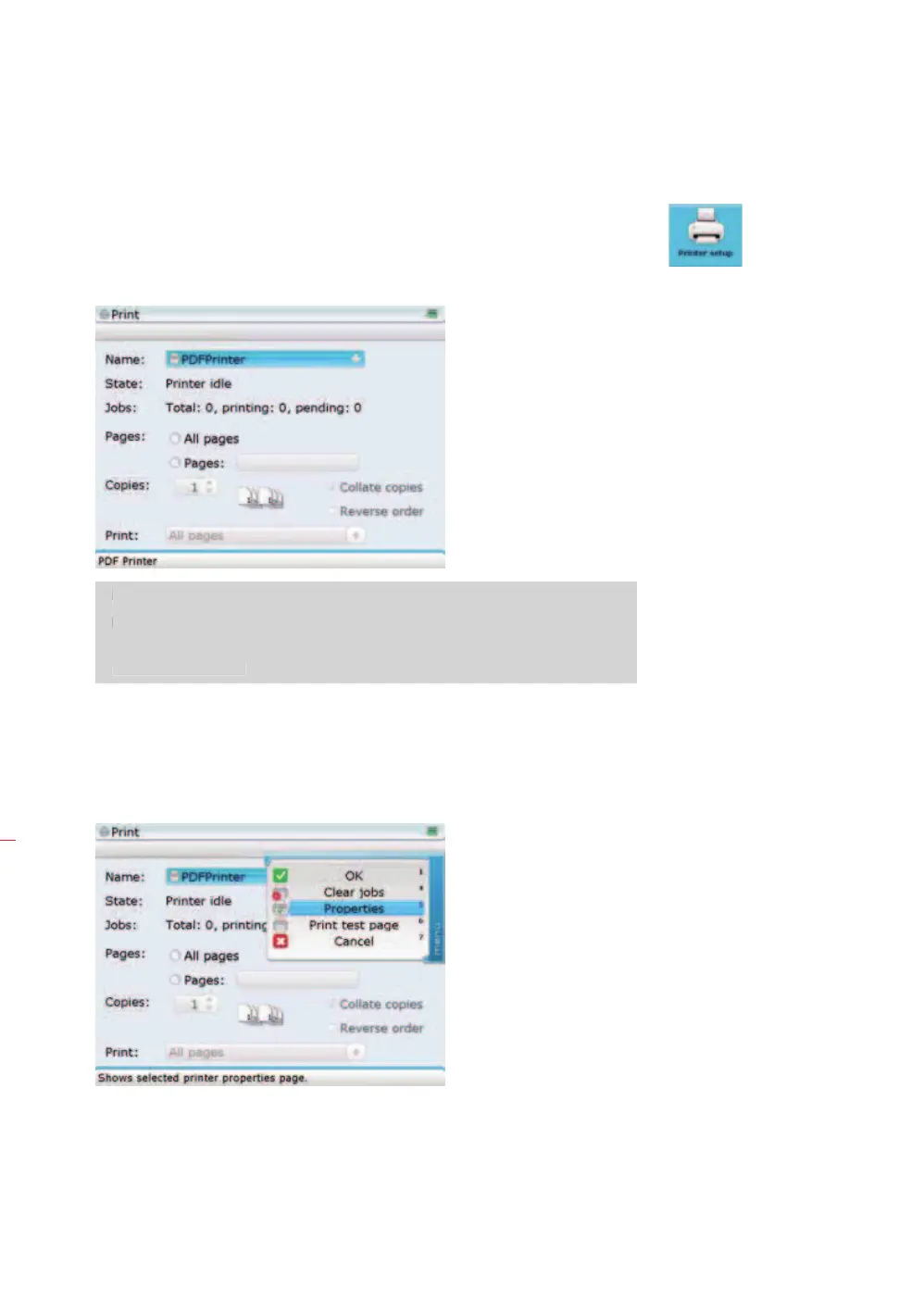ROTALIGN Ultra iS Shaft handbook
182
8.1.5 Printer set-up
Accessing this section allows you to set-up printers and the printing configuration on
ROTALIGN Ultra iS.
Not all commercially available printers are listed in the drop down list of selectable
printers. If your model is not shown, select a similar type from the same brand
and try it. If it does not work or your brand is not shown at all, then select
‘Epson24PinGeneric’.
Use the navigation keys to scroll through the settings and print options. Press
e to
select or edit an option or setting.
More printing options can be accessed by pressing
q while in the print screen. The
context menu appears.
The default printer is ‘PDF
printer’. Using this printer
setting, measurenet files
are saved as PDF directly
to a memory stick (aka
jump drive).
Select printer by pressing
e,while in the
“Print” screen then use
f/g to highlight
required printer from
the drop down menu
that appears. Selection is
confirmed by pressing any
one of these keys –
e or
ß or h or i.
Note
Not all commerciall
