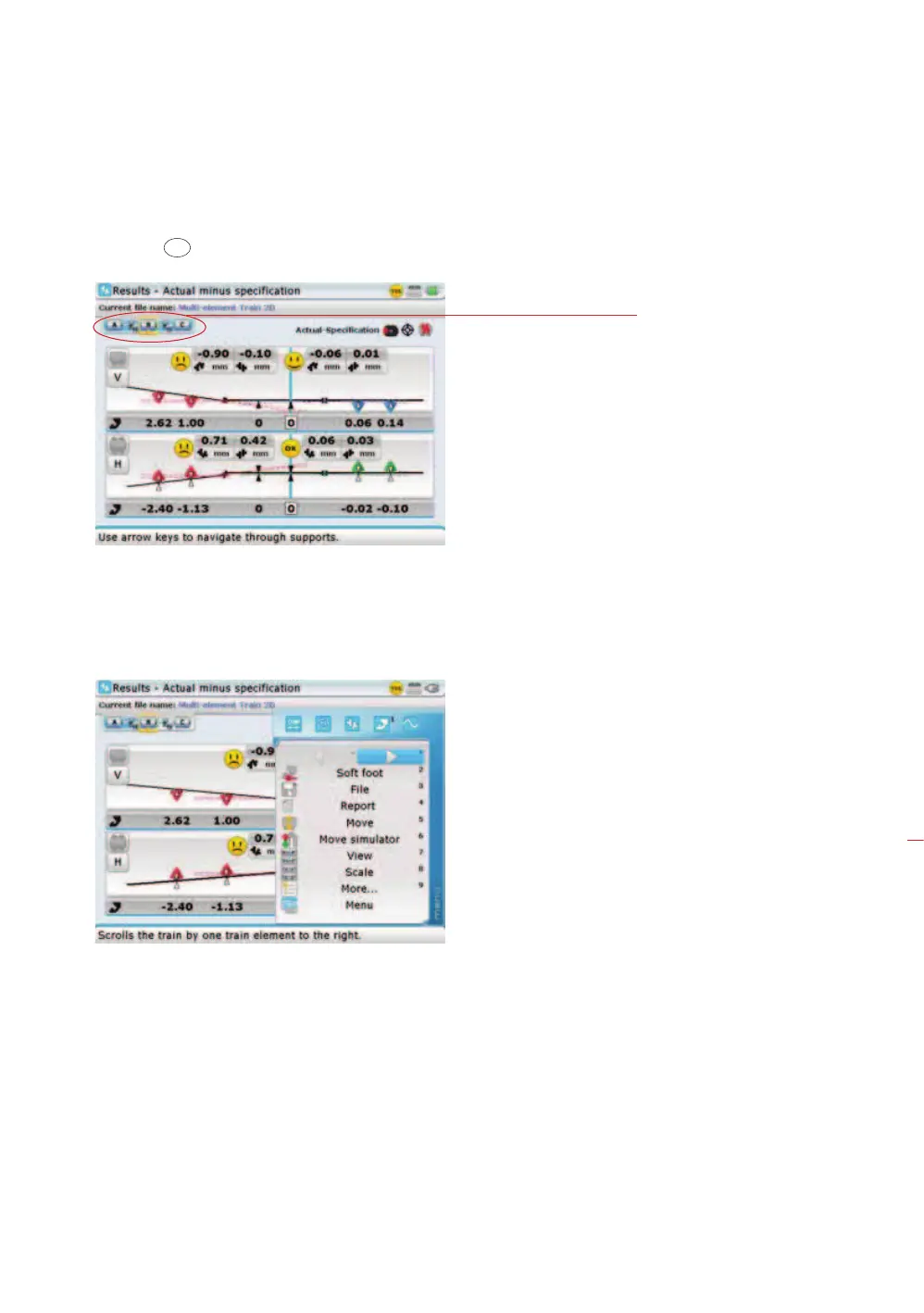145
6.1.4 Evaluating results
1. Press
RES
to view the alignment results at the individual couplings.
2. To view the results at the next coupling, simply press and hold down
h/i
to jump to the next coupling in the train. Alternatively, press
q and use
f/g to highlight the direction arrow to the next coupling as shown in
the next screeen.
3. With the direction arrow highlighted, press
e to view the alignment results at
the next coupling position.
Pressing e with the
‘right arrow’ highlighted
moves the display to the
next coupling position on
the right.
The yellow focus shows
the machine train element
on which the blue cursor
is presently placed.
Machine train
