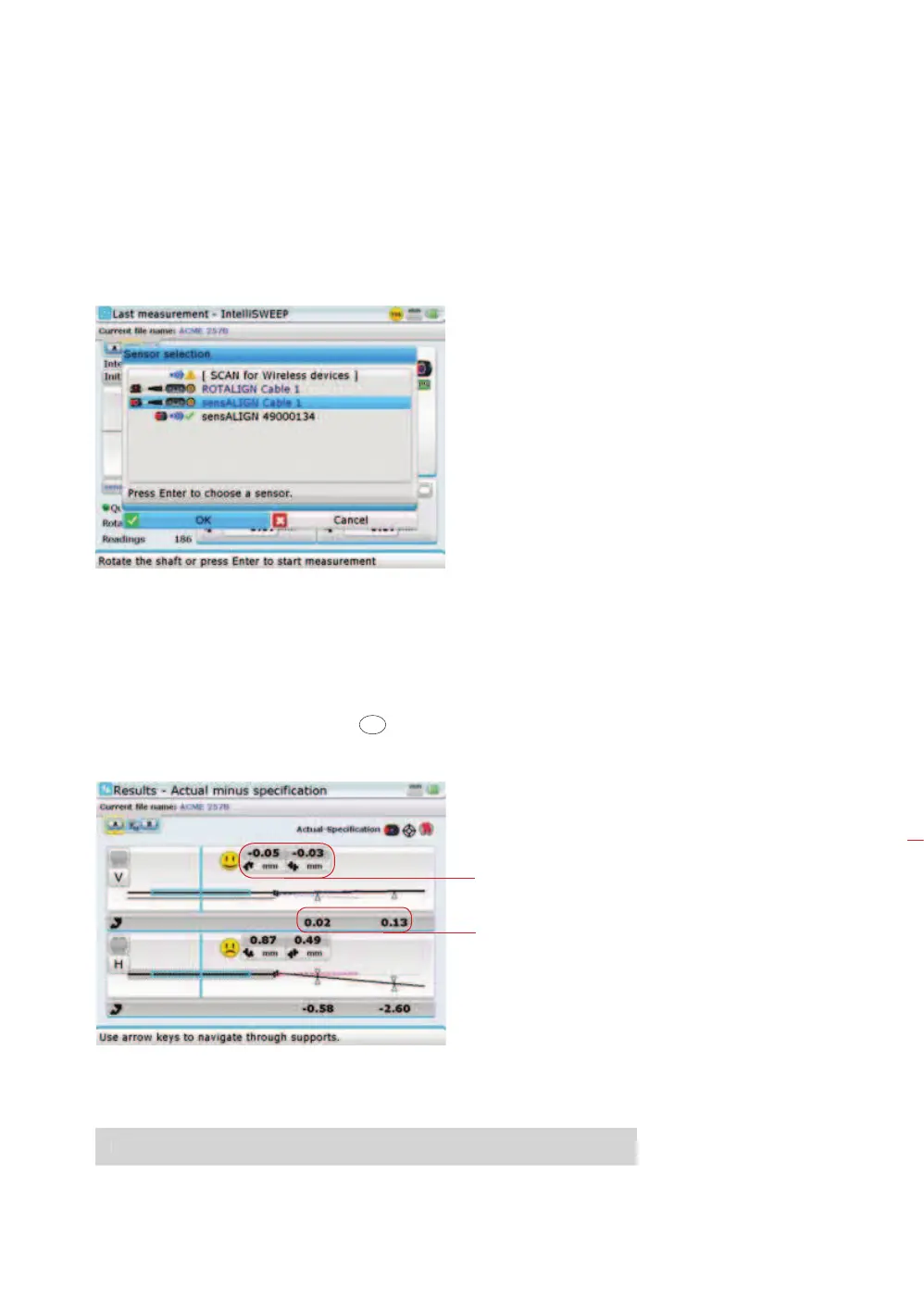61
3. Use the “Measurement screen” context menu item ‘Sensor selection’ to set
the mode in which measurement data is transferred from sensALIGN sensor to
ROTALIGN Ultra iS computer.
4. Use
f/g to highlight ‘sensALIGN cable 1’ then press e to confirm
selection. sensALIGN sensor will be initialized and measurement using the
sensALIGN sensor and laser cable ALI 4.921-2 may proceed.
4.13 Results
Once measurement is completed, press
RES
to view alignment results. ROTALIGN
Ultra iS intelligent features guide the user to obtain reliable alignment results.
The above display shows the measured alignment condition along with numerical
values for the actual machine feet positions.
With ROTALIGN Ultra iS, any one pair of feet can be designated as static.
In this example, the left
machine was defined during
set-up as static.
Note
With ROTALIGN Ultra iS, an
