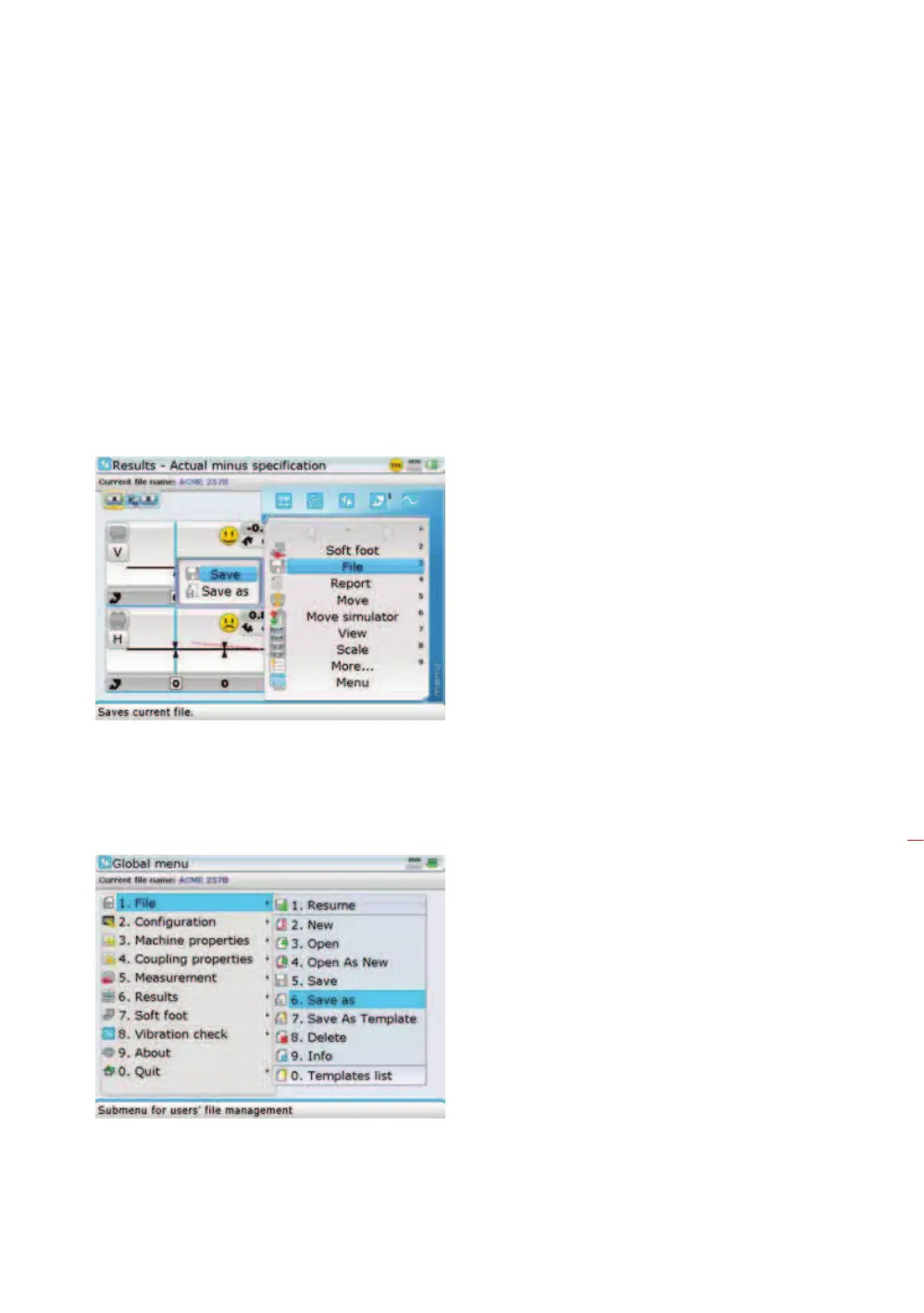75
4.15 Saving and printing measurement files
Before switching off the instrument, dimensions, measurements, results and all
settings can be saved for analysis, future use or record purposes in the instrument’s
non-volatile memory.
Files can be set up and then saved with or without carrying out measurement.
If a measurement file was saved during set-up, the results may be saved after
measurement as follows.
With results displayed, press
q and use the navigation keys to highlight ‘File’/’Save’,
confirming selection by pressing
e.
4.15.1 To save a file the first time
a) Measurement files may be saved using the global menu. Open the global menu
by pressing
q twice. Use the navigation keys to highlight either ‘File’/’Save as’
or ‘File/’Save’
b) Confirm selection by pressing
e. The “Save document as” screen appears.
Saving and printing
