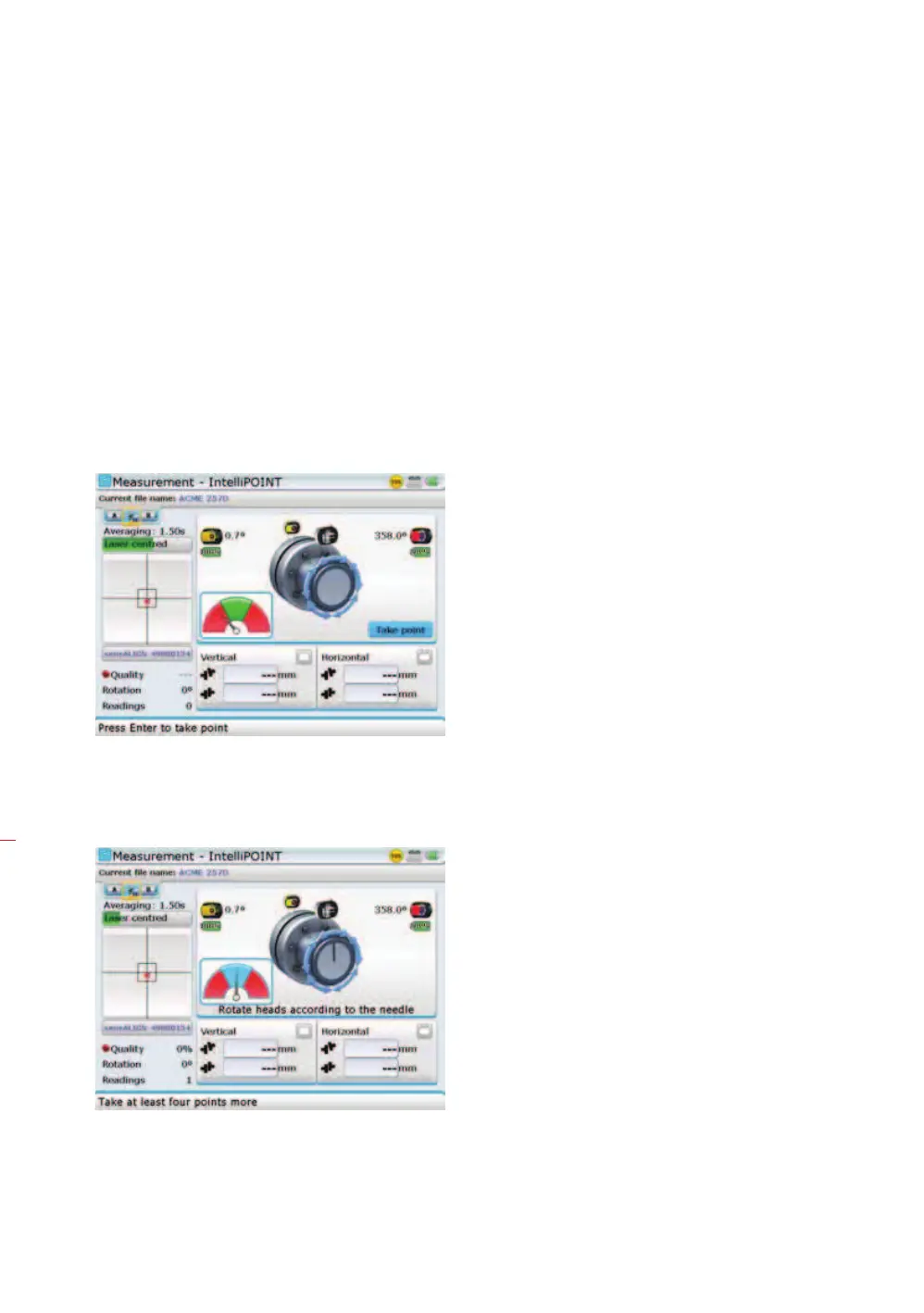ROTALIGN Ultra iS Shaft handbook
90
5.1.4.2 IntelliPOINT
IntelliPOINT is used in cases where the uncoupled shafts can be stopped at definite
positions. It is also used in cases where the shafts are coupled but torsional play exists.
This mode ensures that measurement points remain on the same rotational arc hence
increasing accuracy.
In this mode, the shaft supporting the laser is rotated to the position where the laser
beam strikes the center of the sensor lens. Measurement is taken when the laser
beam strikes the center of the detector.
After centering the laser beam as described in section 4.10, the ‘Take point’ button
appears on the screen.
With the ‘Take point’ button highlighted, press
e to initiate the measurement arc by taking first
measurement point.
Note that in the initial
Intellipoint measurement
screen, the ‘Take point’
button appears on the
display when the laser beam
is centered. The on-screen
needle indicator provides
additional help in adjusting
the laser beam. The laser
beam should be initially
centered such that the
needle rests in the central
green sector.
