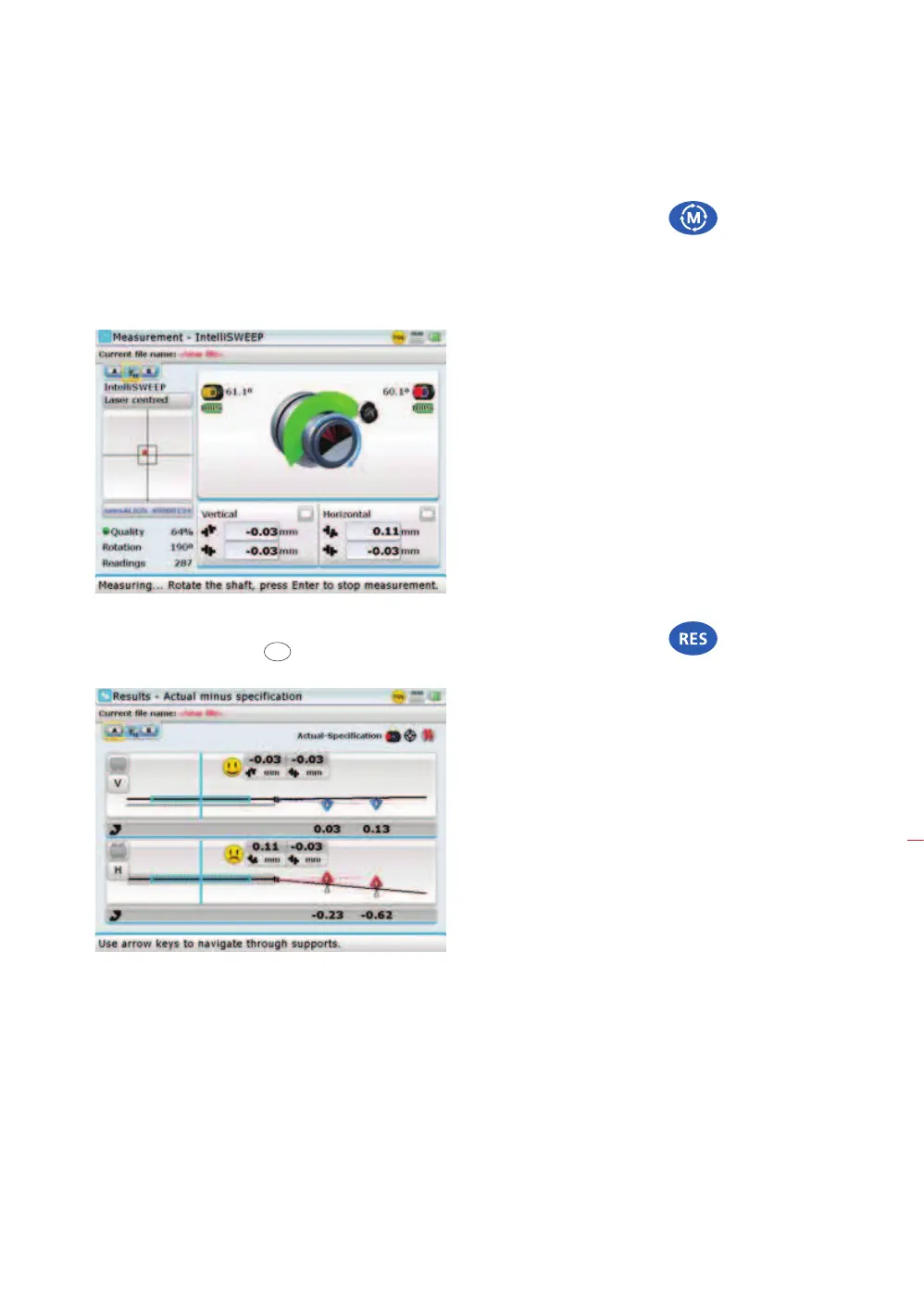Getting started
29
3.2.6 Start measurement
Access the measurement screen by pressing
m. Ensure laser beam dot is centred
on the square target then rotate shafts. [Refer to section 4.11 for details on taking
measurements.]
3.2.7 View alignment results
After measurement, press
RES
to view the alignment results.
The measurement mode
used in this example
is IntelliSWEEP. Other
measurement modes are
described in section 5.1.
