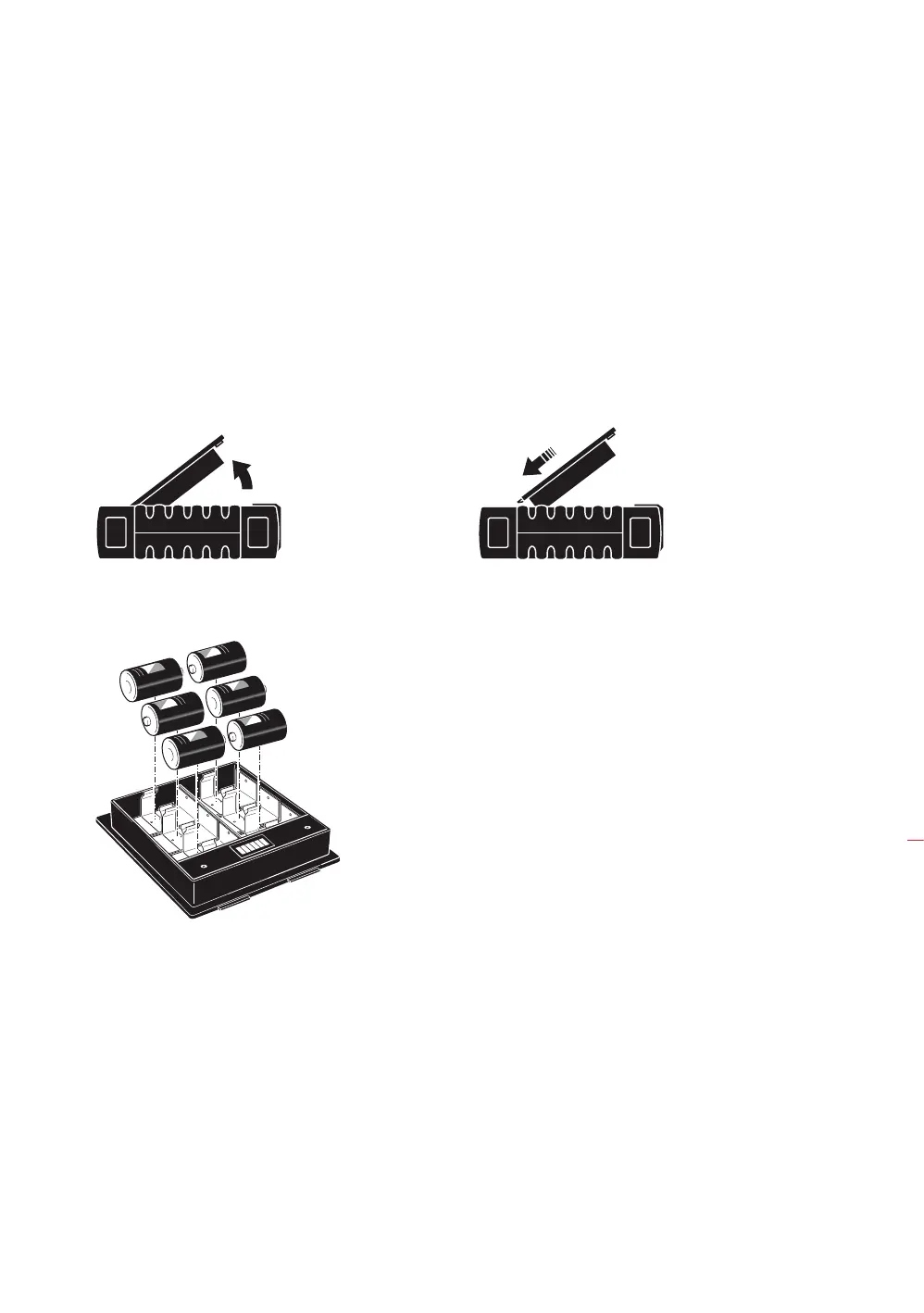17
ROTALIGN Ultra iS computer
2.2.4 Replacing batteries
The rechargeable battery ALI 4.603 and the battery housing ALI 4.605 have identical
shapes and are therefore replaceable. If batteries require removal, turn over the
computer taking care not to damage the display and the hard keys. Undo the two
screws by turning them counterclockwise a quarter of a turn. With the screws
loosened, lift and pull the rechargeable battery or the battery housing (depending on
power supply source) out. The reverse procedure is used to mount back the recharge-
able battery or the battery housing back into the computer.
Lift battery housing or
rechargeable battery after
undoing the screws
Replace battery housing
or rechargeable battery by
sliding it into the groove
appropriately
Battery housing
ALI 4.605
If you are using the
standard ‘C’ size batteries,
it is recommended to
replace all of them at once.
Note the battery polarity
when inserting them in the
battery housing ALI 4.605.
The housing is removed
and replaced in the same
manner as the rechargeable
battery ALI 4.603
6 ‘C’ size [IEC LR 14]
batteries
