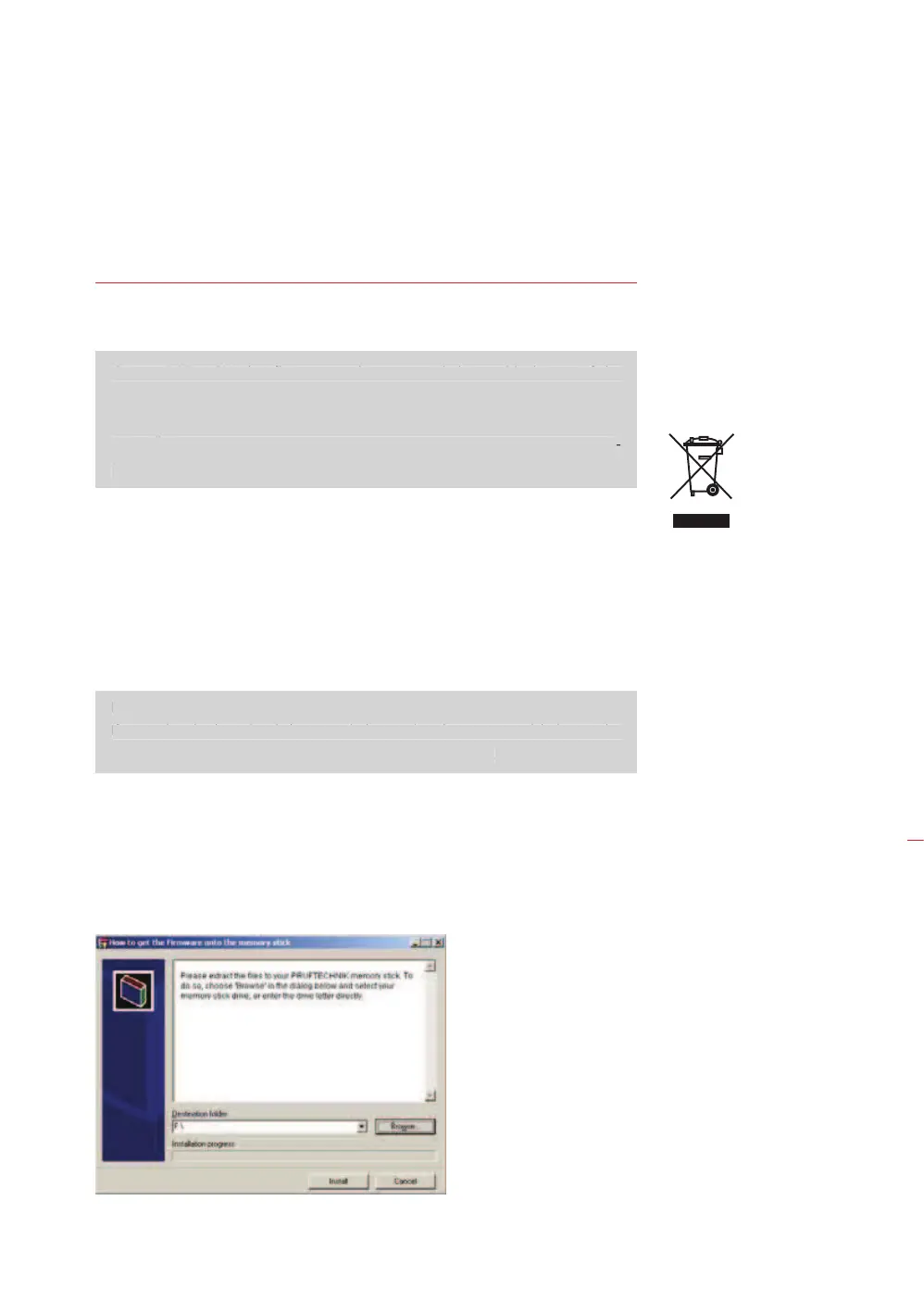171
Firmware update
Chapter 7: Updating ROTALIGN Ultra
firmware
7.1 Updating ROTALIGN Ultra firmware to higher version
Current ROTALIGN Ultra firmware updates are carried out with the use of the
approved PRÜFTECHNIK USB memory stick (aka jumpdrive) ALI 4.451.
Old PRÜFTECHNIK memory sticks must be disposed of in accordance to the direc-
tive on Waste Electrical and Electronic Equipment (WEEE).
The current firmware version may be downloaded from the PRÜFTECHNIK website.
7.1.1 Downloading the update from the PRÜFTECHNIK website
1. Go to: <
http://www.pruftechnik.com/alignment-systems/press-and-downloads/
software-and-firmware-downloads/rotalign-ultra.html
>.
Download the update to a folder on the PC. It is a large file, this may take
several minutes.
DO NOT download directly to your approved memory stick!
If an update had previously been carried out using the memory stick, it must be
ensured that all old folders on the memory stick are deleted.
7.1.2 Transferring update files to the memory stick
1. Connect the approved PRÜFTECHNIK memory stick with not less than 110 MB
of free space to the PC. Double-click the “ROTALIGN_Ultra_Firmware_3.0x.exe”
file on the PC. A hint to extract the file to a memory stick appears (see the next
screen).
)
Note
Current ROTALIGN Ultra firmware updates are carried out with the use of the
