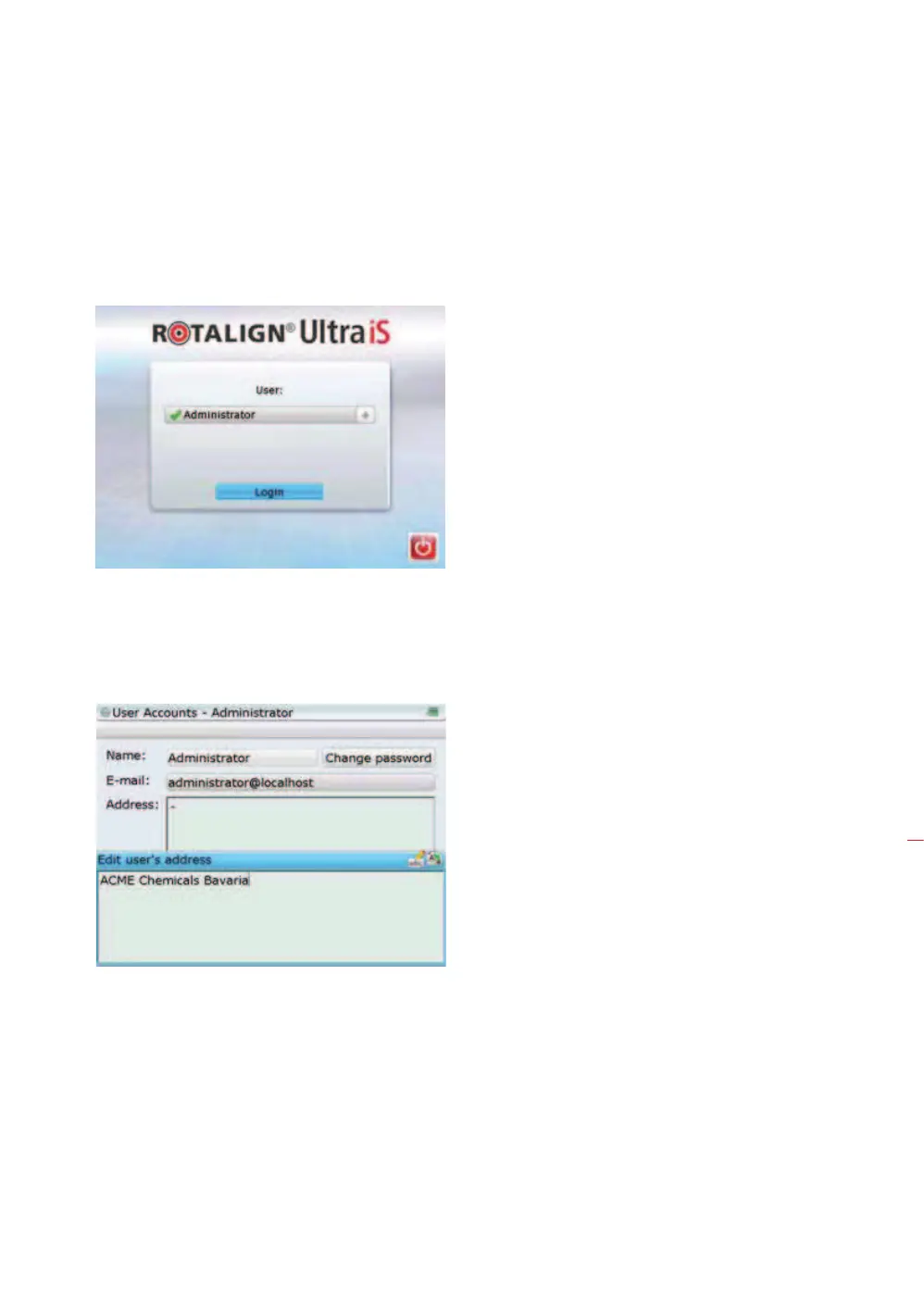195
8.2.2 Using administrator password
Using ROTALIGN Ultra iS computer as an administrator always requires a password
to log on.
The administrator password may be used to allow or deny access to the administrator
profile. This is done by enabling or disenabling the password.
To enable the password, enter the “User Accounts – Administrator” screen, then
highlight the user ‘Administrator’. Confirm selection by pressing
e.
While in the above screen, press
q to open the context menu. Use f/g and
highlight the context menu item ‘Enable password’.
The computer may also
be configured so that
individual accounts are
accessible only after
entering a login password
which is created by the
administrator only.
The administrator login
screen always appears when
the computer is turned on
with the application option
‘User accounts’ activated to
run at start-up.
The “User Accounts –
Administrator” screen
is accessed via the
‘User accounts’ icon,
then selecting user
‘Administrator’, and
confirming selection by
pressing
e.
Administrator login
