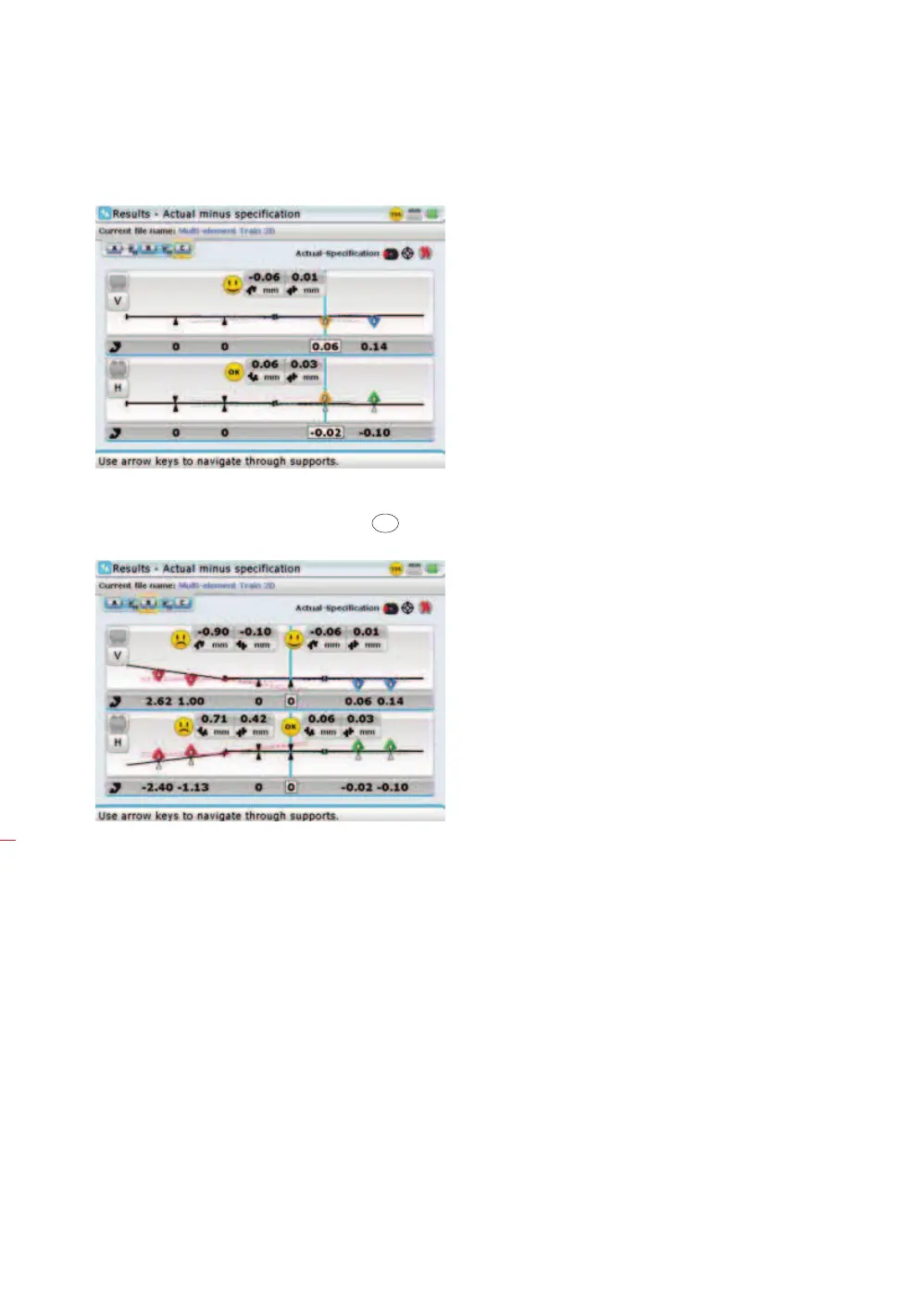ROTALIGN
®
Ultra iS Shaft handbook
146
4. To view the alignment results of the entire machine train, press f and hold
to zoom out the train, or simply press
RES
.
After deciding on which
pair of machines to move
in a train, you may need
to reinstall and readjust
the laser and sensor across
the chosen coupling. Be
sure to install the sensor
at exactly the same
location on the shaft or
coupling as previously. If
you discover later that you
made a mistake, you can
always correct the sensor-
to-coupling dimension
in the Measurement
table individually for any
alignment measurement
or move, without
affecting any of the other
measurements or moves.
Note that multiple
element trains may also
be measured using the
ROTALIGN Ultra iS Expert
platform application
Multiple coupling. For
details on this application
you may contact your
local PRÜFTECHNIK
Alignment sales partner.
