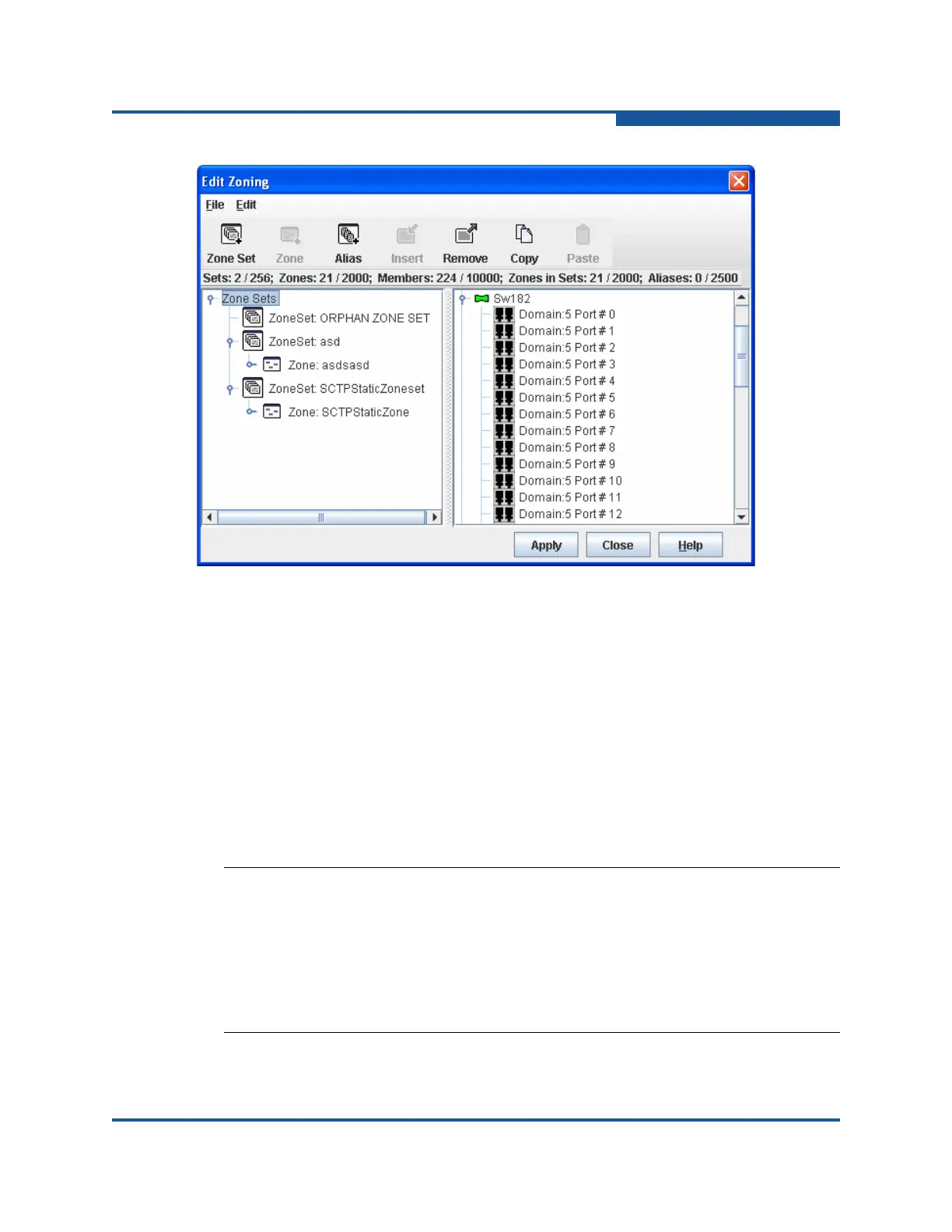4–Managing Fabric Zoning
Managing the Zoning Database
59266-01 B 4-7
Figure 4-3. Edit Zoning Dialog Box
To apply zoning to a fabric, choose a zone set and activate it. When you activate a
zone set, the switch distributes that zone set and its zones, excluding aliases, to
every switch in the fabric. This zone set is then known as the active zone set.
Changes can only be made to inactive zone sets, which are stored in flash
(non-volatile) memory and retained after any switch reset. You must configure an
inactive zone set to your needs and then activate that updated zone set to apply
the changes to the fabric. When you activate a zone set, the switch distributes that
zone set to the temporary zoning database on every switch in the fabric. However,
in addition to the merged active zone set, each switch maintains its own original
zone set in its zoning database. However, only one zone set can be active at one
time.
NOTE:
If the Merge Auto Save parameter is enabled on the Zoning Configuration
dialog box, then every time the active zone set changes, the switch copies it
into an inactive zone set stored on the switch. To conveniently apply the
changes to the active zone set, you can edit the copy of the active zone set,
and then activate the updated copy. The edited copy then becomes the
active zone set.
