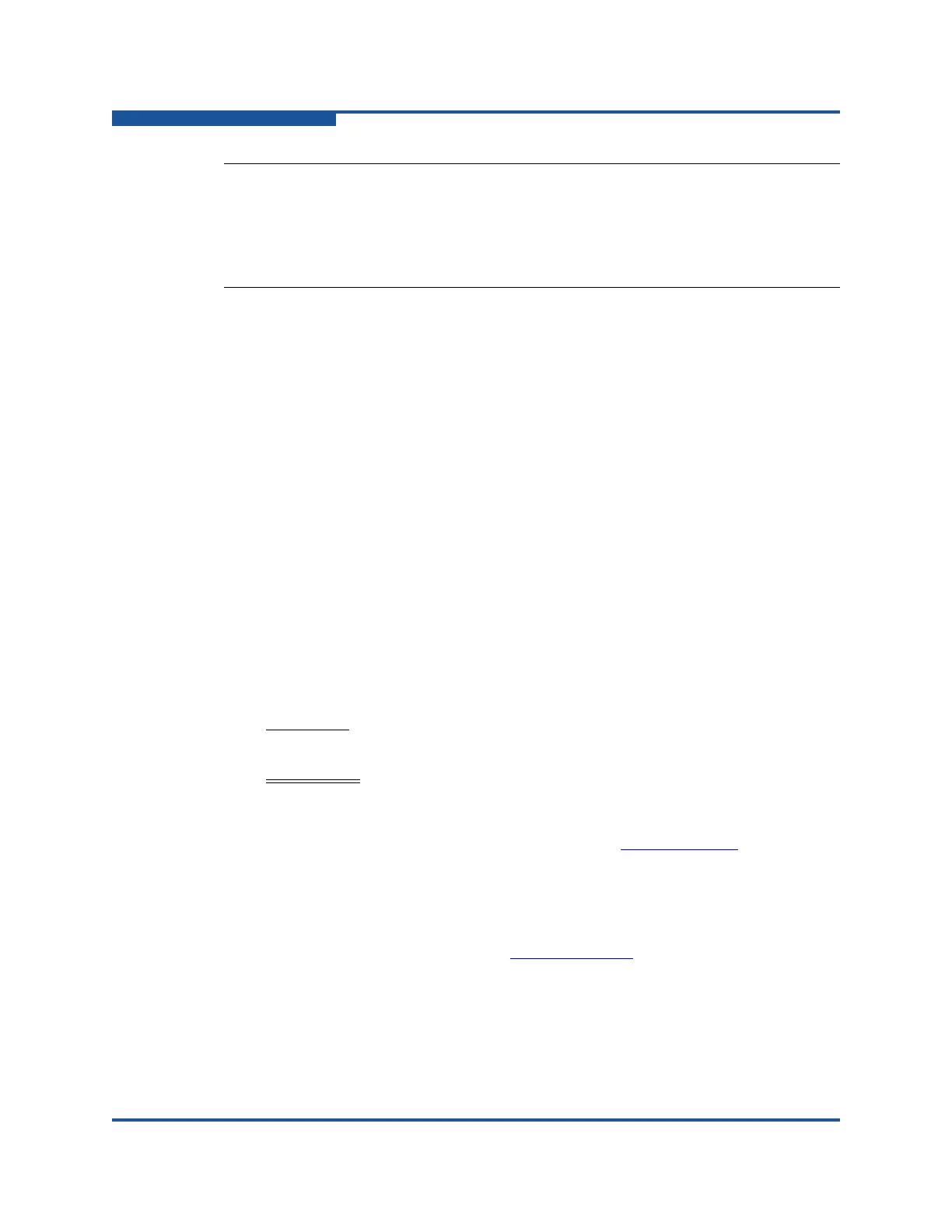Preface
Intended Audience
xvi 59266-01 B
Intended Audience
This manual introduces the switch management products and explains their
installation and use. It is intended for users responsible for installing and using
switch management tools.
Related Materials
Refer to the following manual for information about switch hardware and
installation.
QLogic 5800V Series Fibre Channel Stackable Switch Installation Guide
QLogic 5800V Series Stackable Fibre Channel Switch Command Line
Interface Guide
Documentation Conventions
This guide uses the following documentation conventions:
NOTE: provides additional information.
CAUTION!
indicates the presence of a hazard that has the potential of
causing damage to data or equipment.
WARNING!!
indicates the presence of a hazard that has the potential of
causing personal injury.
Text in blue font indicates a hyperlink (jump) to a figure, table, or section in
this guide, and links to Web sites are shown in underlined blue
. For
example:
Table 9-2 lists problems related to the user interface and remote agent.
See “Installation Checklist” on page 3-6.
For more information, visit www.qlogic.com
.
Text in bold font indicates user interface elements such as a menu items,
buttons, check boxes, or column headings. For example:
Click Start, point to Programs, point to Accessories, and then click
Command Prompt.
NOTE:
After the switch is operational, start the QuickTools web applet by entering
the switch IP address in an Internet browser. If your workstation does not
have the Java 2 Run Time Environment program, you will be prompted to
download it.
