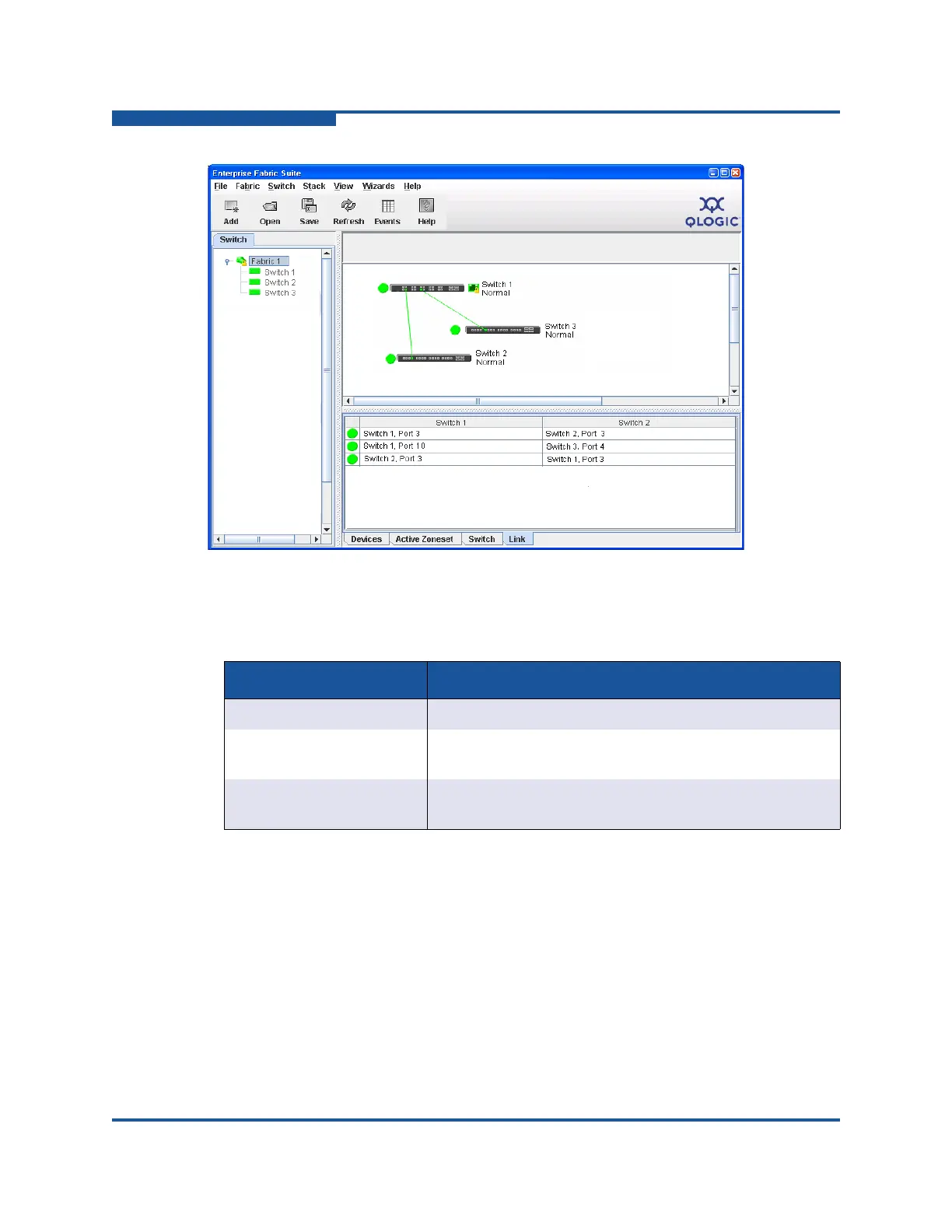5–Managing Switches
Configuring Port Threshold Alarms
5-14 59266-01 B
Figure 5-7. Stack Links Data Window
The Stack Links data window fields are described in Table 5-2.
Configuring Port Threshold Alarms
You can configure the switch to generate alarms for selected events. Configuring
an alarm involves the following:
Choosing an event type
Specifying rising and falling triggers
Specifying a sample window
Enabling or disabling the alarm
Table 5-2. Stack Links Data Window
Field Description
Status Icon depicting current link status
Switch 1 The first switch discovered in the fabric, and the port to
which the ISL is connected
Switch 2 The second switch discovered in the fabric, and the port
to which the ISL is connected
