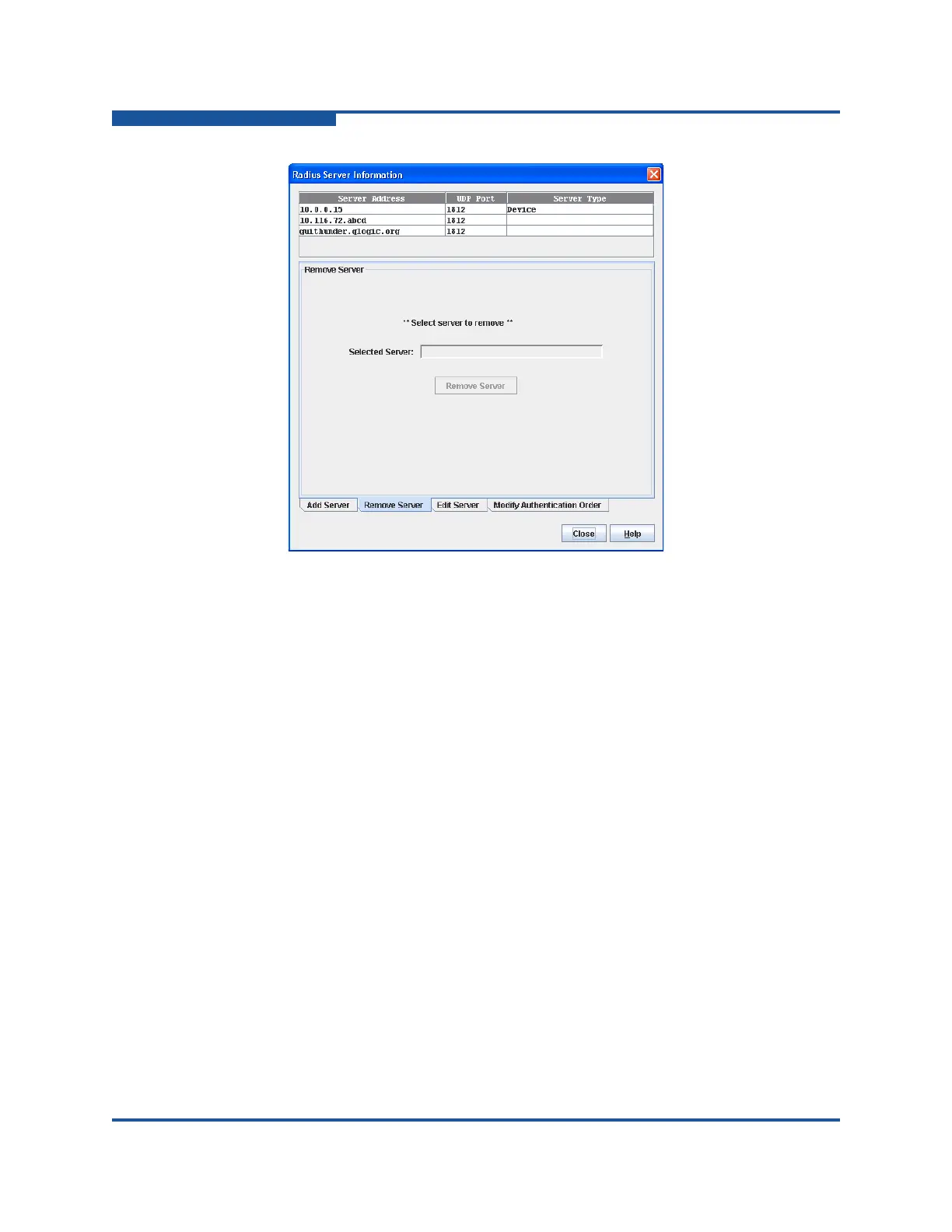3–Managing Fabric Security
Device Security
3-18 59266-01 B
Figure 3-10. Radius Server Information Dialog Box—Remove Server
To remove a RADIUS server:
1. Select a switch in the fabric tree.
2. On the Switch menu, click Radius Servers to view the Radius Server
Information dialog box (Figure 3-10).
3. Click the Remove Server tab, and select the server to be removed in server
list at the top of the dialog box.
4. Click Remove Server to remove the server.
5. Click Close to exit the dialog box.
Editing RADIUS Server Information
Editing information of a RADIUS server involves changing the configuration of a
RADIUS server.
