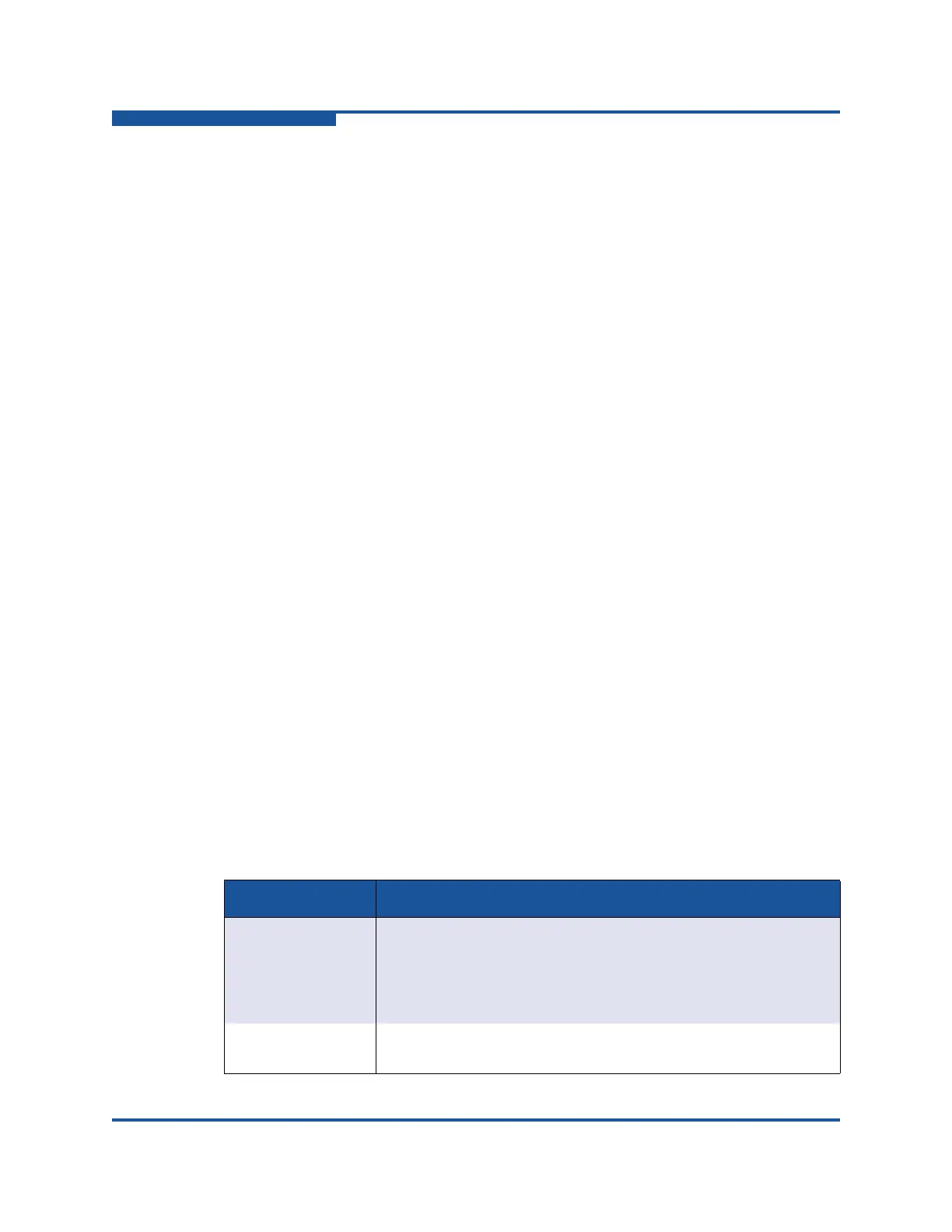5–Managing Switches
Resetting a Switch
5-18 59266-01 B
3. If you selected a stack, choose a switch from the Initial Configuration
drop-down list. Changes that you make to this switch are distributed to the
other switches in the stack.
4. In the NTP area of the Date/Time dialog box, clear the NTP Client Enabled
checkbox. The fields in the Date and Time areas become active.
5. Select the month, day, year, hour, minutes, and time zone from the
drop-down lists.
6. Click OK. The new date and time take effect immediately.
To synchronize the date and time on the switch with an NTP server:
1. Select a switch or a stack in the fabric tree.
2. On the Switch menu, click Set Date/Time to view the Date/Time dialog box.
For a stack, on the Stack menu, click Set Date/Time.
3. If you selected a stack, choose a switch from the Initial Configuration
drop-down list. Changes that you make to this switch are distributed to the
other switches in the stack.
4. In the NTP area of the Date/Time dialog box, select the NTP Client Enabled
checkbox. The fields in the Date and Time areas become inactive.
5. Select a time zone from the Select Time Zone drop-down list.
6. Select an NTP Server Discovery option from the drop-down list.
7. Enter an NTP Server IP Address (IPv4 or IPv6).
8. Click OK.
Resetting a Switch
Resetting a switch reboots the switch using the configuration parameters in
memory. Depending on the reset type, a switch reset may include a Power On
Self Test (POST) and may disrupt traffic. Table 5-3 describes the types of switch
resets.
Table 5-3. Switch Resets
Reset Type Description
Hot Reset Resets a switch without a Power On Self Test. This reset acti-
vates the pending firmware, but does not disrupt switch traffic.
Fabric services are unavailable for a short period (30–75 sec-
onds, depending on switch model). If errors are detected on a
port during a hot reset, the port is reset automatically.
Reset Resets a switch without a Power On Self Test. This reset acti-
vates the pending firmware and it is disruptive to switch traffic.
