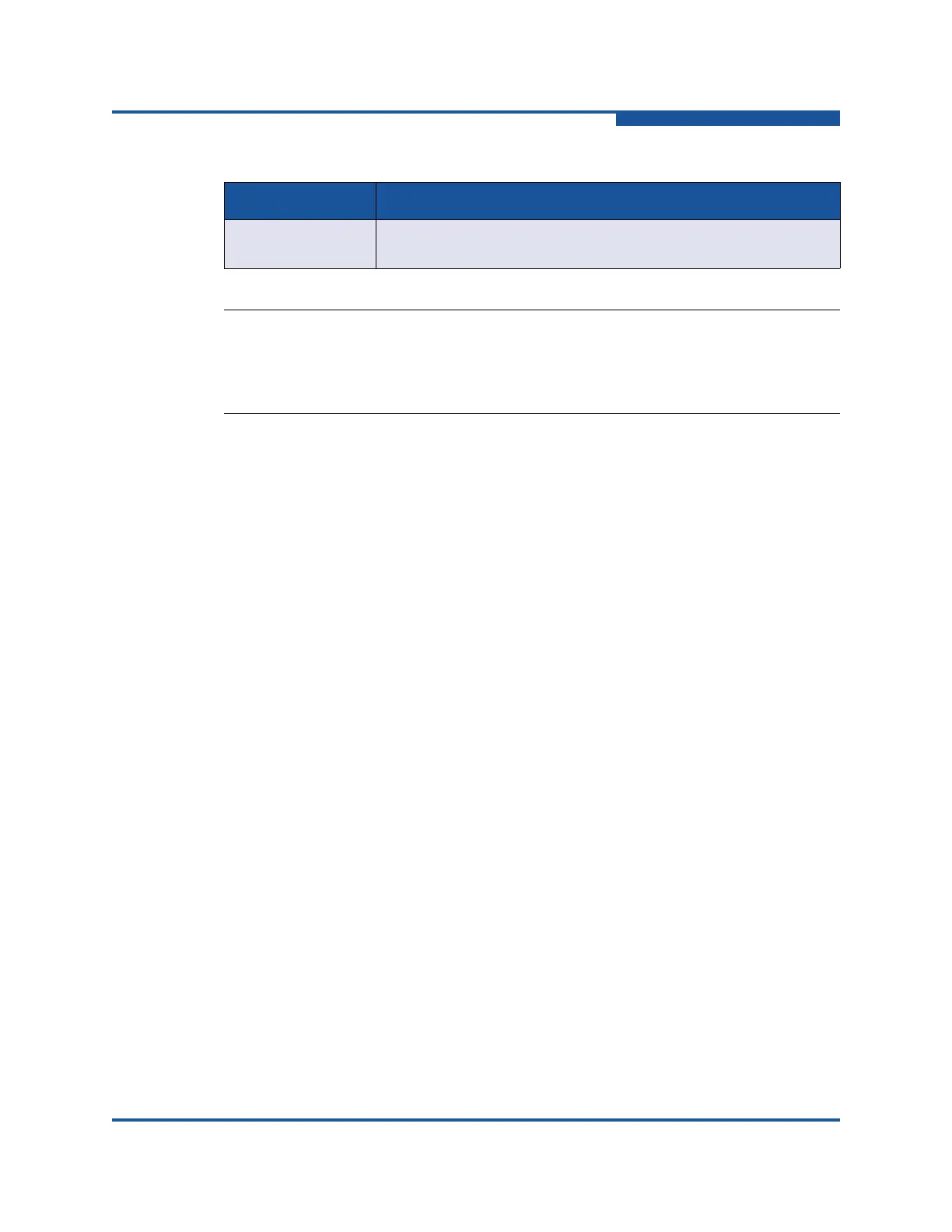5–Managing Switches
Configuring a Switch
59266-01 B 5-19
To reset a switch or a stack:
1. Select a switch or a stack in the fabric tree.
2. On the Switch menu, click Reset Switch for a switch; or on the Stack
menu, click Reset for a stack, and then click Hot Reset, Reset, or Hard
Reset.
3. Click Yes to continue; or click No to cancel the reset.
Configuring a Switch
Switch configuration consists of chassis configuration, network configuration, and
SNMP configuration.
Chassis configuration specifies switch-wide Fibre Channel settings.
Network configuration specifies IP and DNS settings.
SNMP configuration specifies SNMP settings, SNMP traps, and SNMP
security.
Using the Configuration Wizard
Use the configuration wizard to configure the IP address, password, and other
parameters for new or replacement switches. To start the configuration wizard, on
the Wizards menu, click Configuration Wizard.
Switch Properties
Use the Switch Properties dialog box to change the following switch configuration
parameters:
Domain ID and Domain ID Lock
Syslog
Hard Reset Resets a switch with a Power On Self Test. This reset activates
the pending firmware and it is disruptive to switch traffic.
NOTE:
If performing a Reset or a Hard Reset, the support files, the firmware image
files that have not been unpacked, and the configuration backup files that
were created on the switch are deleted.
Table 5-3. Switch Resets
Reset Type Description