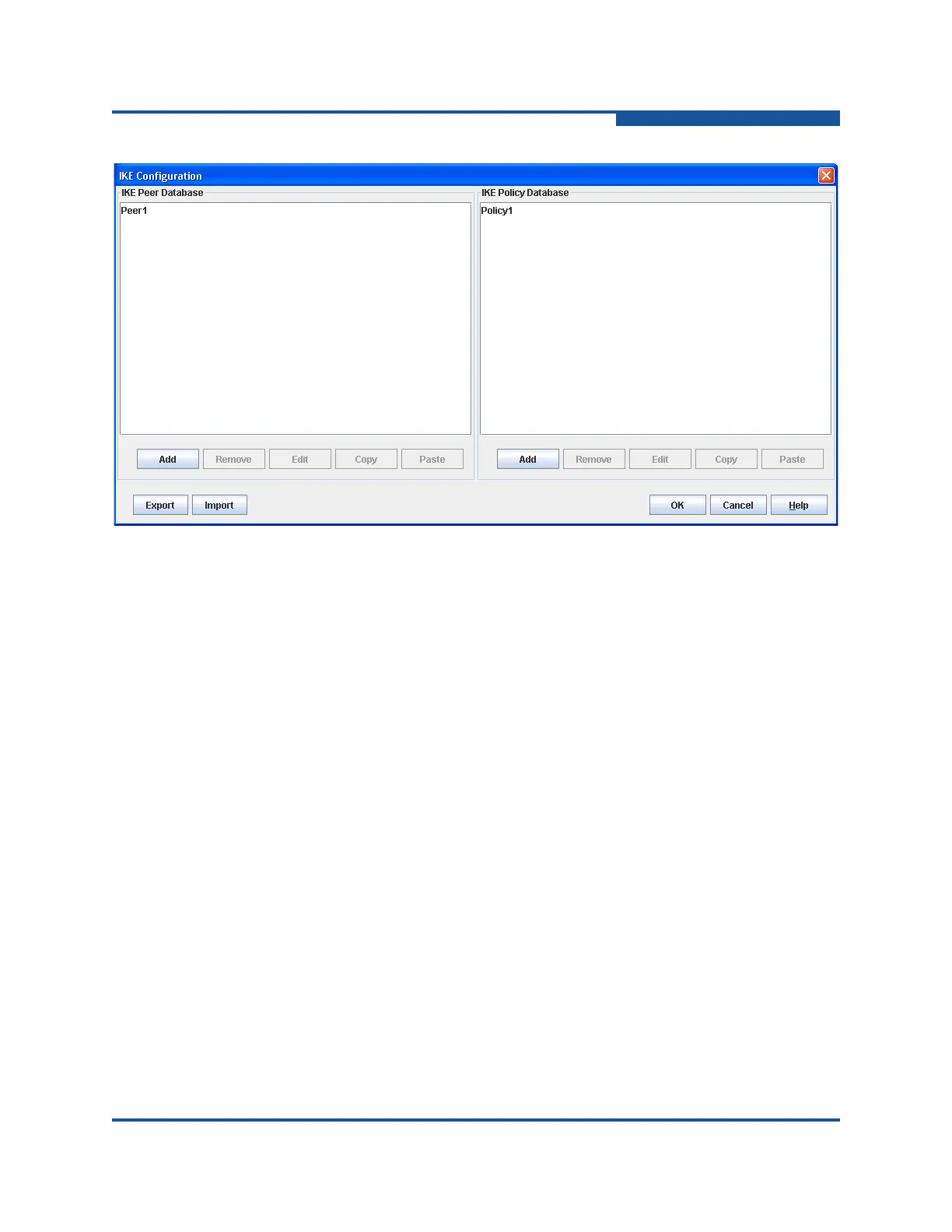5–Managing Switches
Configuring the Network
59266-01 B 5-41
Figure 5-19. IKE Configuration Dialog Box
Adding a Peer Configuration
To add a peer configuration:
1. On the Switch menu, click Network, and then click IPsecIKE Properties to
view the IKE Configuration dialog box (Figure 5-19).
2. On the IKE Peer Database side, click Add to view the Create Peer dialog
box (Figure 5-20).
3. Enter values in the field boxes. Refer to Table 5-9 for field definitions.
4. Click OK to close the Create Peer dialog box.
5. Click OK to save the changes and close the IKE Configuration dialog box, or
click Cancel to exit without saving any changes.
