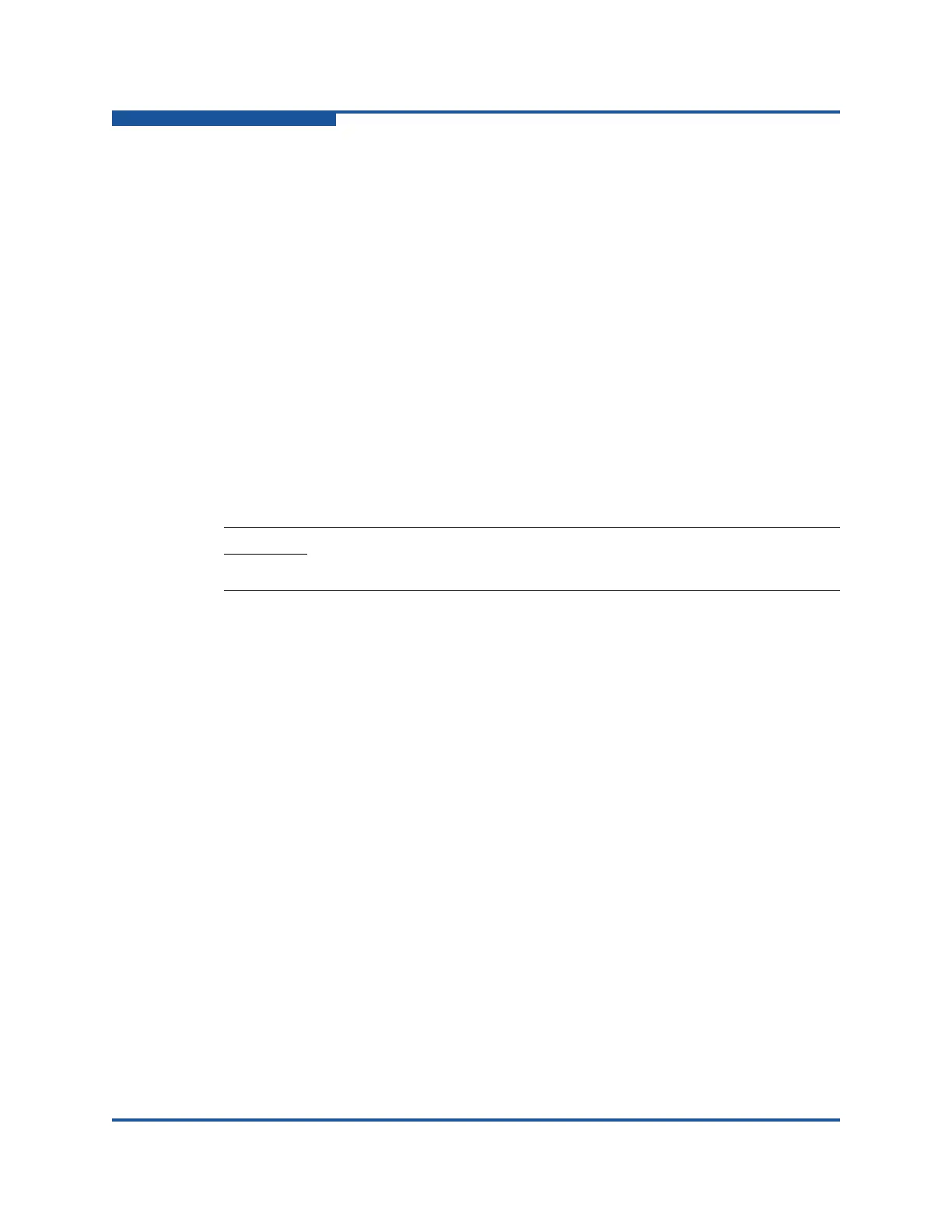5–Managing Switches
Installing Firmware
5-82 59266-01 B
Installing Firmware
Installing firmware involves loading, unpacking, and activating the firmware image
on the switch. Enterprise Fabric Suite does this in one operation. To provide
consistent performance throughout the fabric, ensure that all switches are running
the same version firmware.
A Nondisruptive Code Load and Activation (NDCLA) of firmware can be achieved
on an operating switch without disrupting data traffic or having to re-initialize
attached devices. As part of an NDCLA operation, a switch Hot Reset is executed.
During a Hot Reset operation, fabric services are unavailable for a short period
(30–75 seconds depending on switch model). To ensure that an NDCLA operation
is successful, verify that all administrative changes to the fabric (if any) are
complete. If you are installing firmware on more than one switch in the fabric, wait
until the activation is complete on the first switch before installing firmware on a
second switch. If you attempt to activate firmware on a second switch before
activation is complete on the first, you will receive a message advising you to wait
and perform a hot reset later on the second switch to complete the installation.
Common administrative operations that change the fabric include:
Zoning modifications
Adding, moving or removing devices attached to the switch fabric. This
includes powering up or powering down attached devices.
Adding, moving or removing ISLs or other connections.
After a NDCLA operation is complete, management connections must be
re-initiated:
Enterprise Fabric Suite and QuickTools sessions re-connect automatically.
Telnet sessions must be restarted manually.
Future switch firmware releases will support non-disruptive upgrades unless
specifically indicated in its associated release notes. An NDCLA operation to
earlier switch firmware releases is not supported.
To install firmware on a switch:
1. Select a switch in the fabric tree.
2. On the Switch menu, click Load Firmware to view the Load Firmware
dialog box (Figure 5-42)
3. Select an image file in one of the following ways:
CAUTION!
Changes to the fabric may disrupt the NDCLA process.
