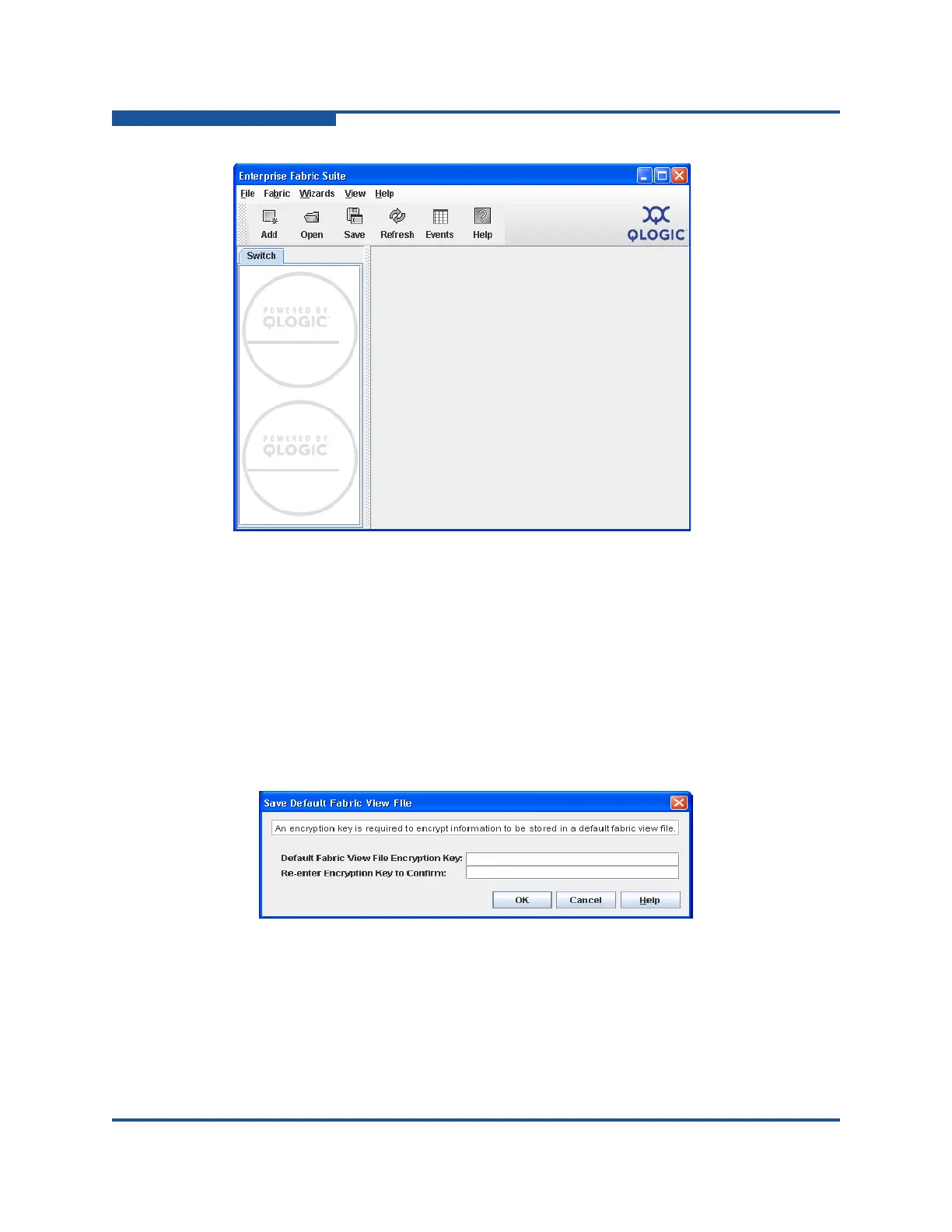1–Using Enterprise Fabric Suite
Exiting Enterprise Fabric Suite
1-6 59266-01 B
Figure 1-4. Enterprise Fabric Suite Window
Exiting Enterprise Fabric Suite
To exit a Enterprise Fabric Suite application session, on the File menu, click Exit.
If you have not yet saved the default fabric view file, the Save Default Fabric View
File dialog box (Figure 1-5) prompts you to save the current fabric view as the
default fabric view file. Enter an encryption key in the Default Fabric File
Encryption Key box. Re-enter the encryption key in the Re-enter Encryption Key
to Confirm box. Click OK to save the current set of fabrics to the default fabric
view file in the working directory.
Figure 1-5. Save Default Fabric View File Dialog Box
